Community resources
Community resources
- Community
- Products
- Apps & Integrations
- Questions
- How get all connected Jira issues for plugin "Insight for Jira Cloud"?
How get all connected Jira issues for plugin "Insight for Jira Cloud"?
only "Show all filtered issues" with Filter: Unresolved on form
How to add link to show all connected jira issues (not only unresolved) ?
1 answer
Mindville Support Team answered to me:
At the moment, it is not possible to switch the JQL filter for Connected Jira Issue, and we do use: Resolution IS EMPTY.
WE do have this Feature Request in our backlog, and as this feature is available in our Server version - we will indeed add this capability, although at the moment, we cannot give an ETA.
We are working towards Feature parity with Insight for Jira Server, and will eventually get the same functionalities across platforms.
Please feel free to upvote, comment and Watch out feature request.
You must be a registered user to add a comment. If you've already registered, sign in. Otherwise, register and sign in.
This is a showstopper for us.
How do we easily view completed changes for an asset?
This is basic CMDB functionality.
You must be a registered user to add a comment. If you've already registered, sign in. Otherwise, register and sign in.
You must be a registered user to add a comment. If you've already registered, sign in. Otherwise, register and sign in.
I'm unable to log into Mindville to vote with my Atlassian credentials.
This is something I was surprised to find in this condition. It's good that they want to implement, but if you can't vote for it, what's the chance it happens?
You must be a registered user to add a comment. If you've already registered, sign in. Otherwise, register and sign in.
How did you get it to show the unresolved ones?
my insight shows nothing and its connected to two service desks
You must be a registered user to add a comment. If you've already registered, sign in. Otherwise, register and sign in.
I have found something that's better than nothing and would like to share, using iqlFunction() in a JQL search.
Here's an example JQL advanced search:
"Linked Site" in iqlFunction("anyAttribute = \"Chicago\"")This search returns all of my issues linked to that site, Resolved or Unresolved. Linked Site is my custom field that links to my Places object schema, with an object type of Site and an object in it with the name of Chicago. anyAttribute searches all attributes of all objects. Chicago is the site I want to find, and the double quotes are escaped with slashes.
There is syntax in the IQL page for being more specific but I have not gotten it to work yet in the iqlFunction function.
You must be a registered user to add a comment. If you've already registered, sign in. Otherwise, register and sign in.
You must be a registered user to add a comment. If you've already registered, sign in. Otherwise, register and sign in.
You must be a registered user to add a comment. If you've already registered, sign in. Otherwise, register and sign in.

Was this helpful?
Thanks!
DEPLOYMENT TYPE
CLOUDAtlassian Community Events
- FAQ
- Community Guidelines
- About
- Privacy policy
- Notice at Collection
- Terms of use
- © 2024 Atlassian





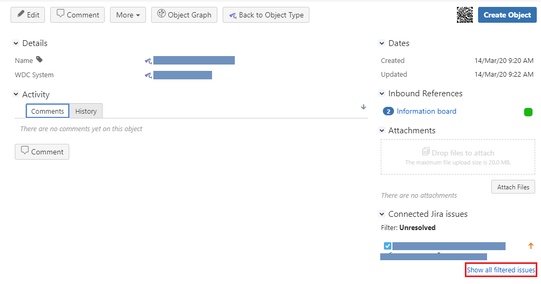
You must be a registered user to add a comment. If you've already registered, sign in. Otherwise, register and sign in.