Community resources
Community resources
- Community
- Products
- Apps & Integrations
- Questions
- How does the Timesheet Auditors Group configuration work?
How does the Timesheet Auditors Group configuration work?
Hi Andriy,
I like your Time Sheet addon and I want to use it but I need to restrict the visibility of time sheet entries. I read in some post that this is achievable in the configuration since version 2.4.
I tried out the "Timesheet Auditors Group" and "Timesheet Auditors Role" in order to accomplish the desired. I was able to verify the functionality of "Timesheet Auditors Role". After setting this configuration to a specific role all user without this role can't see any entries in the timesheet. But the "Timesheet Auditors Group" doesn't seem to restrict visibility in my setup. I did the following:
1. Set the "Timesheet Auditors Group" to a specific group. This group doesn't have any members. From the configuration's explanation I conclude that now no one should be able to see timesheets for other users.
2. Add Timesheet gadget to a user's dashboard (not member in Timesheet Auditors Group). The gadget is configured to view the timesheet of a different user by setting the "Show entries created by user". After refreshing of the dashboard, I see all the timesheet entries of the other user. But following my reasoning this should't be the case.
Did I make a false assumption concerning the functionality of the "Timesheet Auditors Group" or is there a bug in the configuration? Any help is appreciated.
Thanks
Martin
<label for="user">
</label>
6 answers
1 accepted

Hi Andriy,
first of all thank you for the quick fix but I think it is not completely working as intended. After the fix I can't see any timesheets of other users, whatever I set for "Timesheet Auditors Group" and "Timesheet Auditors Role" in the Timesheet configuration.
Cheers,
Martin
You must be a registered user to add a comment. If you've already registered, sign in. Otherwise, register and sign in.

Hi Martin,
Sorry for stupid mistake and thank you for trying so quickly, please see corrected version 2.7.1.
Thank you.
You must be a registered user to add a comment. If you've already registered, sign in. Otherwise, register and sign in.
Dear Andreiy
i have trouble with accessing to timeshits of my team (Timesheet Audtiors Group)
I have attached current config as PNG
In dashboard i get for all of my team message : Timesheet for other users is not allowed. Youre not member of any Timesheet Audtiors Group. Configure.
Exception is my time sheet which i can see without any problem,
Jira wer. 8.12.1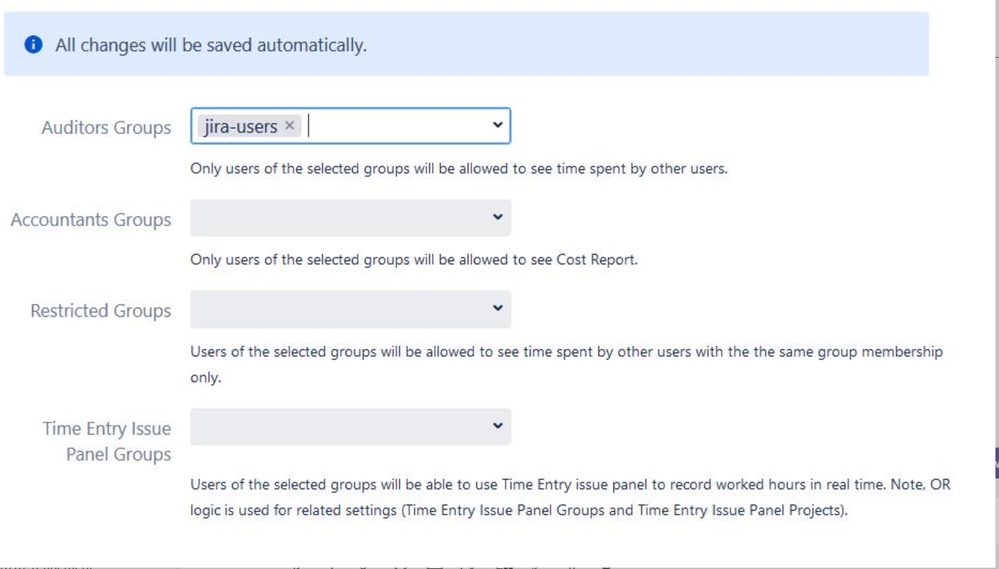
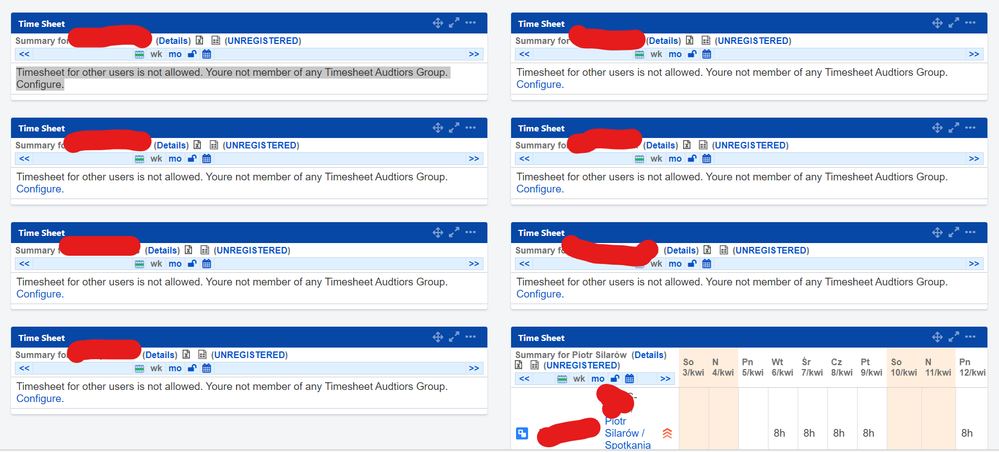
Piotr
You must be a registered user to add a comment. If you've already registered, sign in. Otherwise, register and sign in.
Dear Andreiy
i have trouble with accessing to timeshits of my team (Timesheet Audtiors Group)
I have attached current config as PNG
In dashboard i get for all of my team message : Timesheet for other users is not allowed. Youre not member of any Timesheet Audtiors Group. Configure.
Exception is my time sheet which i can see without any problem,
Jira wer. 8.12.1
You must be a registered user to add a comment. If you've already registered, sign in. Otherwise, register and sign in.
You must be a registered user to add a comment. If you've already registered, sign in. Otherwise, register and sign in.
You must be a registered user to add a comment. If you've already registered, sign in. Otherwise, register and sign in.

Hi Martin,
Your assumption is correct, and I can see a bug in code in this concern, so I will fix it soon and let you know.
Thank you.
You must be a registered user to add a comment. If you've already registered, sign in. Otherwise, register and sign in.

Was this helpful?
Thanks!
- FAQ
- Community Guidelines
- About
- Privacy policy
- Notice at Collection
- Terms of use
- © 2024 Atlassian





You must be a registered user to add a comment. If you've already registered, sign in. Otherwise, register and sign in.