Community resources
Community resources
- Community
- Products
- Apps & Integrations
- Questions
- How do I track two fields in the Confiforms Rules for Field Definition Field Name box?
How do I track two fields in the Confiforms Rules for Field Definition Field Name box?
I have 3 fields:
TypeofWork
ImpactedPGs
podTeamName
I want to hide podTeamName unless TypeofWork:8 AND ImpactedPGs:PST
In Field Name I have - TypeofWork, ImpactedPGs
In Condition I have - !TypeOfWork:8 and !ImpactedPGs:CEPSPST
Is this doable or some addition setting I should be setting in the macro?
Or did I mis-read (https://wiki.vertuna.com/display/CONFIFORMS/How+to+show+and+hide+fields+in+the+form+conditionally) where it seemed to say that this could work?
1 answer
1 accepted

Hi
You shall put the condition when you want to HIDE the field, right?
So, it should be
TypeofWork:8 AND ImpactedPGs:PST
And obviously in the rule you need to set the field you want to hide
Alex
Hi Alex,
Thanks for your response. Yes, I'm using AND vs and. I've changed the rule to a Show vs Hide again to see if I can get it working. Also, I'm not a dev but one of those 'dangerous' business users :)
I have a couple hide rules that impact this field.
1. Hide if the user isn't logged in - users have to be logged in so check if the email field is pre-filled via the Reg Control (Email=[user.email]) and a bit of javascript (not mine) before show any other fields on the form
2. Hide if TypeOfWork:[Empty] - users have to select an option to see the related fields
3. When the user picks type 8 Show the related fields - podteamname is not in the list to fields to show. I've set this to a Hide rule
4. Show podteamname when type is 8 and team is PST - this is the last rule in the order of rules
The field shows up but not consistently to meet the criteria.
If TypeOfWork:8 is selected and then ImpactedPGs:PST is selected the field doesn't show but if I keep ImpactedPGs:PST selected and set TypeofWork back to empty (picking the blank in the TypeofWork dropdown) or select another Type and then select TypeOfWork:8 the podteamname field shows up.
Any ideas what I'm missing? Is the content in the Fieldname box allowed? Also not sure if that checkbox should be selected.
You must be a registered user to add a comment. If you've already registered, sign in. Otherwise, register and sign in.

Hi
It's hard to advise anything without knowing the whole configuration. Most obviously you have a conflicting rule that interferes
Try removing the rules that you have to see how things work. and then start adding these rules back. To understand which one breaks the logic and starts to conflict
Alex
You must be a registered user to add a comment. If you've already registered, sign in. Otherwise, register and sign in.

Was this helpful?
Thanks!
Atlassian Community Events
- FAQ
- Community Guidelines
- About
- Privacy policy
- Notice at Collection
- Terms of use
- © 2024 Atlassian





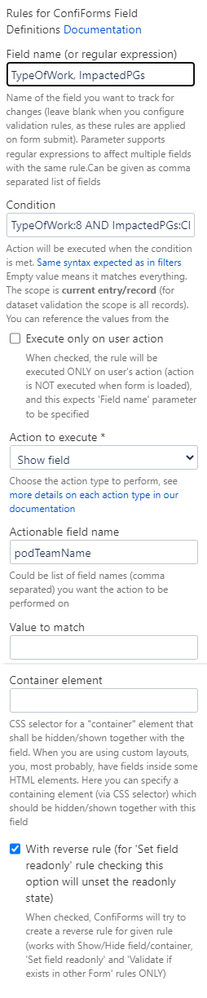
You must be a registered user to add a comment. If you've already registered, sign in. Otherwise, register and sign in.