Community resources
Community resources
- Community
- Products
- Apps & Integrations
- Questions
- How do I set an automation e-mail when the epic end-dat equals "now"?
How do I set an automation e-mail when the epic end-dat equals "now"?
Dear peers,
once we can adress nearly every field of an epic for an automation rule, if haven't figured out a solution for compare dates.
I would like to set the automation-rule:
When the epic "end-date" equals "now" ~ today~ send an e-mail to with the subject of "bla bla".
I know how to set the e-mail component, but I don't know the correct codes fpr the rule.
Thanks so much for your support!
1 answer
1 accepted

Hey @Marion Lotter
Are you referring to automation for Jira rule ?
If that is the case you can use in your "Condition" of automation rule something like this.
Trigger: Field value changes --> Add "end-date"
Condition: in JQL condition--> "end-date" = starOfDay()
Action: Send Email
Hope this helps !!
Let me know in case if more details are required happy yo help :)
Regards,
Vishwas
Hey @vishwas
ya, I refer to jira automation rules.
I wonder: all the triggers belong to "issues" but we need triggers for epics.
And the field itself doesn't change.
the set up of Condition and the following action is understood.
But which "Trigger" do I choose. to catch the epics? When nothing really changed besides the fact, that the condition end-date equals "now" occured?
You must be a registered user to add a comment. If you've already registered, sign in. Otherwise, register and sign in.
You must be a registered user to add a comment. If you've already registered, sign in. Otherwise, register and sign in.

Hey @Marion Lotter
Got your point.
I wonder: all the triggers belong to "issues" but we need triggers for epics. --> Epics are also issues only so the same triggers work for epics too.
We can use schedule trigger like this, which will be made to run everyday to capture the end-date is today.
Let me if there are any question on this, happy to help :)
Regards,
Vishwas
You must be a registered user to add a comment. If you've already registered, sign in. Otherwise, register and sign in.

You must be a registered user to add a comment. If you've already registered, sign in. Otherwise, register and sign in.
You must be a registered user to add a comment. If you've already registered, sign in. Otherwise, register and sign in.

Great to hear :)
Glad that I was helpful.
Please free to accept the answer in case it helped you 😃
Regards,
Vishwas
You must be a registered user to add a comment. If you've already registered, sign in. Otherwise, register and sign in.

Was this helpful?
Thanks!
- FAQ
- Community Guidelines
- About
- Privacy policy
- Notice at Collection
- Terms of use
- © 2024 Atlassian





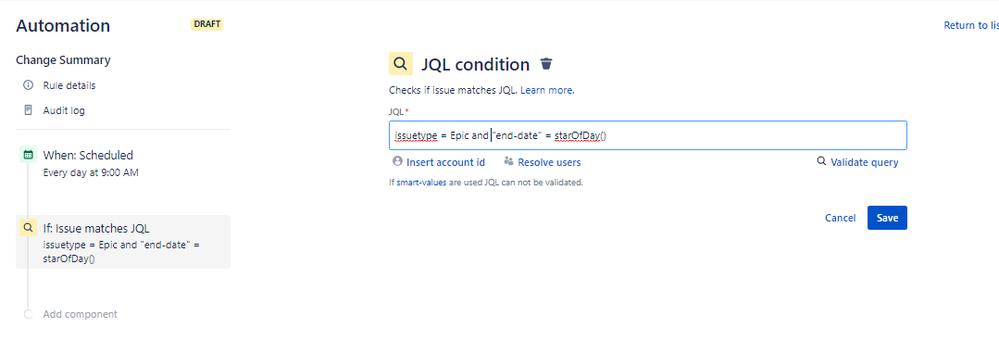
You must be a registered user to add a comment. If you've already registered, sign in. Otherwise, register and sign in.