Community resources
Community resources
- Community
- Products
- Apps & Integrations
- Questions
- How do I see all Tempo worklogs in a next-gen project?
How do I see all Tempo worklogs in a next-gen project?
I am a site-admin and a project administrator in a Jira next-gen project. When I look at worklog reports in the project, I'm only able to see my own worklogs. The same is true for other project administrators - they can see their worklogs, but not mine.
Is this a permissions issue? How do I configure the next-gen project permissions so I can view all worklogs?
2 answers
1 accepted

Hi Les,
as it is not possible to give users the "View all worklogs" permission on next-gen projects, you will need to give users the permission via the Team permissions.
Users that need to view the worklogs made by others on next-gen projects need to have the "View Team worklogs" permission in all teams that include members that are logging work on these projects. Please take a look at https://tempo-io.atlassian.net/wiki/spaces/THC/pages/178388993/To+grant+View+Team+Worklogs+permissions for more information.
Regards,
Susanne Götz
Tempo team
Dear support staff,
We have a next-gen project for whom I have setup the rights so that "View Team worklogs" is enabled for my (overall administrators) account is checked.
I still can't view all hours for the next-gen project from Tempo so I can gather all hours over all projects. Is there anything else we could setup, check, and/or do to make this work so reports will include all worksheet hours over all projects?
Best regards
You must be a registered user to add a comment. If you've already registered, sign in. Otherwise, register and sign in.

Can you please make sure that you have access to the next-gen project ( you need to be able to view the issues of this project).
Regards,
Susanne
You must be a registered user to add a comment. If you've already registered, sign in. Otherwise, register and sign in.
Thanks @Susanne Götz _Tempo_ I did verify that. I checked out the reports and found that I could now see the next-gen project in the reporting overview. I had to play around with the order of the filters but project-user-workflow is now working.
Many thanks for the quick reply !
You must be a registered user to add a comment. If you've already registered, sign in. Otherwise, register and sign in.

You must be a registered user to add a comment. If you've already registered, sign in. Otherwise, register and sign in.
You must be a registered user to add a comment. If you've already registered, sign in. Otherwise, register and sign in.
@Susanne Götz _Tempo_ I need access to this to solve the same issues
could you please grant me the access?
thanks
f.
You must be a registered user to add a comment. If you've already registered, sign in. Otherwise, register and sign in.

Hi @Fabio Paglianti ,
The link you are referring to is no longer in use, as the page has been moved.
The information for team permissions on Cloud can now be found on https://tempo-io.atlassian.net/wiki/spaces/THC/pages/178618432/Granting+Users+Team+Permissions
Atlassian has recently released updates to Next Gen projects and it is now possible to give access to view worklogs of others in Tempo on Project basis.
Please take a look at https://tempo-io.atlassian.net/wiki/spaces/KB/pages/379028002/Permissions+needed+to+see+other+users+worklogs+in+Next-Gen+projects for more information.
Best regards,
Susanne
You must be a registered user to add a comment. If you've already registered, sign in. Otherwise, register and sign in.
In my Next Gen Project on which I am an administrator I select App permissions and go down to Perform "Tempo Base plugin" actions
But I am unable to Select the permissions for this role. I am unable to select the box of at the top of the Tempo permissions list or any of the sub permissions.
Please help, we need to provide hours reporting for our client and I am unable to do this.
Thank you
Tanya Morgan
You must be a registered user to add a comment. If you've already registered, sign in. Otherwise, register and sign in.

@Susanne Götz _Tempo_
I can even see my own Worklogs in NGP's.
I am the Uber Admin of our company so if even I can't work it out, we have big problems.
Followed all links and guidance but nothing works.
What should I do to fix??
You must be a registered user to add a comment. If you've already registered, sign in. Otherwise, register and sign in.

Oh actually @Susanne Götz _Tempo_ my problem seems exclusive to just one project...
PTCNW isn't showing worklogs, whilst I DO have the extra Tempo role set-up
PTCOD is showing worklogs, though I do NOT have the extra role.
[Both projects were set-up identically and neither have any settings adjustments so far]
Thoughts...?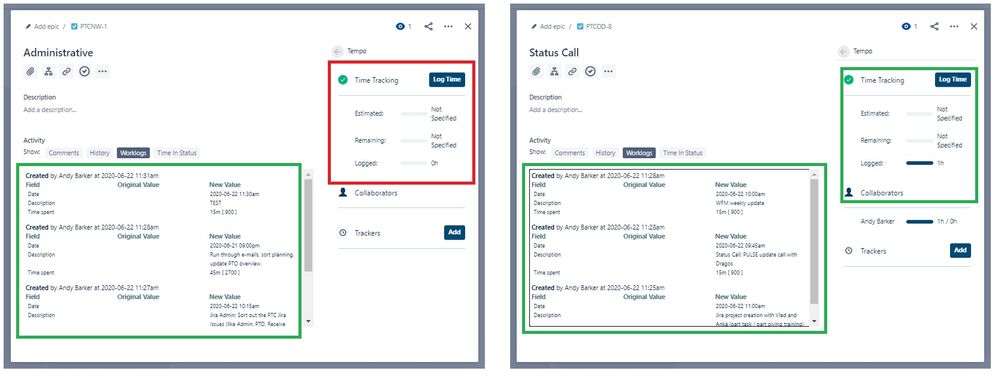
You must be a registered user to add a comment. If you've already registered, sign in. Otherwise, register and sign in.

Can you please create a ticket for this in our Tempo support (https://tempo-io.atlassian.net/servicedesk/customer/portal/6) so we can better investigate this.
Best regards,
Susanne
You must be a registered user to add a comment. If you've already registered, sign in. Otherwise, register and sign in.

@Susanne Götz _Tempo_ : just circling back to this as I lost the email alert amongst the spam...
But this is now resolved! 👍
We were impacted by a sudden rise of user licenses (we have a PO of 25 users for this instance via our corporate consultant: it went up to 33!) so whilst Jira was not blocked, our Tempo App was (amongst others)... I discovered this when opening a support ticket on your portal. The portal was "blocked" 😛
The moment I set some unwanted user accounts as inactive and we went back under 25 users, the problem resolved itself!
Do you and the support team still want a ticket to capture this odd happening for future reference, or is this enough?
You must be a registered user to add a comment. If you've already registered, sign in. Otherwise, register and sign in.

Thank you for this update.
Glad to hear that you found the cause of this problem and no ticket is needed on Tempo side.
Best regards,
Susanne
You must be a registered user to add a comment. If you've already registered, sign in. Otherwise, register and sign in.

Was this helpful?
Thanks!
- FAQ
- Community Guidelines
- About
- Privacy policy
- Notice at Collection
- Terms of use
- © 2024 Atlassian





You must be a registered user to add a comment. If you've already registered, sign in. Otherwise, register and sign in.