Community resources
Community resources
- Community
- Products
- Apps & Integrations
- Questions
- How can we see the time Tracking fields in every issue?
How can we see the time Tracking fields in every issue?
Hi all,
After migration to Jira Cloud from Jira Server, we don't have the Time Tracking fields anymore. More details in the picture attached. After some research I still couldn't find a way to get this view back on every issue.
2 answers

Hi Liviu,
For time tracking you need the Log on Works permission, then you need to add the field Time Tracking to the screens for all projects.
Best,
Clark
Hi Clark,
Thx for taking the time. I already have Time Tracking field active. Regarding permissions, I could not find the Log on Works permission.
You must be a registered user to add a comment. If you've already registered, sign in. Otherwise, register and sign in.
If you change to the old view, you still see the Logged Time, slightly different picture than the one above, but for the new View it is not there anymore.
You must be a registered user to add a comment. If you've already registered, sign in. Otherwise, register and sign in.

Was this helpful?
Thanks!
- FAQ
- Community Guidelines
- About
- Privacy policy
- Notice at Collection
- Terms of use
- © 2024 Atlassian





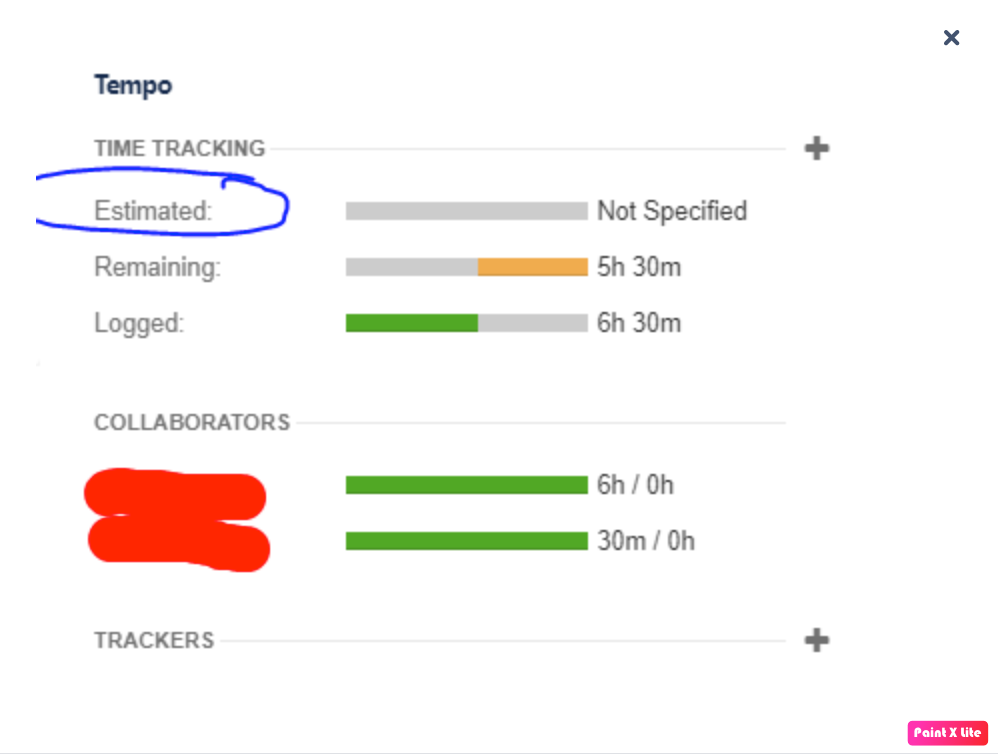
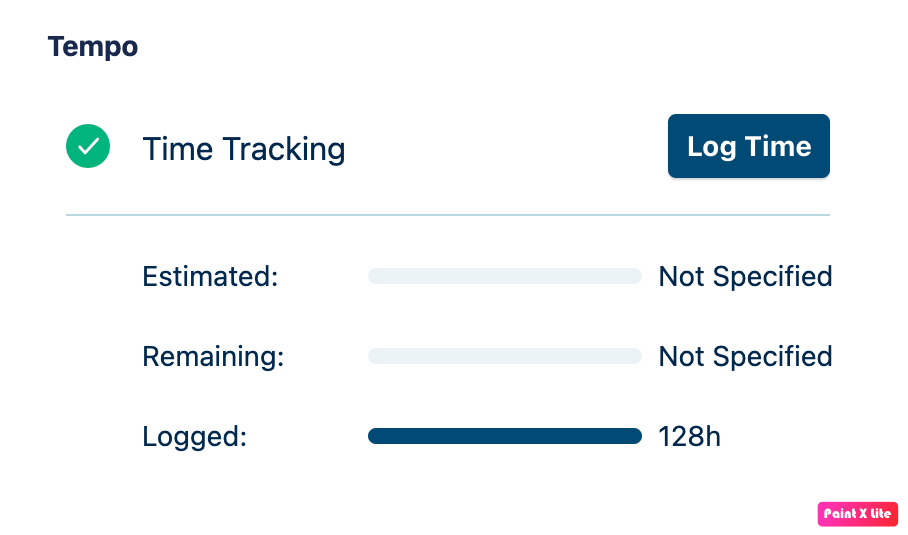
You must be a registered user to add a comment. If you've already registered, sign in. Otherwise, register and sign in.