Community resources
Community resources
- Community
- Products
- Apps & Integrations
- Questions
- How can i resolve "The provided path is either inaccessible or is not a directory in Botron?
How can i resolve "The provided path is either inaccessible or is not a directory in Botron?
I have ensured that the directory in question is fully accessible to everyone with full control, however the configuration manager tells me that the directory is inaccessible or is not a directory.
2 answers
The attachment file needs to be in the /var/atlassian/application-data/jira/import/attachments
when you have it there copied the configuration manager will recognize the attachment folder to deploy.
Hi Tom,
Are you deploying a snapshot with attachments in Configuration Manager for Jira? You need to provide the path to the folder with the attachment files. If the attachments are in a zip archive, you need to unzip it and provide the path.
You can read more in this article from Botron's documentation - https://botronsoft.atlassian.net/wiki/spaces/CMJ/pages/106276140/Moving+attachments.
Best regards,
Lazar Nikolov
You must be a registered user to add a comment. If you've already registered, sign in. Otherwise, register and sign in.
I am deploying a snapshot with attachments. I have provided a valid path with unzipped files. For some reason the configuration manager doesn't recognize any directory but the root directory.
You must be a registered user to add a comment. If you've already registered, sign in. Otherwise, register and sign in.
The provided file path needs to be absolute. You have to include the drive letter in Windows and the root slash in Linux. If the directory is not existing then the message you see will be shown.
If that is not the case and you are providing an absolute path to an existing directory, can you share a screenshot with the error?
You must be a registered user to add a comment. If you've already registered, sign in. Otherwise, register and sign in.
How do you run Jira? Is it hosted on the same computer?
Does the user that runs Jira has permissions for that folder?
The message you see will be shown if any of those conditions is true: the folder doesn't exist, the folder is not a directory, the user that runs the Jira doesn't have read permission for the folder. If we rule out the first two, it must be the read permissions.
If that doesn't bring to a solution, you can open a ticket in Botron's support portal at https://support.botronsoft.com/. They offer one of the best support services with a SLA of 8 hours and great satisfaction rate. If you do this you may link this thread there as well.
You must be a registered user to add a comment. If you've already registered, sign in. Otherwise, register and sign in.

Was this helpful?
Thanks!
- FAQ
- Community Guidelines
- About
- Privacy policy
- Notice at Collection
- Terms of use
- © 2024 Atlassian





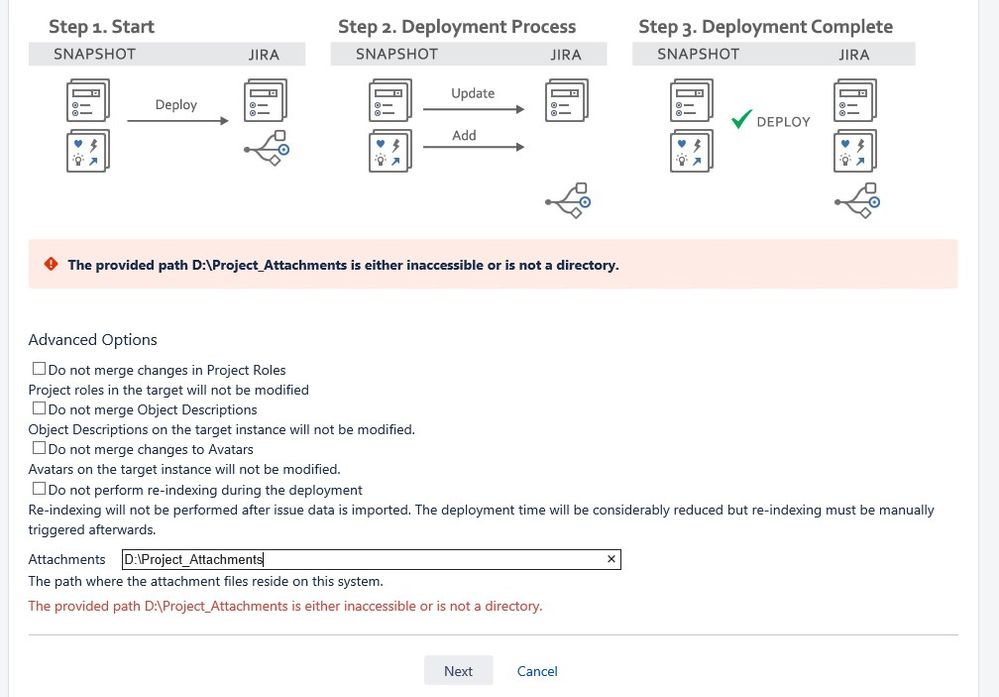
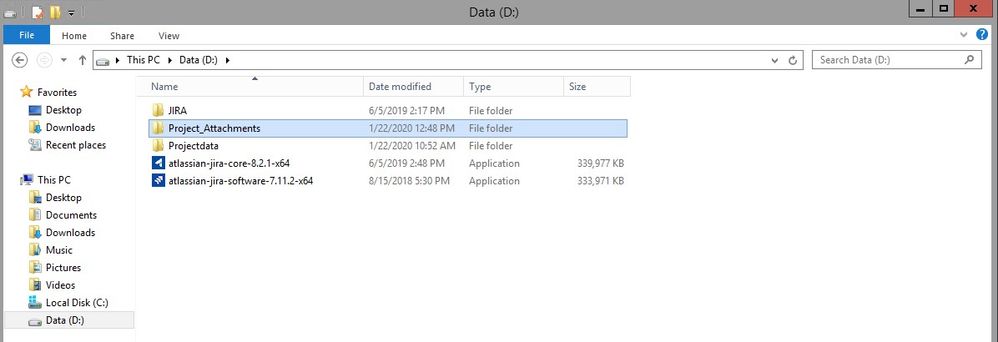
You must be a registered user to add a comment. If you've already registered, sign in. Otherwise, register and sign in.