Community resources
Community resources
- Community
- Products
- Apps & Integrations
- Questions
- How can I write a Jira filter to show all issues in a particular Easy Agile product increment?
How can I write a Jira filter to show all issues in a particular Easy Agile product increment?
We use Easy Agile Programs to run product increments for delivery. I am aware of the "Program Increment" custom field Easy Agile uses to tag issues with product increment information. However, I am running into problems when an issue appears in multiple product increments...the "Program Increment" field becomes unreliable.
My ultimate goal is to create a filter to reliably return all issues in a particular product increment. Most importantly, I want to return all issues in the most recent product increment.
Is this possible?
2 answers
1 accepted
Hi Carl,
Currently, the increment custom field searching behaves differently on cloud vs server/data center.
For cloud, you will be only able to search for the most recent increment an issue was in.
For server/data center, you will be able to search for past and current increments.
Would you be able to share the JQL query you are using? If more appropriate please reach out via a support request.
Thanks,
Sam
Developer @ Easy Agile
You must be a registered user to add a comment. If you've already registered, sign in. Otherwise, register and sign in.
Hi Sam - Thanks for the quick response. We have Jira cloud. The behavior you describe is actually what we want...We primarily want to build JQL filters and dashboards to track the current (i.e., most recent) product increment.
Unfortunately, the behavior we are seeing differs from your description if I understand correctly. We ran our first product increment (named "PI-1") and everything went well with increment tracking. Some stories did not get completed, so we carried them over to our second increment ("PI-2"). These stories now appear in both "PI-1" and "PI-2" in the Easy Agile Programs UI. When we query the "Program Increment" field for these carryover stories, many of them show "PI-1" even though they are included in the current (i.e., most recent) increment "PI-2".
Is it possible the "most recent" increment is the last increment into which a story was added? Even so, I don't think that would explain the behavior since we populated PI-2 after PI-1 concluded.
We use saved JQL filters to populate dashboards. We start with a fairly simple root filter called "PM - Current PI", then build other filters off of it. JQL for the "PM - Current PI" filter is: {project = "Product Planning" AND cf[10066] = PI-2} where cf[10066] is the custom field "Program Increment" you guys populate.
Please see the following screenshots for an example: PLAN-450 appears in our first and second increments, but the "Program Increment" field holds "PI-1".
Hopefully this helps
Thanks,
Carl
You must be a registered user to add a comment. If you've already registered, sign in. Otherwise, register and sign in.
Hi Carl,
Thanks for the detail. I've been able to reproduce the problem, it seems to be only a problem for the roadmap issues. Not the issues scheduled within the sprints.
I've created a bug ticket for you and we will update you here when it's fixed.
Thanks again Carl!
Sam
Developer @ Easy Agile
You must be a registered user to add a comment. If you've already registered, sign in. Otherwise, register and sign in.
You must be a registered user to add a comment. If you've already registered, sign in. Otherwise, register and sign in.
Hello again - Is there a bug ticket number I can reference?
Thanks
You must be a registered user to add a comment. If you've already registered, sign in. Otherwise, register and sign in.
Hi Carl,
It's scheduled to be worked on in the next few weeks and released in early March.
We have a bug ticket number (EAP-1451) but it's not a ticket that can be viewed externally.
Thanks again,
Sam
You must be a registered user to add a comment. If you've already registered, sign in. Otherwise, register and sign in.
Hi Carl,
We think we have identified the issue but it would be good if you could try this out to confirm our theory. If you remove and re-add the feature to your most recent increment and then check the increment custom field is it correct?
We suspect that the increment field is being synced at the time of the previous increment being active, so the previous increment is considered the "current" increment. It then never gets re-synced unless the feature is moved or added/removed.
We would ideally like to provide all increments on the custom field that an issue has been a part of like we do for Jira server, but we might be limited by the functionality that Jira cloud provides for custom fields. We will continue looking into a solution for this in late march (later than mentioned in my last message).
Let me know what you find when adding/removing the feature.
Thanks,
Sam
You must be a registered user to add a comment. If you've already registered, sign in. Otherwise, register and sign in.
Hi Sam,
Sorry to be slow responding. I tried your scenario and it appears to work as you describe.
I have a story that is part of our current increment, but was also a member of our previous increment. The "Program Increment" field populated by Easy Agile was showing the previous increment. I removed then added the story back to the current increment and the "Program Increment" field was updated to represent our curent increment.
Thanks,
Carl
You must be a registered user to add a comment. If you've already registered, sign in. Otherwise, register and sign in.
Thanks, Carl. This will help us figure out a solution to the issue. In the meantime, you will be able to use that technique as a workaround. I will reach back out to you here once it is fixed.
Thanks again,
Sam
Developer @ Easy Agile
You must be a registered user to add a comment. If you've already registered, sign in. Otherwise, register and sign in.
Hi @Carl Keller,
Elizabeth here, the Product Manager for Easy Agile Programs.
We released a fix for your issue late last week. In Cloud, you should now see all 'Programs' or 'Program Increments' where an issue has been scheduled, rather than just the "current" one.
This will also help with more accurate reporting.
Thanks for your patience,
Elizabeth
You must be a registered user to add a comment. If you've already registered, sign in. Otherwise, register and sign in.

Was this helpful?
Thanks!
- FAQ
- Community Guidelines
- About
- Privacy policy
- Notice at Collection
- Terms of use
- © 2024 Atlassian





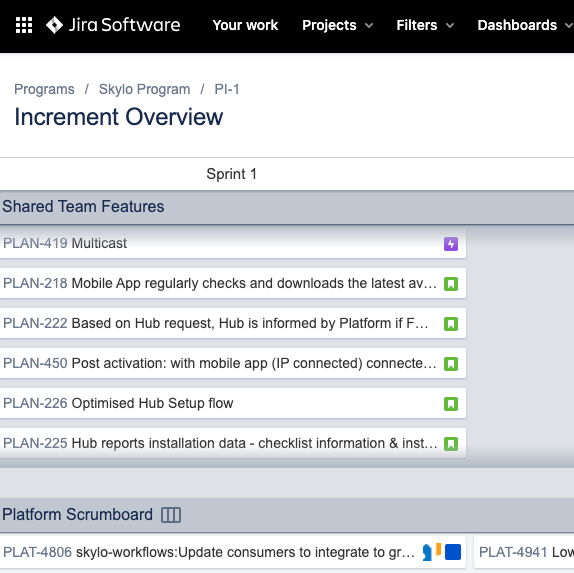
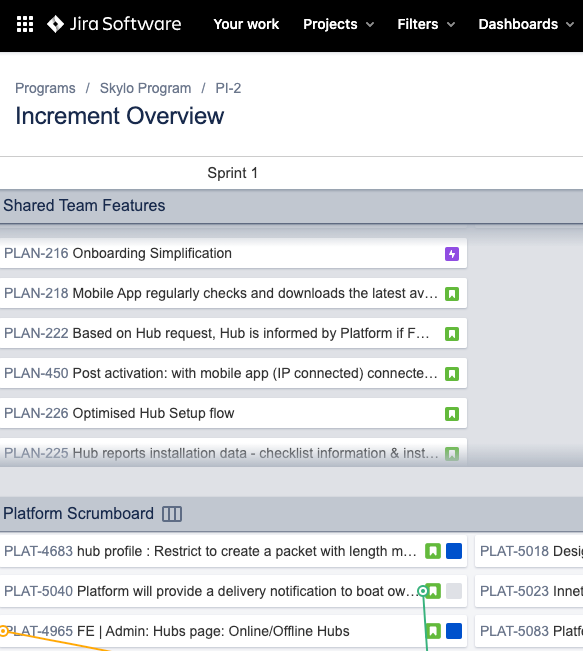
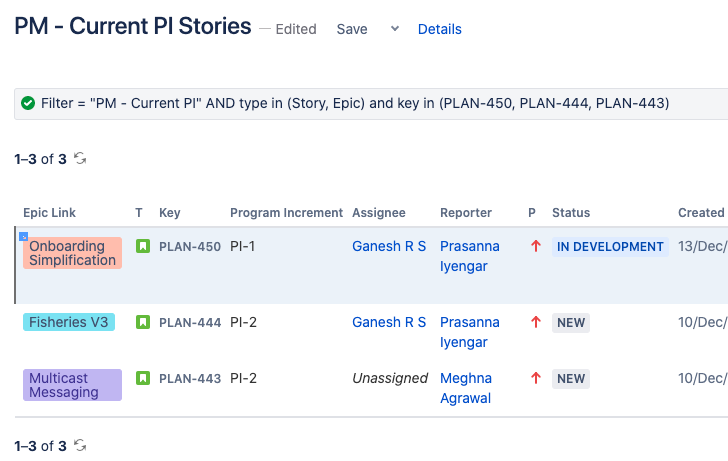
You must be a registered user to add a comment. If you've already registered, sign in. Otherwise, register and sign in.