Community resources
Community resources
- Community
- Products
- Apps & Integrations
- Questions
- How can I select the "Requires e-signature" for Credential verification when editing an approval ?
How can I select the "Requires e-signature" for Credential verification when editing an approval ?
Even thot I set up the approval signing token and selected the option for e-signature in the general configuration :
I still can't see the e-signature option in the Credentials when editing an approval
1 answer
1 accepted

If you select 'Requires password' or 'Requires username + password', this will use the signing token.
I'll make sure to get this clarified in a future release of Comala Document Management.
Just to let you know that you contact our friendly support team anytime at https://support.comalatech.com
Kind regards
James
Senior Product Manager at Comalatech
You must be a registered user to add a comment. If you've already registered, sign in. Otherwise, register and sign in.

not a problem... if you can mark this post as answered that will help other community users.
Have a great weekend! :)
You must be a registered user to add a comment. If you've already registered, sign in. Otherwise, register and sign in.

Was this helpful?
Thanks!
Atlassian Community Events
- FAQ
- Community Guidelines
- About
- Privacy policy
- Notice at Collection
- Terms of use
- © 2024 Atlassian






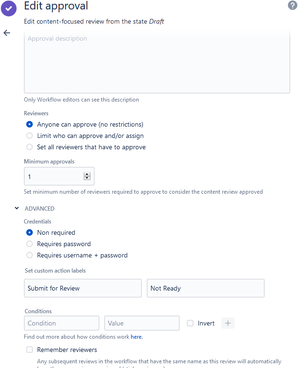
You must be a registered user to add a comment. If you've already registered, sign in. Otherwise, register and sign in.