Community resources
Community resources
- Community
- Products
- Apps & Integrations
- Questions
- How can I see 'Pre-requisites and Assumptions' field in a test case in JIRA?
How can I see 'Pre-requisites and Assumptions' field in a test case in JIRA?
In JIRA, How can I set the 'prerequisites and assumptions' field, in a 'Test case' item, to be set up as visible when opening the test case view only, without having to open an execution or the 'Edit' screen state?
Thanks,
Rafi.
1 answer
1 accepted

Hello
I assume you are using a classic project not a next-gen and test case is an issue type. If my assumption is correct, you need to set another screen scheme for that issue type and use different screens. See this screenshot:
Here bug issue type uses a different screen scheme. When I click on the pencil button next to it, I can see the screen this scheme uses:
Here I can click on edit and use a different screen. First you need to create a different screen, of course. See the button "Associate an issue operation with a screen". Here you can add different screens to different operations like create, edit and view.
Hope this helps.
Regards,
Elifcan
Hello Elifcan,
This was exactly what I've meant, and now see the field that I needed.
Thanks a lot for your help!
Rafi.
You must be a registered user to add a comment. If you've already registered, sign in. Otherwise, register and sign in.

Was this helpful?
Thanks!
- FAQ
- Community Guidelines
- About
- Privacy policy
- Notice at Collection
- Terms of use
- © 2024 Atlassian






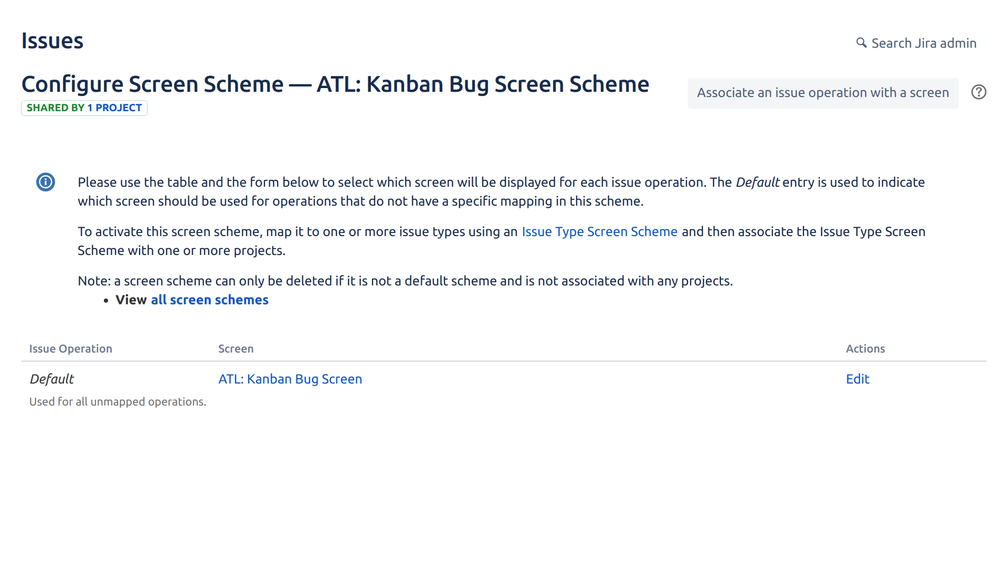
You must be a registered user to add a comment. If you've already registered, sign in. Otherwise, register and sign in.