Community resources
Community resources
- Community
- Products
- Apps & Integrations
- Questions
- How can I automate the clone of issues with attachments to another project?
How can I automate the clone of issues with attachments to another project?
I need to move issues from the Designer's board to the Developer's project automatically.
I would like to create a rule that does the following:
Designer adds issue to Done column > Deep clones issue (with attachments) to developers' project backlog.
1 answer
1 accepted

Hi Daniela - Welcome to the Atlassian Community!
You currently cannot do that with Automation for Jira (that being that you cannot use Deep Clone with the Automation for Jira tool).
But you can call Deep Clone using a post function in your workflow on the transition to Done. That's what we do.
You must be a registered user to add a comment. If you've already registered, sign in. Otherwise, register and sign in.

Sure - Go to Settings > Issues > Workflows
Search for the Workflow and click on Edit
Click on the transition where you would like to do the Deep Clone. This will popup a box to the right. Click on Post functions
Then Click on Add Post function
Then Select Deep Clone and follow the prompts there.
You must be a registered user to add a comment. If you've already registered, sign in. Otherwise, register and sign in.
Thanks for helping out @John Funk
I did that but for some reason, I can't find the deep clone in the developers' project.
When I transition the ticket to the Done Column in the Designers' board, does it deep link automatically to the Developers' board? Do I need to take some additional action?
You must be a registered user to add a comment. If you've already registered, sign in. Otherwise, register and sign in.
You must be a registered user to add a comment. If you've already registered, sign in. Otherwise, register and sign in.
Sorry, I have another question now. How could I set the deep clone to be unassigned?
You must be a registered user to add a comment. If you've already registered, sign in. Otherwise, register and sign in.

You could add a post function on the Create transition of the workflow to clear out the Assignee field. But that will override any value put in at create time. That works for us, because we do not assign issues at create time.
Other than that, you will probably have to add an Automation rule to clear the Assignee and add the appropriate conditions you want.
You must be a registered user to add a comment. If you've already registered, sign in. Otherwise, register and sign in.
You must be a registered user to add a comment. If you've already registered, sign in. Otherwise, register and sign in.

Great - glad I could help :-)
You must be a registered user to add a comment. If you've already registered, sign in. Otherwise, register and sign in.
@John Funk Hello! Hope you're well!
When I transition an issue from one project to another through post functions in a workflow to keep deep cloning, what happens to the original issue?
Is there any way to delete the original issue permanently to avoid messing with the story points of a sprint?
Thanks in advance :)
You must be a registered user to add a comment. If you've already registered, sign in. Otherwise, register and sign in.

Hi @Daniela Oliveira - See my answer on your other post. :-)
You must be a registered user to add a comment. If you've already registered, sign in. Otherwise, register and sign in.
@John Funk Thanks for your help.
Go to Settings > Issues > Workflows
Search for the Workflow and click on Edit
Click on the transition where you would like to do the Deep Clone. This will popup a box to the right. Click on Post functions
Then Click on Add Post function
Then Select Deep Clone and follow the prompts there.
I don't see Deep Clone in the post function. I am using Jira Cloud.
You must be a registered user to add a comment. If you've already registered, sign in. Otherwise, register and sign in.

See my update on your other post. :-)
You must be a registered user to add a comment. If you've already registered, sign in. Otherwise, register and sign in.

Was this helpful?
Thanks!
Atlassian Community Events
- FAQ
- Community Guidelines
- About
- Privacy policy
- Notice at Collection
- Terms of use
- © 2024 Atlassian





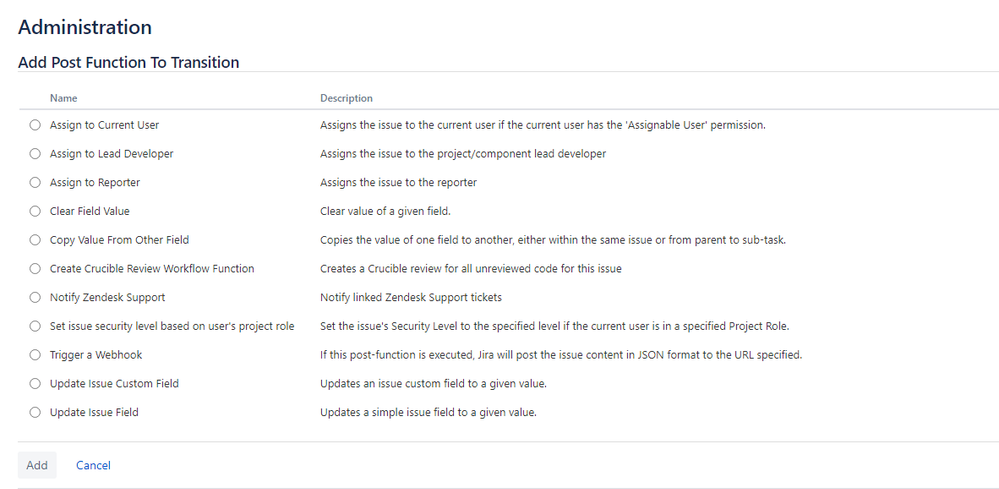
You must be a registered user to add a comment. If you've already registered, sign in. Otherwise, register and sign in.