Community resources
Community resources
How Marketing Teams Can Better Manage Campaigns Using Orderly Databases
Important Announcement: Orderly Databases for Confluence was acquired by and is now part of Atlassian! Click to learn more.
Marketing teams use Confluence to keep track of their content backlogs, manage assets, and stay in sync with relevant teams. Planning even the most complex campaigns is made easier by Confluence thanks to the ability to create pages and child pages and add elements like tables, diagrams, images, and more. And collaboration is smoother with other teams through features like collaborative editing and inline comments.
Despite all these benefits, there might be cases when you need some additional functionality for Confluence. This might happen when working on multi-layered campaigns with too many pages to track and too many people involved. Chaos ensues, starting with difficulties in searching for the right pages and content, especially when you’re looking for old Confluence pages. It also leads to page duplications, outdated information, and, eventually, very confused and frustrated teammates.
Organize Your Marketing Activities Better Using Orderly Databases for Confluence
As the name suggests, Orderly Databases can help you reduce the chaos and keep your Confluence pages in order! Let’s see how Orderly can help a marketing team better manage and structure their activities.
Creating a Centralized Overview for All Marketing Activities
All marketing teams must create an overview of their campaigns, assets, and other activities. Confluence tables are the common go-to for organizing and giving structure to all the different activities a team needs to track. But since these tables only allow static data, they get outdated very quickly unless manually updated regularly. Plus, you can only add text, dates, and simple status fields as inputs to the tables.
This is where Orderly can be a complete game-changer! You can create a dynamic and centralized information hub - or a database - for all your marketing campaigns, assets, and activities, serving as a single source of truth. And instead of plain text fields, you can add a link to your Confluence page as a field along with other data types like dates, user mentions, images, and tags.
For example, you can add fields like Page Status, Author, Creation and Publication Dates, and Summary to create a holistic overview of your content and asset library. This information can be edited without even opening the Confluence editor, and any changes in the centralized content library will be replicated in real-time across all Confluence pages involved.
Efficiently Search and Sort Information in Confluence
While creating a centralized database for your assets is awesome, it’s of little use if you can’t search or sort the info as per your requirements. With Confluence, you could spend a lot of time figuring out where a particular piece of content lived in a space and maybe even need to remember the names of the files. The problem is worsened if the list contains many entries or relatively older pages.
With Orderly, you can filter, sort, and search for any data in the info hub, thus enabling you to find relevant information quicker than ever! For example, if you want to search for assets with a close deadline, you can add a filter for a particular date and get a quick overview right away. And you can use the sort feature to arrange and group the data in a way that makes the most sense.
Finally, you can also export this particular set of entries and generate a custom report for presentation and analysis.
Displaying Information Anywhere in Confluence
Any type of information snippet in the centralized content library can be easily displayed on other Confluence pages using the Orderly entry macro.
For example, you can reference individual data points from the database, as seen below.
And the same macro can be used to reference database entries and even complete databases on any Confluence page.
The macro displays the requested data while keeping it linked to the main database. This allows you to contextualize all your Confluence pages while ensuring that any changes made are replicated across all relevant pages and the content library in real time.
So the next time you are on a page, you don’t have to wonder, “why was this created in the first place?”. Neither do you have to waste time manually editing and keeping linked Confluence pages updated.
View Your Info Any Way You Want
Multiple view types, including tables, cards, and Kanban boards, allow you to choose the best way to view information, create flexible workflows, and devise a simple way to take action.
With the Kanban board view, you can create customizable workflows, allowing you to improve accountability, transparency, and collaboration across teams. For example, you can create a board using the “Status” filter and group all entries by their progress. This will allow you to easily track and change the status of each asset.
Keep Your Content Structured and Consistent Across Confluence Using Orderly Databases
The fun doesn’t stop here! You can use enterprise-level administrative controls and granular permissions to restrict who can view, edit, or manage your content library. And you can also automate the creation of new Confluence pages with Orderly Databases by using templates and modifying them to build and scale your content library quicker than ever.
Orderly Databases for Confluence brings together information for all types of teams and technical levels, from HR to Product Management, Sales, and Operations teams. Learn more about Orderly here, or book a demo with us to discuss how you can make your information structured that would otherwise be lost somewhere in Confluence!
Was this helpful?
Thanks!
Umer Sohail _K15t_

About this author
Product Marketing Manager
K15t
Germany
1 accepted answer
TAGS
Atlassian Community Events
- FAQ
- Community Guidelines
- About
- Privacy policy
- Notice at Collection
- Terms of use
- © 2024 Atlassian






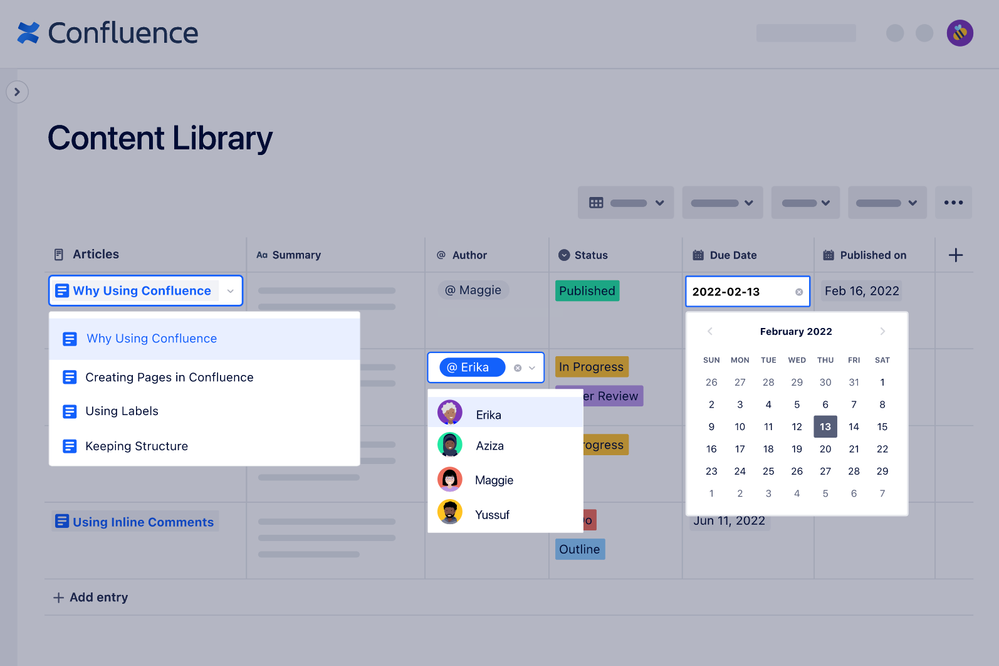
1 comment