Community resources
Community resources
- Community
- Products
- Apps & Integrations
- Questions
- Hiding showing field in scriptrunner Jira Service Desk cloud
Hiding showing field in scriptrunner Jira Service Desk cloud
Hi, I new to scriptrunner. I was looking in documentation how I can hide/show fields based on value on previous field. In documentation tutorials you must go to 'Behaviours' pages and there create it (Administration>Add-ons>Behaviours). I don't see those pages. Where are they? How can I manage to do this? Is process different in new Jira cloud?
Is this possible with some functions in ScriptRunner -> browse?
Please help me start..
1 answer
1 accepted

Hi Jmarko,
Thank you for your question.
I can confirm that the ScriptRunner for JIRA Cloud plugin is unable to perform any dynamic validation on issue forms to link or hide fields like the server version can with the Behaviors feature.
It sounds as if you have been looking at the documentation for the Server version rather than the documentation for the cloud version which is located here.
Also I can confirm that the plugin cannot dynamically populate field values like it can in the server version can with the Behaviors feature.
The reason we are unable to provide this functionality is due to the restricted functionality and API's which Atlassian provide inside JIRA Cloud, due to the fact that Atlassian only provide a Rest API in Jira Cloud and not the same Java API that the server version contains.
You can see more detailed information on the differences between ScriptRunner for JIRA Cloud and ScriptRunner for JIRA Server inside of the documentation page located here.
This means that unfortunately it is not possible to hide field values in the Cloud version like you can do in the Server version and i would advise reading the ScriptRunner for Jira Cloud documentation pages located here to see what functions the cloud version provides.
I hope this information helps.
Regards,
Kristian

Was this helpful?
Thanks!
Atlassian Community Events
- FAQ
- Community Guidelines
- About
- Privacy policy
- Notice at Collection
- Terms of use
- © 2024 Atlassian





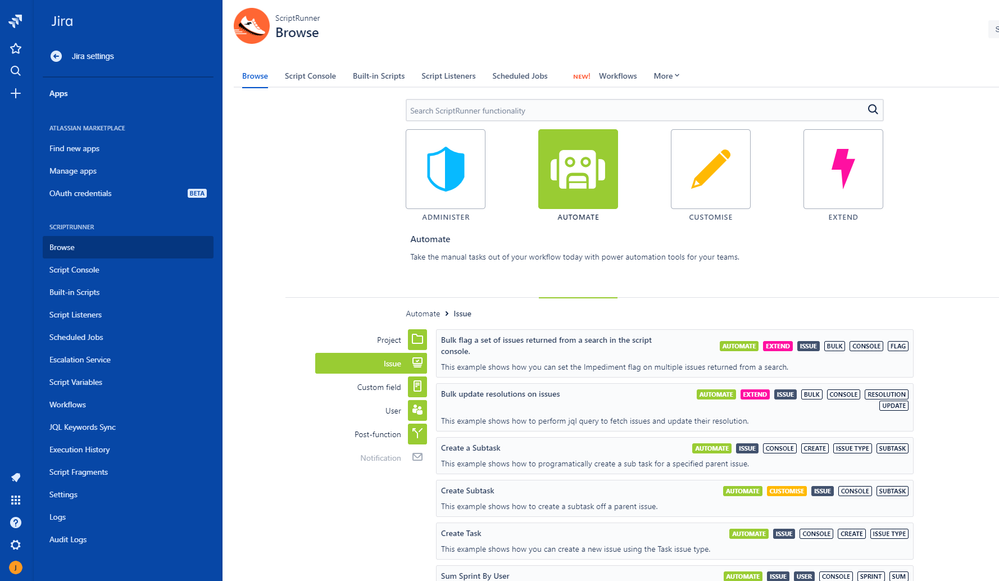
You must be a registered user to add a comment. If you've already registered, sign in. Otherwise, register and sign in.