Community resources
Community resources
- Community
- Products
- Apps & Integrations
- Questions
- Hideable Text Field deleted after upgrade to 7.0 (Problem in Behaviours Plugin)
Hideable Text Field deleted after upgrade to 7.0 (Problem in Behaviours Plugin)
Hi All,
We are trying to upgrade our JIRA to 7.0 however, we notice that the hideable text field is not available anymore in the 7.0 version. We are using this field in our previous JIRA and it's trouble for us as we use this quite extensively.
We use Behaviours plugin to hide this field. I know for a fact that this plugin has been merged with Script Runner (which we also have installed in our instance). After the upgrade of Script Runner, the menu in Behaviours plugin became duplicated. Disabled it in the plugin page and after checking the Behaviours rule, all Hideable text fields were marked as deleted in the Behaviour rules.
Please advise
5 answers
1 accepted
We figured the solution ourselves in the process.
The solution is to update the customfieldtypekey of the hideable textarea and textfield.
Sample is below for oracle.
update customfield set customfieldtypekey = 'com.onresolve.jira.groovy.groovyrunner:hideable-textarea' where customfieldtypekey = 'com.onresolve.jira.plugin.Behaviours:hideable-textarea';
update customfield set customfieldtypekey = 'com.onresolve.jira.groovy.groovyrunner:hideable-textfield' where customfieldtypekey = 'com.onresolve.jira.plugin.Behaviours:hideable-textfield';
Hi!
Looks like we have same issue after last upgrade from 8.7.1 to 8.9.0. Some custom fields was compleetly deleted, only in behavior code left record about field id with mark DELETED FIELD.
as possible reason, may be helps for others:
jira upgraded from 8.7.1 to 8.9.0 with adaptavist script runner plugin from 6.2.1 to 6.3
field type which was lost: "Hideable Text Field" (previously supported by adaptavist plugin)
reason of field disappearing https://scriptrunner.adaptavist.com/6.2.1-p5/jira/releases/breaking-changes.html
No way to repair only restoring from backup previous version and as suggested by adaptavist docs convert to simple text field type before upgrading
BR,
Maryana
You must be a registered user to add a comment. If you've already registered, sign in. Otherwise, register and sign in.
That's what the support of Adaptavist answered:
Hi Conny,
This is explained in our documentation and this troubleshooting article. We sent out an email to all technical contacts for ScriptRunner licenses in February notifying of this removal.
Hidden Fields custom fields, which were deprecated in version 5.6.14, have now been removed. Even though all the hidden fields configuration and data will still exist in the database, it is recommended that users change the custom field type of all hidden fields before updating to this version. To change the custom field type, follow the Atlassian guidelines or the steps listed in that article.
Kind regards,
Katy
You must be a registered user to add a comment. If you've already registered, sign in. Otherwise, register and sign in.
Hi,
I have a similar problem: I had two hideable text fields and now they are deleted. I can't see them anymore, either in the custom fields nor in the issue view.
They aren't still available as custom field types.
Any idea to solve the problem?
Best regards,
Conny
You must be a registered user to add a comment. If you've already registered, sign in. Otherwise, register and sign in.
You must be a registered user to add a comment. If you've already registered, sign in. Otherwise, register and sign in.

Hi Alaine,
I am a little confused by your question, because I do not think there were any major changes to hideable text fields in JIRA 7.0. They are still available as custom field types in the most recent version:
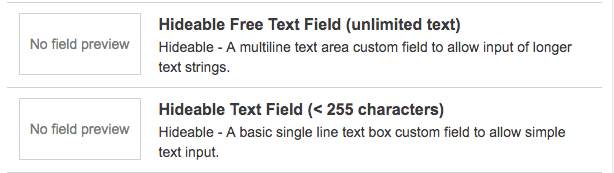
Perhaps you need to follow the conversion process to change your old fields to hideable text fields? https://scriptrunner.adaptavist.com/latest/jira/behaviours-overview.html#_hidden_fields
You must be a registered user to add a comment. If you've already registered, sign in. Otherwise, register and sign in.

Was this helpful?
Thanks!
Atlassian Community Events
- FAQ
- Community Guidelines
- About
- Privacy policy
- Notice at Collection
- Terms of use
- © 2024 Atlassian





You must be a registered user to add a comment. If you've already registered, sign in. Otherwise, register and sign in.