Community resources
Community resources
- Community
- Products
- Apps & Integrations
- Questions
- Have you experienced disappearing underscore sign "_" of long Tcodes in the Test Details?
Have you experienced disappearing underscore sign "_" of long Tcodes in the Test Details?
Under the Test Details of a Test Case, there are steps to carry out the testing. The details are entered by column - Test Step, Test Data, Test Result, and Action. So when there is a long SAP transaction code, the system somehow omits the underscore sign "_" on display/view mode. only when you clicked on the specific Test Step (box) then you can see there is an underscore sign "_". it can be misleading for someone who's not that familiar yet with SAP systems, as well as JIRA test cases.
Test detail display mode:
Log on to SAP. Go to transaction code SE38. Enter /ALG/UTILSSETUPACTIVATION in the program field. Click Execute Button
Test detail edit mode:
Log on to SAP. Go to transaction code SE38. Enter /ALG/UTILS_SETUP_ACTIVATION in the program field. Click Execute Button
Although better illustrated in the screenshots attached.
2 answers
My example is just the 1st step of an entire Test Case (Test ticket) - there are 2 screenshots but both number Test Step number 1. I'll rearrange my description here.
When you open a test case and scroll down below, you will see the Test details for test execution. It provides step-by-step process on how to execute a test scenario.
In this screenshot, without doing anything yet, just on display or view mode, this is the time that you will not see the underscore in the SAP transaction code. but notice how the "SETUP" portion becomes a bit bold and italic?
For expert or experienced testers who have been doing this, they don't need to actually click the Test step to copy and paste the transaction code when executing the test in SAP. They can login to SAP and click on the transaction codes they need in the left panel (favorites section).
Now for new testers who's getting familiar with both JIRA and SAP, I think this poses a confusion. when you read the test step as is, you will not see the underscore. but when you click on the box (step 1 under Test step column), you will now see there are underscores in the transaction code. if the tester just manually typed in the transaction code in SAP, she will get an error.
screenshot now highlighted with orange., notice also that you can now see the box outline of the test step. Note that this is still the 1st step.
I am asking if anyone experienced this as well. As I noticed it happens only if there is a long transaction code that it becomes 2 lines in the box. Maybe there is a system limitation or bug, or maybe we raise this for enhancement or improvement.

To try to debug this, we need to know how the data is being put into that field. How is it getting there? Are you copying and pasting, is SAP doing it, are you typing it?
You must be a registered user to add a comment. If you've already registered, sign in. Otherwise, register and sign in.
the test step is simply typed in the JIRA test ticket. there is no link with SAP in any way.
testers refer to these test cases and execute the tests in SAP. JIRA test ticket is just a reference and tracker if the test failed/passed/etc.
You must be a registered user to add a comment. If you've already registered, sign in. Otherwise, register and sign in.

Ok, that, I think, has nailed it down.
I think the fields that Zephyr Squad has added to your Jira (Test Step, Test Data, etc) have been set up as formatted text.
This means that when you put markup into them, when they are saved, the data gets formatted according to the markup. In this case, putting underscores around text means "make the contained text italic, and get rid of the _ markups".
This will cause other formatting to happen too, stuff with slashes, braces of some sorts, asterisks etc.
I would look at three things:
1. By far the worst option, as it requires people to understand and remember to do it - educate your people about this problem and get them to edit the fields removing or bypassing the markup
2. I'm not sure this is possible, as I am not sure how Zephyr Squad has implemented them, but if those fields really are simple text fields, then, as an admin, go to the project, find the config for it and look to the "field configuration" - there may be several associated with different issue types, but we'll want to do this for all of them. Go into each field configuration and find "Test Step". It should be displaying a "renderer" of some type. Change it to "plain text", then go back to the issues. You may have a problem with existing issues, and it might not look as pretty, but next time you put a valid SAP string in there, it should just repeat the _ verbatim, not try to format anything.
3. If 2 doesn't work, we'll need to ask Smartbear for a workaround or fix.
You must be a registered user to add a comment. If you've already registered, sign in. Otherwise, register and sign in.
You must be a registered user to add a comment. If you've already registered, sign in. Otherwise, register and sign in.

I'm sorry it took so long for it to "click" in my head
(I'm even more sorry if it turns out I'm totally wrong about it being the markup/formatting!)
You must be a registered user to add a comment. If you've already registered, sign in. Otherwise, register and sign in.

What test management app are you using in Jira? (If at all)
And I am not sure how this is suggesting that there is a problem with Jira - the data looks to be being mangled in SAP, not Jira.
You must be a registered user to add a comment. If you've already registered, sign in. Otherwise, register and sign in.
Hi! we are using the Zephyr Squad app.
It is not linked to SAP. the SAP transaction code is there as part of the Test step.
You must be a registered user to add a comment. If you've already registered, sign in. Otherwise, register and sign in.

I'm not sure that is true, but I want to clarify as I may well be misunderstanding what you are saying the problem is (the symptoms, not that the underscores are missing, that's clear that they are)
Looking at your last step and the screenshot, I think you are saying that when you go to
"Log on to SAP. Go to transaction code SE38. Enter /ALG/UTILS_SETUP_ACTIVATION in the program field. Click Execute Button"
It does something that records that by pushing the text put into SAP in that step, back into Jira (specifically into fields provided by Zephyr Squad - "Test Step").
Is that what is happening? Or is the text being put into the test step being put in some other way?
You must be a registered user to add a comment. If you've already registered, sign in. Otherwise, register and sign in.

Was this helpful?
Thanks!
DEPLOYMENT TYPE
CLOUDPRODUCT PLAN
STANDARDAtlassian Community Events
- FAQ
- Community Guidelines
- About
- Privacy policy
- Notice at Collection
- Terms of use
- © 2024 Atlassian





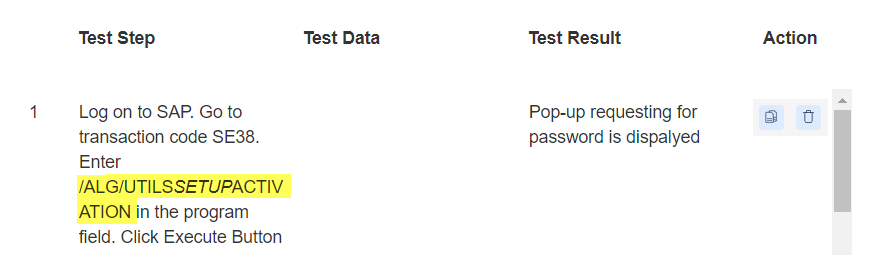
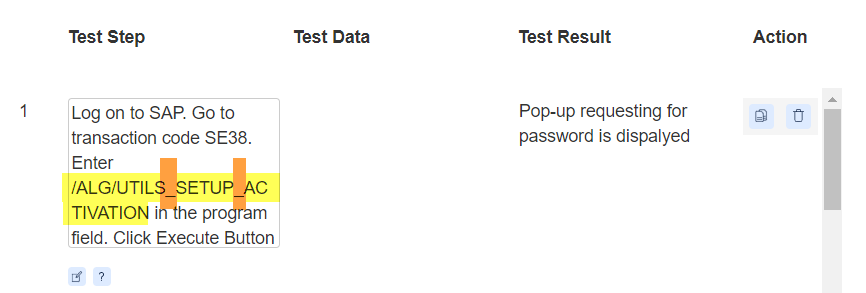
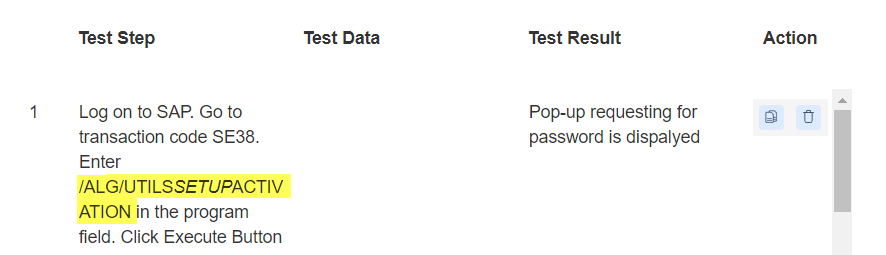
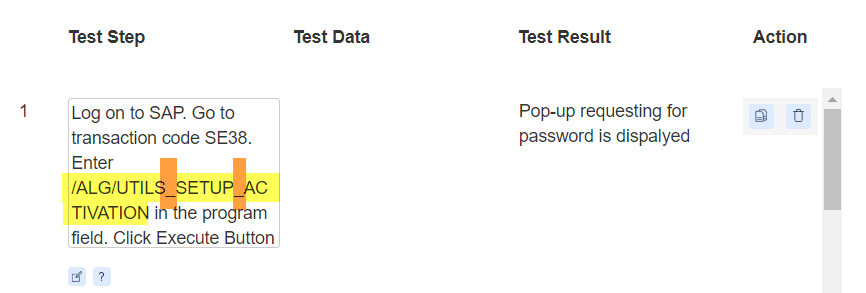
You must be a registered user to add a comment. If you've already registered, sign in. Otherwise, register and sign in.