Community resources
Community resources
- Community
- Products
- Apps & Integrations
- Questions
- Getting error in automation
Getting error in automation
Transition issue
Destination status could not be resolved. If using a smart-value ensure this resolves to a numeric status ID or untranslated name for issues (with current status):TL3-50 (New - 1)
Can anyone explain this please
1 answer

I have gotten that under a couple of circumstances. One - there is no transition in the workflow from the current status of the issue to the destination status in the automation rule.
Or two - there is a condition on that transition that is preventing the automation rule actor from performing the transition.
Thanks @John Funk
I checked there are no condition in the workflow.
I am trying to write automation where the if the linked issues are closed the parent should also get automatically closed (please note that linked issues can be of any issue type and can be of any project)
I have written this , but geeting error:
You must be a registered user to add a comment. If you've already registered, sign in. Otherwise, register and sign in.

Take a look at the first Use Case in this article to see if it helps you to do the same thing:
https://www.atlassian.com/software/jira/guides/expand-jira/automation-use-cases
You must be a registered user to add a comment. If you've already registered, sign in. Otherwise, register and sign in.

And can you share a screenshot of your workflow? Also, click on the transition in question in the workflow maybe before you take the screenshot. :-)
You must be a registered user to add a comment. If you've already registered, sign in. Otherwise, register and sign in.
Please find the screenshot for the workflow, now the main issue has to be transitioned to closed from any status it is in if the linked issues are marked closed:
You must be a registered user to add a comment. If you've already registered, sign in. Otherwise, register and sign in.

I am not seeing any new screenshots.
You must be a registered user to add a comment. If you've already registered, sign in. Otherwise, register and sign in.
You must be a registered user to add a comment. If you've already registered, sign in. Otherwise, register and sign in.
You must be a registered user to add a comment. If you've already registered, sign in. Otherwise, register and sign in.

Can you do the diagram view instead? And please click on the transition first so we can see the popup box on the right as related to the transition.
You must be a registered user to add a comment. If you've already registered, sign in. Otherwise, register and sign in.

Strange - what happens when you click that link?
You must be a registered user to add a comment. If you've already registered, sign in. Otherwise, register and sign in.
That link is working but the automations given there not working
You must be a registered user to add a comment. If you've already registered, sign in. Otherwise, register and sign in.

Can you share the pop up on the right like in my screenshot?
You must be a registered user to add a comment. If you've already registered, sign in. Otherwise, register and sign in.

By the way, this is from the article in the link:
You must be a registered user to add a comment. If you've already registered, sign in. Otherwise, register and sign in.

Was this helpful?
Thanks!
Atlassian Community Events
- FAQ
- Community Guidelines
- About
- Privacy policy
- Notice at Collection
- Terms of use
- © 2024 Atlassian





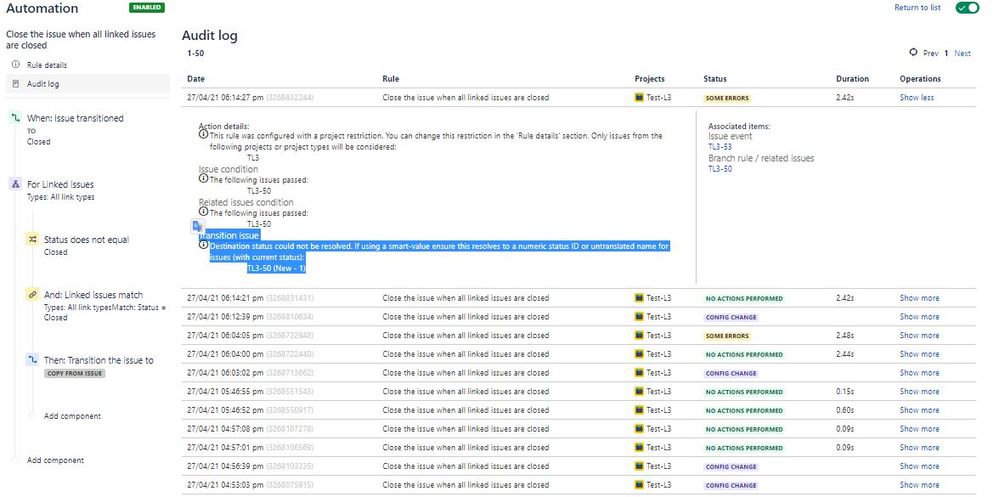
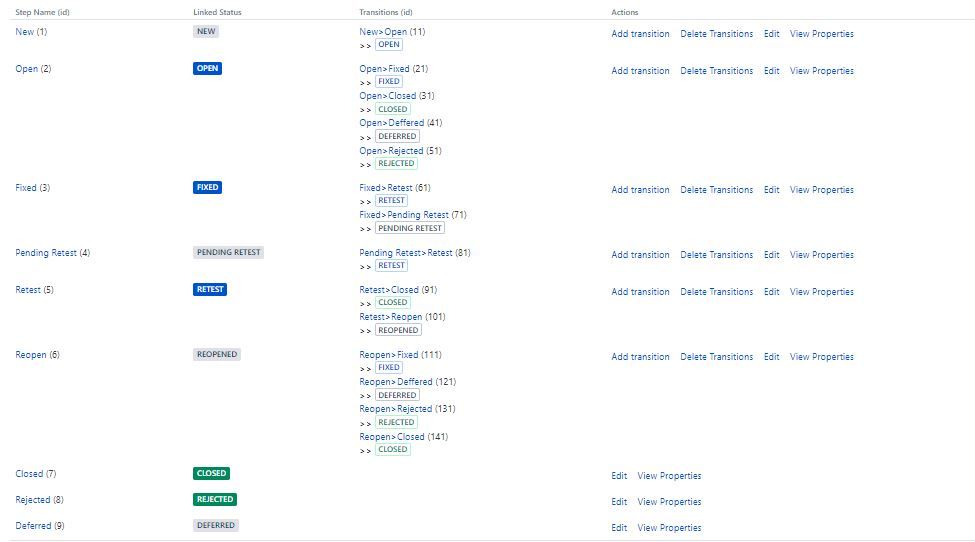


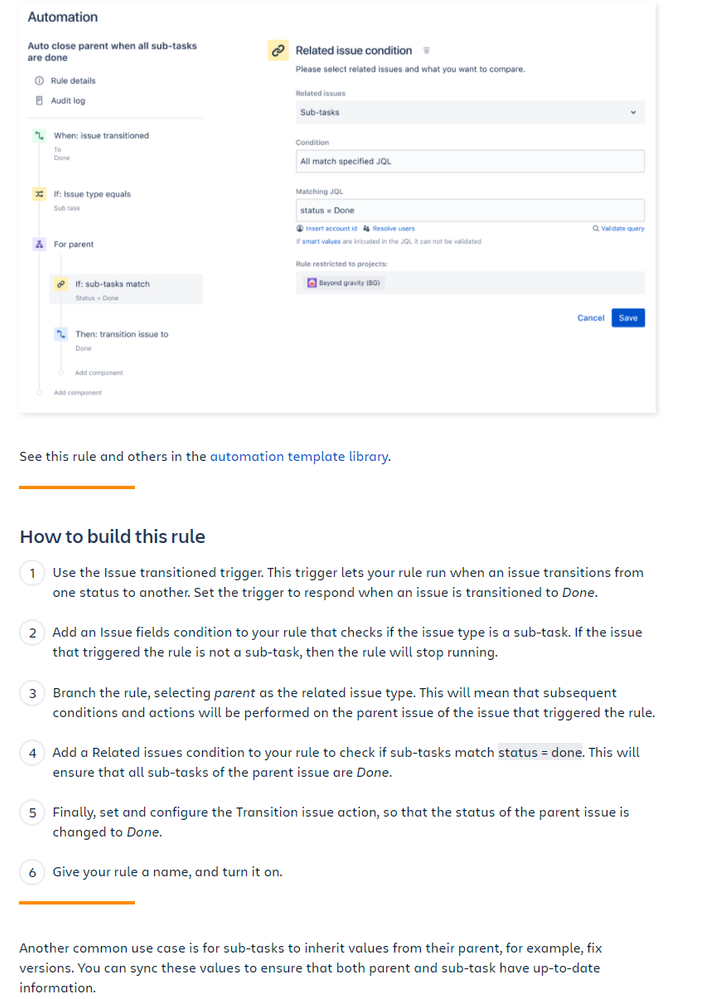
You must be a registered user to add a comment. If you've already registered, sign in. Otherwise, register and sign in.