Community resources
Community resources
- Community
- Products
- Apps & Integrations
- Questions
- Fire off a notification every "x" minutes if an item is just sitting in a certain status?
Fire off a notification every "x" minutes if an item is just sitting in a certain status?
Hi,
We have items that sit in certain statuses too long. I want to send out remind notifications on such items ever "x" minutes if an item has been sitting in particular statuses for longer than "x" hours, for example.
Does anyone know of a way to accomplish this with an automation, or some other equally easy method?
Thanks!
4 answers
Hi @Ryan Cabanas ,
You can do this using notification feature of the Time to SLA (available for Server,DC and Cloud).
You can do this for your Software, Core and Service Desk projects.
Just define an SLA that starts when your SLA transitions to a particular status and ends when the issue transitions from that status.
After this you can define a notifier (or a global notifier that can apply to all SLAs) based on a fixed duration or an SLA Goal Ratio which repeats as many times as you like.
You can send notifications to Slack or email or both.
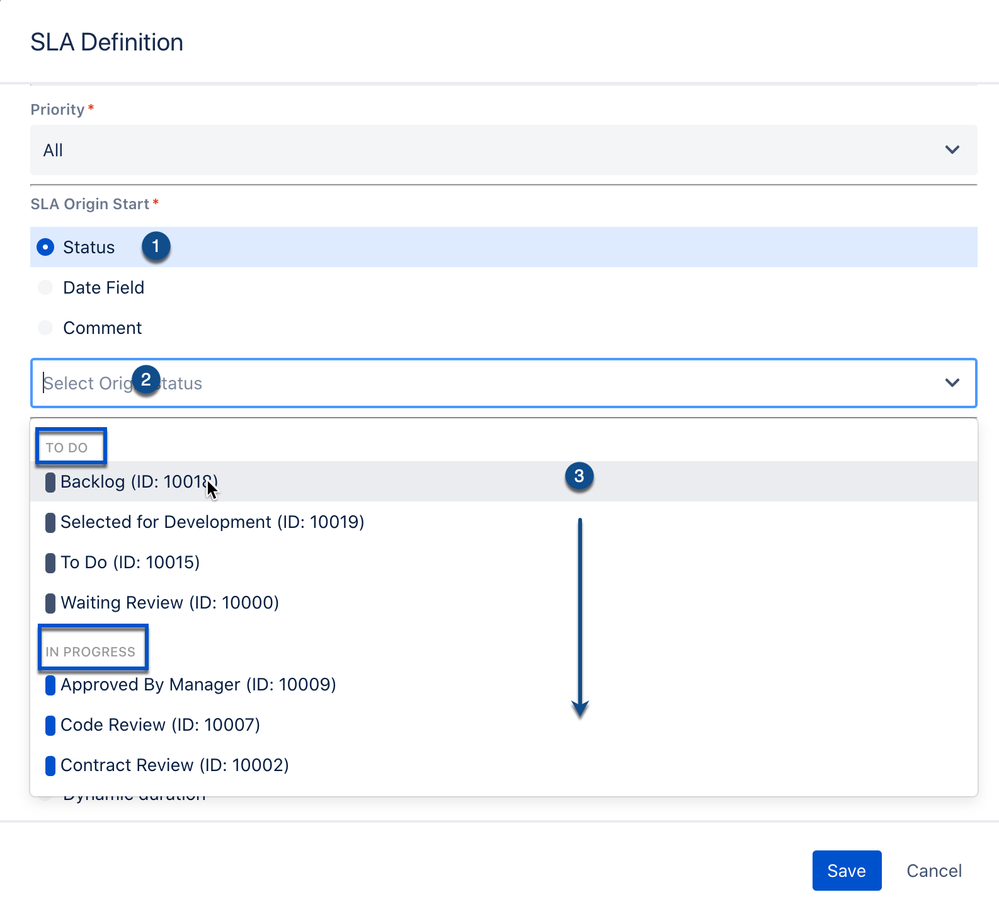
Regards,
Gökçe
Please note that I'm one of the members of Time to SLA team.
@Gökçe Gürsel {Appfire} Thanks! Let me see if I can find/get access to the SLA section. I tried looking for it before, but couldn't find it, and then I'll give this solution a try. Thanks!
You must be a registered user to add a comment. If you've already registered, sign in. Otherwise, register and sign in.
@Ryan Cabanas My pleasure :) If you have questions, you can schedule a demo session or ask your questions here as a reply. I'd be more than happy to help you.
Thanks,
Gökçe
You must be a registered user to add a comment. If you've already registered, sign in. Otherwise, register and sign in.
Hello @Ryan Cabanas
You can try Boomerang:Reminders for Jira Issues, and set notifications easily. If you need to track long term time in status. So this add-on will match your needs!
I hope it helps.
Best regards, Mariana
You must be a registered user to add a comment. If you've already registered, sign in. Otherwise, register and sign in.
Also, you can consider SLA time and report app. It lets you set time limits with notification. But first, you will need to set SLA conditions.
- SLA start: status "x"
- SLA stop: other statuses from your workflow "a" "b" "c"
So after such setting, you or other users from your team will receive a notification (also you can select other automate action: changing status, assignee, or priority)
Hope it helps
You must be a registered user to add a comment. If you've already registered, sign in. Otherwise, register and sign in.
Hi Ryan,
It your project is a Service Desk, then you can do this via:
Project Settings > Automation > Add New Rule > Create Custom Rule
Then set the conditions you're after, see example below:
If you're not using a Service Desk, well this is trickier.
Project Settings > Automation > Create Rule
Choose the following:
Trigger: Schedule
Component: Branch Rule / Related Issue
JQL: status = "In Progress" AND statusCategoryChangedDate <= -20m
Action: Send Email
See below for example:
You'll need to adjust the above to fit your needs (E.g. change the frequency of the schedule, the JQL search conditions, etc.) Also it's an idea to put in some jira values in the email subject line and body, so that people know what the email relates to.
You must be a registered user to add a comment. If you've already registered, sign in. Otherwise, register and sign in.

Was this helpful?
Thanks!
Atlassian Community Events
- FAQ
- Community Guidelines
- About
- Privacy policy
- Notice at Collection
- Terms of use
- © 2024 Atlassian






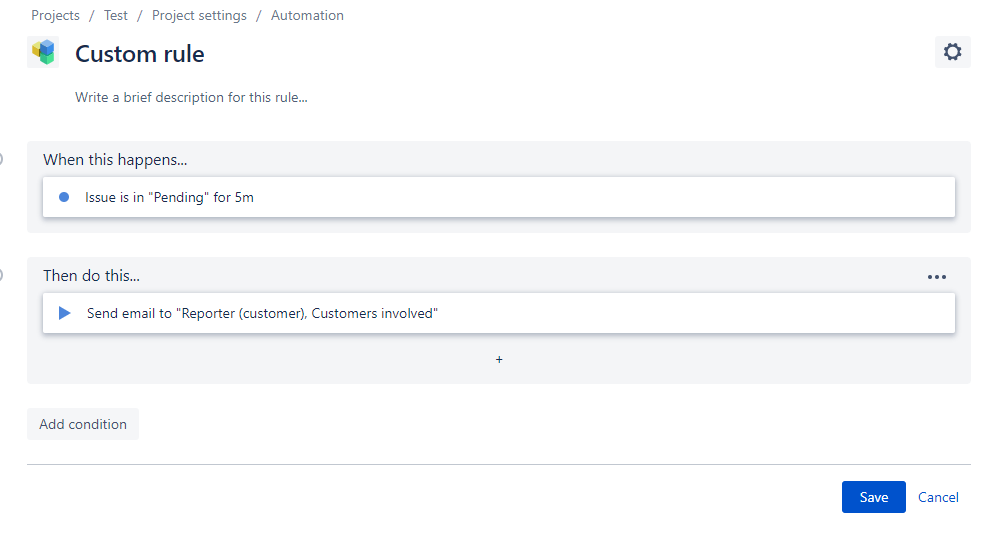
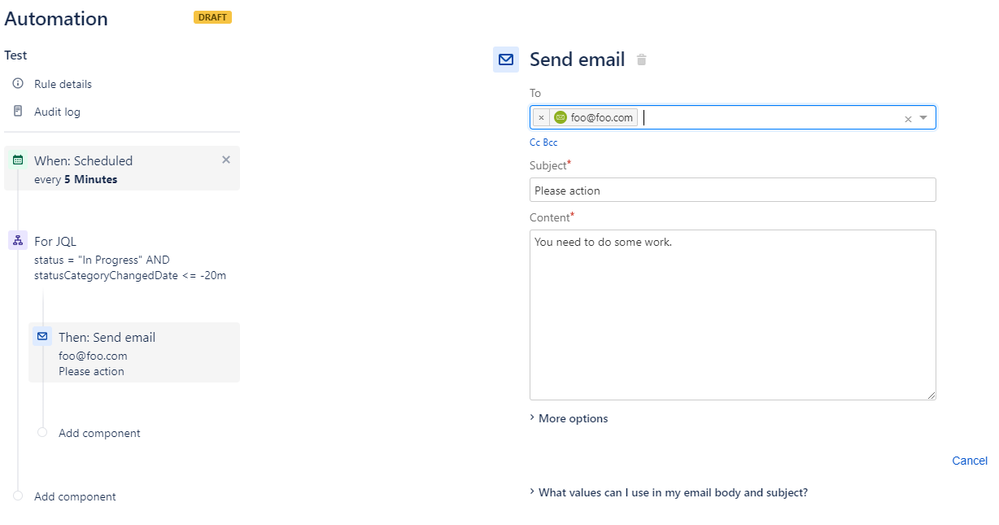
You must be a registered user to add a comment. If you've already registered, sign in. Otherwise, register and sign in.