Community resources
Community resources
- Community
- Products
- Apps & Integrations
- Questions
- Filter issues without Xray test in eazyBI
Filter issues without Xray test in eazyBI
Hello,
I want to create a report in EazyBI that shows the number of issues that do not have a linked test to it. How can I do it? Can you please suggest.
Thanks
2 answers

Hi @vraj patel
While true, eazyBI doesn't have integration with Xray Cloud, you can create the required report without it.
In Jira, the Xray tests are linked to the requirement issues via issue links. Usually, those are the "tests" and "is tested by" issue links.
You can try to import the issue links and then see the number of issues that have links to Xray tests. From there, you can also calculate the number of issues that don't have issue links.
To define issue links, head to the eazyBI advanced settings and specify the parameters below:
[jira.customfield_tested]
name = "Issue Tests"
inward_link = "is tested by"
issue_type = "Xray Test"
dimension = true
multiple_values = true
Adjust the parameters to fit your configuration of links and links directions used in your Jira Cloud.
After updating the eazyBI advanced settings, head to the import options "Custom fields" tab, and select the "Issue Tests" for import as a dimension and property. After the import you can create a similar report to the one below:
In the report, you can see that two stories created on Aug 25 have linked tests, and one doesn't. You can also create a new calculated measure that would return the number of issues without the links on a broader level. See the formula below:
Sum(
Filter(
Descendants([Issue].CurrentHierarchyMember,[Issue].[Issue]),
IsEmpty([Measures].[Issue Issues with Tests])
),[Measures].[Issues created]
)
The report then could look similar to the one below:
The eazyBI documentation page has more information on importing issue links - https://docs.eazybi.com/eazybijira/data-import/advanced-data-import-options/import-issue-links.
Best,
Roberts // support@eazybi.comd

Hi @vraj patel
Currently, Xray Cloud does not have an integration with eazyBI, only on Server.
Please see here our official integrations: https://confluence.xpand-it.com/pages/viewpage.action?pageId=31622291.
Best Regards,
Sérgio Freire, Solution Architect and Testing Advocate @Xray
Personal blog on testing, Agile and software development: https://sergiofreire.com
Follow me on Twitter: https://twitter.com/darktelecom
You must be a registered user to add a comment. If you've already registered, sign in. Otherwise, register and sign in.

Was this helpful?
Thanks!
DEPLOYMENT TYPE
CLOUDPRODUCT PLAN
FREEPERMISSIONS LEVEL
Site AdminAtlassian Community Events
- FAQ
- Community Guidelines
- About
- Privacy policy
- Notice at Collection
- Terms of use
- © 2024 Atlassian





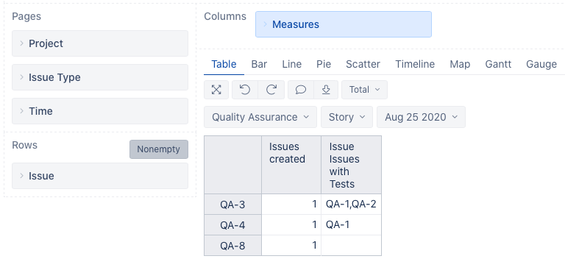
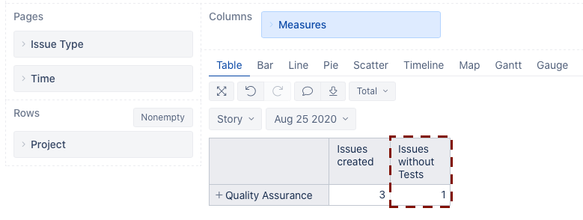
You must be a registered user to add a comment. If you've already registered, sign in. Otherwise, register and sign in.