Community resources
Community resources
Executed Services Exceeded the Amount of Contracted Hours? Learn How to Prevent this from Happening!
Imagine this scenario: You are a team manager in a company that provides managed services for different customers. These customers develop different solutions and rely on your company to support them. So your customers’ customers call you directly to resolve bugs they find, trouble tickets, change requests, system downtime and other sort of requests.
You manage different teams that serve each one of your customers. In a single workplace you have different teams, realities, products, approaches and quality criteria.
Your revenues come from the support contracts you established with your customers. These contracts contain an amount of support hours tracked in a monthly basis. You are supposed to send invoices to your customers every month detailing the services provided and how many of the contracted hours were consumed.
In case you don’t have a wise way to monitor the contract consumption, you may take the risk of exceeding the contract hours and charge your customer beyond the limits established in the contract. This can cause many problems to your customer but the most critical are the ones related to the relationship and trust. Once they are broken, it’s hard to take them back.
When you use Jira to handle managed services, and Tempo to manage accounts and team’s worklogs, some of the information you need is there but not in a format you can trust to avoid the issues above. It means you need to group accounts, control team’s planned work, track service consumption and worklogs.. All manually! Sometimes you need a third app to help you on these tasks and this app does not talk to the other ones. Not rarely teams go back to MS Excel to complement the process. Excel…
Even with all these tools involved, there is nothing telling you that the service consumption is on track and the contract limits were not exceeded or are about to exceed.
When we start developing ContractsPro we heard from many team leaders and support managers who were facing the same situations above that they also had serious communication and relationship troubles with their customers due to incorrect invoices sent or sometimes with the lack of proactivity on reporting contract limits reached. Of course nobody likes to be charged for a value higher than the one established in the contract…
And this is the reason ContractsPro smartly uses Tempo data to put everything together and easy to track. The app creates contracts that group Tempo accounts and establishes a link between them. You can distribute the contracted hours across different accounts, defining what is billable and what is non-billable.
Then you assign each account hours to up to 4 different teams to work on them and track the consumption via worklogs. As the teams involved on that contract/account log their time, the system will automatically consume the services in the contract.
To make sure you will not miss any contract deadline or let the team worklogs exceed the contract limits, the Delivery Report gives you all the necessary information in a visual way so you can follow up the progress and be alerted when a limit is reached.
You can try ContractsPro for 30 days and start changing the way you manage your services and make the relationship with your customers even stronger!
Click here to download the app for FREE.
Check other articles like this by using the #contractspro hashtag or visiting our blog
Was this helpful?
Thanks!
Eduardo Anflor - MindPro

About this author
Head of Product
MindPro
Brazil
1 accepted answer
Atlassian Community Events
- FAQ
- Community Guidelines
- About
- Privacy policy
- Notice at Collection
- Terms of use
- © 2024 Atlassian






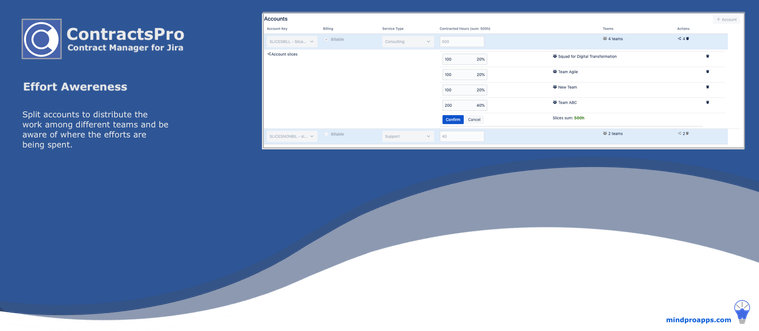
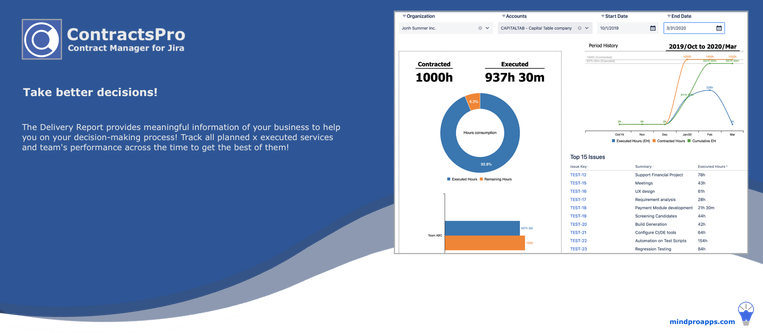



0 comments