Community resources
Community resources
- Community
- Products
- Apps & Integrations
- Questions
- Excel-like Issue Editor keeps hanging on step "Postprocessing..."
Excel-like Issue Editor keeps hanging on step "Postprocessing..."
The excel-like issue editor is no longer opening. It keeps showing "Postprocessing...".
I have already tried the following:
- Opening in a different internet browser (Chrome and Edge)
- Changing my filter so it only displays a single issue (with only a description)
- Changing the columns in the filter
Does anyone recognize this problem? Does anyone knows the solution?
1 answer

Hello @Lianne Marks
Thank you for bringing this behavior to our attention and creating this Community Question.
In this case you may want to check if your Browser is reporting any issue internally. Here is what you can do to investigate:
- Open your instance in the Google Chrome browser;
- Open the Browser Console (press F12 or right-click on the mouse and choose Inspect);
- Navigate to the Network tab
- Reproduce the issue again.
In case there is any error you will see an entry with Status code 500 or 403.
In case you need assistance understanding these logs, we will be more than happy to help. Please, contact us anytime at Ricksoft-Support.atlassian.net and attach the log above by saving the results as *.har file* (right-click and choose Save as HAR with content).
We wish you a great day!
Kind Regards,
Alessandro C. | Support Engineer
Ricksoft Support Team

Was this helpful?
Thanks!
DEPLOYMENT TYPE
CLOUDPRODUCT PLAN
STANDARDAtlassian Community Events
- FAQ
- Community Guidelines
- About
- Privacy policy
- Notice at Collection
- Terms of use
- © 2024 Atlassian





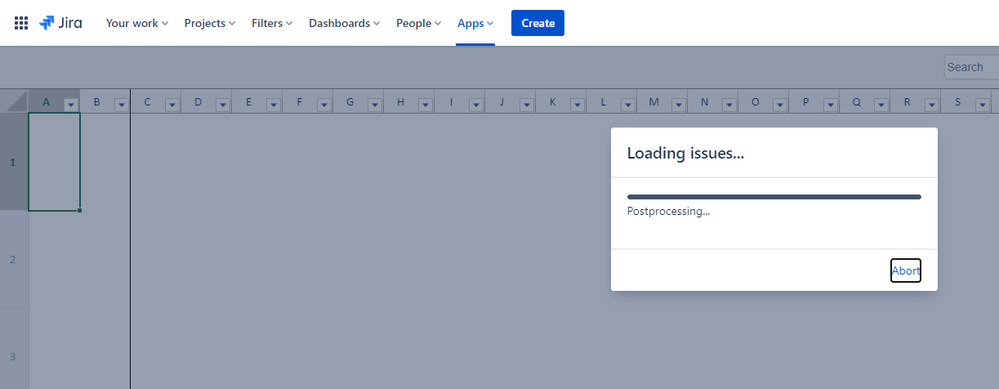
You must be a registered user to add a comment. If you've already registered, sign in. Otherwise, register and sign in.