Create Sign up Log in
Turn on suggestions
Auto-suggest helps you quickly narrow down your search results by suggesting possible matches as you type.
Showing results for
Community resources
Community resources
- Community
- Products
- Apps & Integrations
- Questions
- Error after authorize Jira Server connect Teams: "Please check if xxx(Jira uniqe ID) is valid "
Error after authorize Jira Server connect Teams: "Please check if xxx(Jira uniqe ID) is valid "
Hi all,
I want to use the plugin "Microsoft Teams for Jira Server" to connecting my Jira server, I follow the step in the plugin config, but I got the error message when I authorize Jira in teams: "Please check if xxxxxxxx is valid Jira unique ID and Jira Server for Microsoft Teams app for your organization is installed."
current status:
Jira version: Jira Software 8.7.1
Microsoft Teams for Jira Server: 2020.5.1
Jira unique ID: ID number is in plugin config
Could anyone please tell me how to solved it. thanks!
1 answer

Was this helpful?
Thanks!
- FAQ
- Community Guidelines
- About
- Privacy policy
- Notice at Collection
- Terms of use
- © 2024 Atlassian






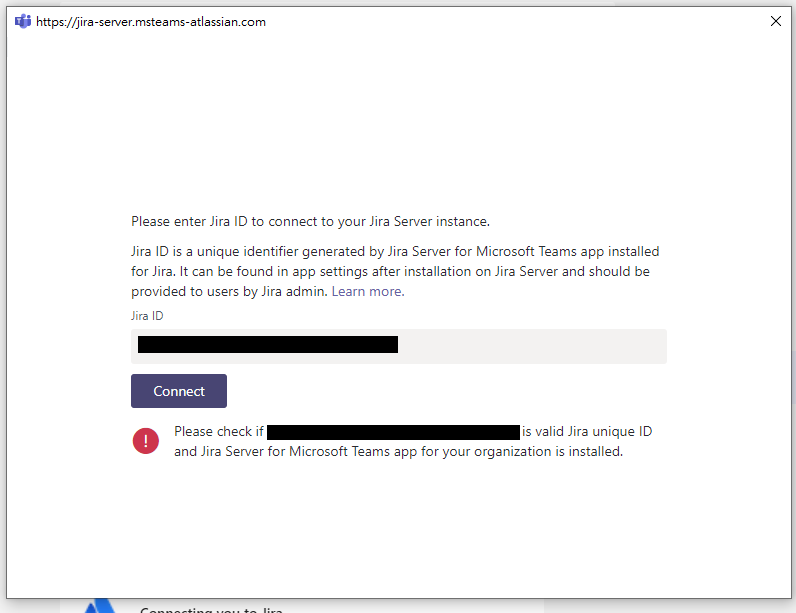
You must be a registered user to add a comment. If you've already registered, sign in. Otherwise, register and sign in.