Community resources
Community resources
- Community
- Products
- Apps & Integrations
- Questions
- Epic Link via Create Issue
Epic Link via Create Issue
I need assistance with the following Jira Software Next Gen coupled with Automation for Jira problem. Thanks.
I'm attempting to complete the Epic Link while creating a new issue via the Create issue action (Option 1). Upon doing so, I'm getting the following error:
Unknown fields set during create, they may be unavailable for the project/type. Check your custom field configuration. Fields ignored -Epic Name (customfield_10011).
Given this error, I instead attempted to branch into the newly created issue and use the Edit issue action (Option 2). Upon doing so, I'm getting the following error:
Error editing issuesDCT-50 (Issue 'DCT-2' must be of type 'Epic'.)
Option 1:
Option 2:
2 answers
1 accepted
All,
As it turns out Epic Link is no longer used in Jira Next Gen projects as outlined by Paula...
Paula Silveira
09/Apr/20 3:54 PM
Hi Paul,
My name is Paula and I'll be assisting you with this support case.
Next-gen projects have a new mechanism for linking issues and so they don't have the 'Epic Link' custom field. Since we don't have an API that allows setting this Epic value, at the moment Automation for Jira rules are unable to update this information on the tickets.
We do have a feature request to implement this functionality as you can see here and I've internally shared this support ticket via the request. You may add yourself as a watcher in order to be notified in case it is updated. Please refer to the Implementation of new features policy for a better understanding of how we decide which suggestions to implement.Let us know if you have any further question.
Best regards,
Paula Silveira
Premium Support Engineer
Please navigate over to the feature request to weigh in on your needs, vote, and add yourself as a watcher.

Ah!
You must be a registered user to add a comment. If you've already registered, sign in. Otherwise, register and sign in.

Hey Paul,
I would try adding Epic Name in as another field you are populating when you are creating the issue. It is probably null and is required to create an Epic.
You must be a registered user to add a comment. If you've already registered, sign in. Otherwise, register and sign in.
I added Epic Name to Option 1 and received this error:
Unknown fields set during create, they may be unavailable for the project/type. Check your custom field configuration. Fields ignored -Epic Link (customfield_10014), Epic Name (customfield_10011)
You must be a registered user to add a comment. If you've already registered, sign in. Otherwise, register and sign in.

Does the ATL1 Epic already exist?
You must be a registered user to add a comment. If you've already registered, sign in. Otherwise, register and sign in.

Also, can you include the full rule for Option 1? It doesn't show the trigger information that is being used to create the new issue.
You must be a registered user to add a comment. If you've already registered, sign in. Otherwise, register and sign in.
You must be a registered user to add a comment. If you've already registered, sign in. Otherwise, register and sign in.
You must be a registered user to add a comment. If you've already registered, sign in. Otherwise, register and sign in.

That all looks good to me. Not sure why it is throwing that error.
What I would try next is to take out the Epic Link and Epic Name in the Create step and add another step for most recent issue and then do an Edit Issue for the latest issue to update the Epic Link field instead of trying to populate in the Create.
You shouldn't have to do that, but moving where it is done might help. If you don't want to do that or it doesn't work - I would go ahead and file a support ticket with Atlassian.
You must be a registered user to add a comment. If you've already registered, sign in. Otherwise, register and sign in.
John,
Thanks, that was Option 2 which also failed. :-(
Time to open a support ticket. Thanks.
-paul
You must be a registered user to add a comment. If you've already registered, sign in. Otherwise, register and sign in.

DOH! Sorry, I forgot about that. Yes, definitely time for a support ticket. Please post back here what the solution was once it gets working.
You must be a registered user to add a comment. If you've already registered, sign in. Otherwise, register and sign in.

Was this helpful?
Thanks!
Atlassian Community Events
- FAQ
- Community Guidelines
- About
- Privacy policy
- Notice at Collection
- Terms of use
- © 2024 Atlassian





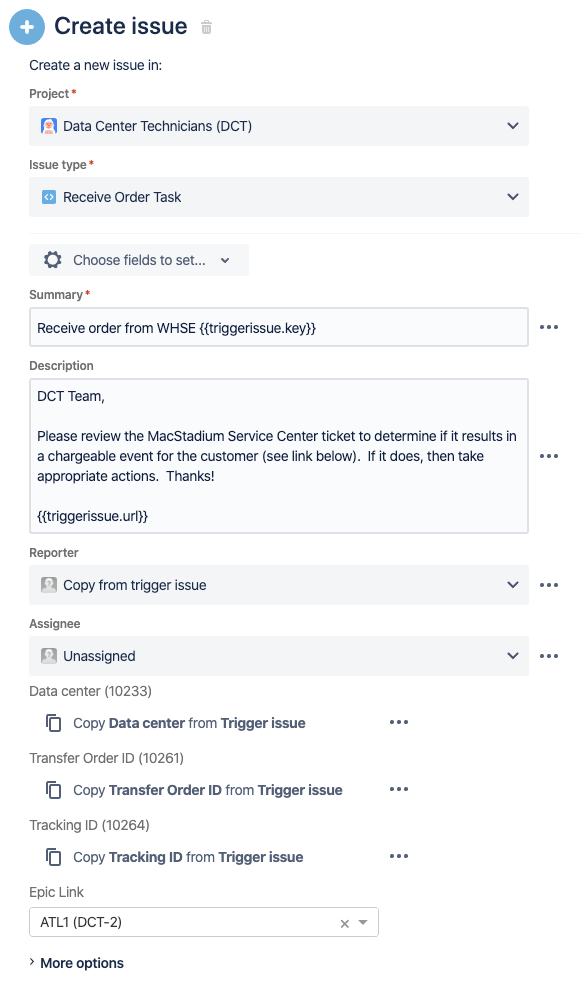
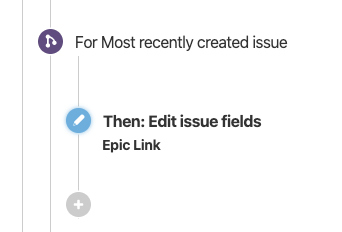
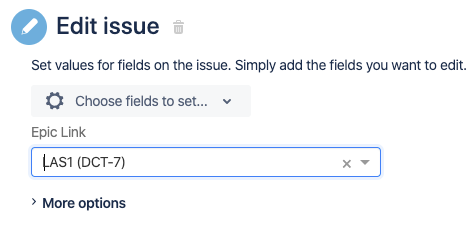
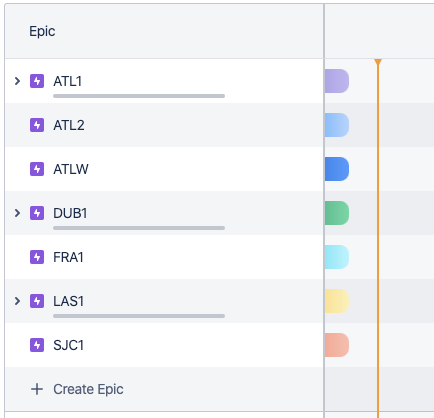
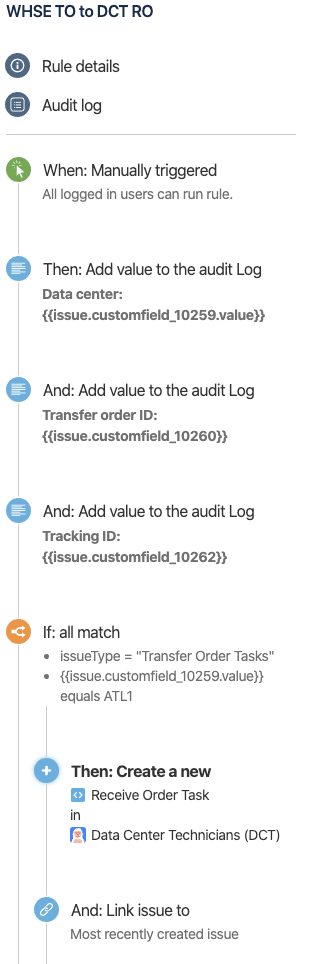
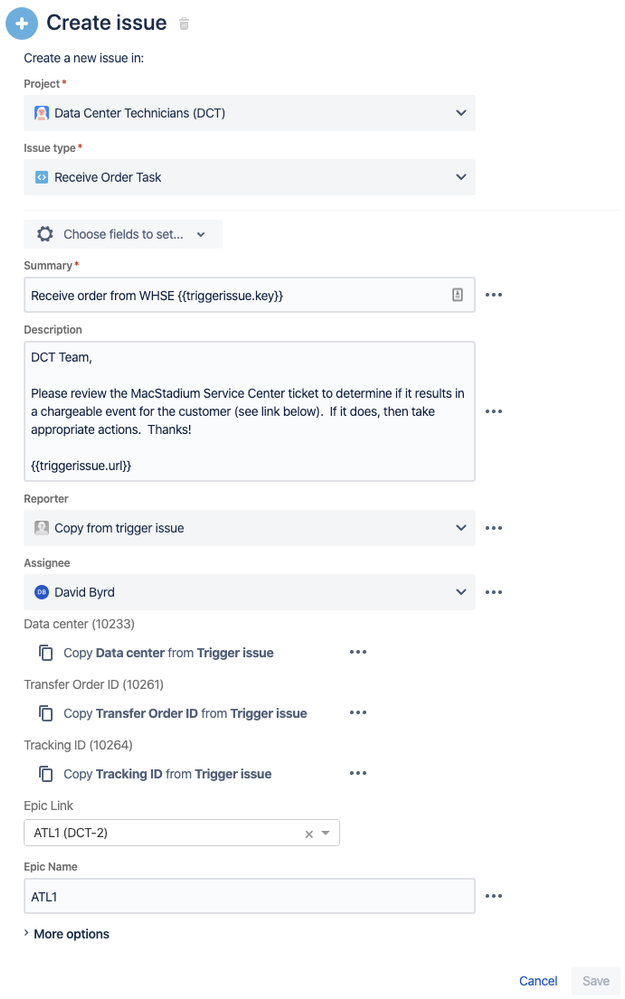
You must be a registered user to add a comment. If you've already registered, sign in. Otherwise, register and sign in.