Create Sign up Log in
Turn on suggestions
Auto-suggest helps you quickly narrow down your search results by suggesting possible matches as you type.
Showing results for
Community resources
Community resources
- Community
- Products
- Apps & Integrations
- Questions
- EazyBI - Date data not populating
EazyBI - Date data not populating
I have a few date fields that are manually populated. When I try to add the dates to a table, however the only measures that appear are linked with other data. For example:
Issues with X date
and when I select that measure I get a count of issues with "X date" field filled out...
How can I make the "X date" field a measure by itself so I can analyze the date data directly?
1 answer
Fabian Lim
Community Leader 
October 17, 2021 edited 
Community Leader
Community Leaders are connectors, ambassadors, and mentors. On the online community, they serve as thought leaders, product experts, and moderators.
Make sure that when you import the data you select the customfield to import as s property then you will see them under the issue properties measures dimension.
Thanks

Was this helpful?
Thanks!
- FAQ
- Community Guidelines
- About
- Privacy policy
- Notice at Collection
- Terms of use
- © 2024 Atlassian





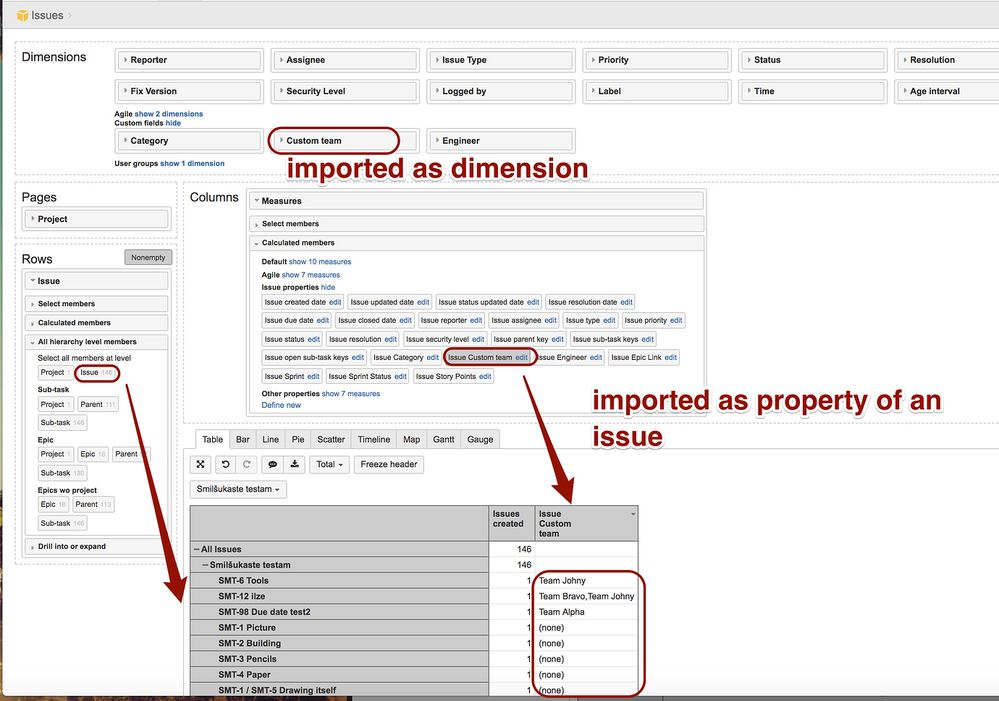
You must be a registered user to add a comment. If you've already registered, sign in. Otherwise, register and sign in.