Community resources
Community resources
Drop-down lists, filters, custom colors, and more in Confluence tables with Elements Spreadsheet
New features in Elements Spreadsheet for Confluence version 3.5
Elements Spreadsheet 3.5 has just been released, with new features like drop-down lists and custom colors, to help make your Confluence tables even better.
Here's a preview of our latest features.
Create drop-down lists in Confluence
Everyone's been there: you have a large table of data and are filtering or sorting and discover that type-o's are creating problems. Or you need to create a large table with just a few options repeating in certain cells and copying and pasting is getting old fast. In Excel you would have used Data Validation to create a drop-down list. Luckily with Elements Spreadsheet you can create drop-down lists for your tables in Confluence and keep on collaborating.
Using the side-bar to manage filters and lists, you can set create and modify the choices for your drop-down lists. As you can see in the picture, the list "Type" is used in the selected cell, and the three options are visible when you click on the small blue arrow in the cell.
The lists you create can be used in all the tabs you create in your Elements Spreadsheet, and are easy to modify with drag and drop reordering of list options and even drag and drop ordering of all your lists. Cells that use a drop-down list work with the formulas available in Elements Spreadsheet, so you can concatenate cells or use VLookup.
Get creative with custom colors for your tables
Five pastel colors enough for your Confluence tables? Not for us either. Elements Spreadsheet has offered 40 colors, but with the latest release, you can now create custom colors. Want lots of color coding for your data? Want to set your brand color with the hex color code? Get your 🌈 on!
User mentions in your table
Elements Spreadsheet really embraces the Confluence look and feel, and that's why user mentions are available. It's the perfect solution when you need to list colleagues in a table that also uses formulas, filters, and drop-down lists but don't want email notifications.
Prevent concurrent editing
To make sure no one's data gets over written by someone editing the spreadsheet at the same time, Elements Spreadsheet has notifications when the file is being used by a colleague. How does it work? If you open an Elements Spreadsheet someone is already editing, you get a notification (1 in the image) that the file is being used by someone else, and you can just consult it in read-only mode. And as soon as they've closed the spreadsheet, you received a second notification that you can edit the file by closing and re-opening it.
Make beautiful tables on Confluence Server, Data Center, or Cloud
Elements Spreadsheet is available on Server, Data Center, and Cloud, with all of these functionalities, plus useful things like import/export to Excel, so you can embed spreadsheets right on your Confluence page.
Update your version or try it for free from the Marketplace:
Was this helpful?
Thanks!
Laura Campbell _Seibert Media_

About this author
Product Marketing Manager [Siebert Media]
Toulouse, France
100 accepted answers
Atlassian Community Events
- FAQ
- Community Guidelines
- About
- Privacy policy
- Notice at Collection
- Terms of use
- © 2024 Atlassian





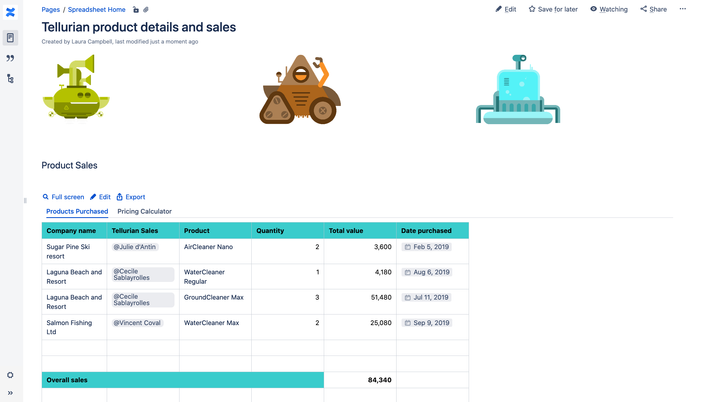

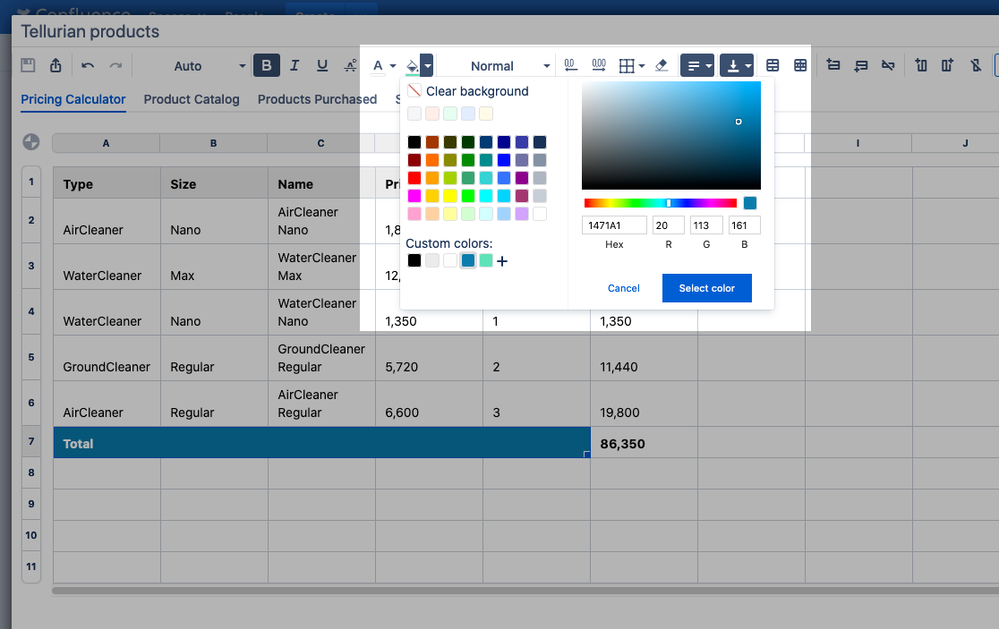
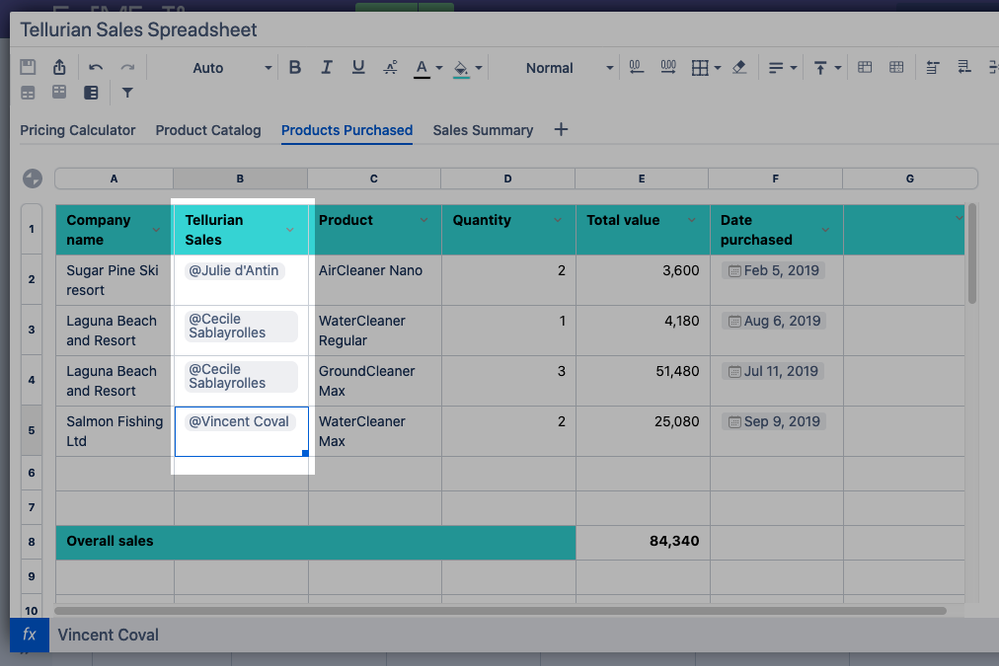

5 comments