Community resources
Community resources
Do you miss a recurrence feature in Jira to handle your managed service contracts?
If your company uses Jira and Tempo and deals with managed services, you probably felt the need to have contracts with a recurrence feature to better track your services on a monthly basis, for example.
Manually tracking issues and worklogs every month to consolidate the amount of executed services to invoice your customer is not the best way to do it, right?
And if you have contracts to establish these agreements, they are probably outside of Jira, so you need to somehow link them to the accounts or issues to keep the status and consumption of these services. But how to do it since neither Jira and Tempo create contracts or group accounts to allow this tracking?
First, let’s understand what a service contract is:
A Contract defines the service agreement with your customers. It helps on managing how customers are charged for services you execute. The contract is also responsible for tracking the status of the agreement.
So what if you have a way to create a contract, setup a recurrence for it, define accounts and teams to execute the services and follow up the progress in a monthly using smart reports?
We designed ContractsPro after hearing many Jira users like us that were facing the same issues dealing with recurring contracts using Tempo accounts. We start grouping accounts but we noticed we had an opportunity do expand this functionality to really bring value to the process.
The starting point, before managing the recurrence, was to add contracts to Jira, taking the concept we explained above. In ContractsPro the contract is the main entity which concentrates the information related to the services contracted, such as the responsible for that contract, start and end dates, recurrence, amount of contracted hours, accounts, etc.
The recurrence is set on the contract creation. You can keep a contract with defined duration, or set it as a monthly recurrence to distribute service hours equally along the months, respecting the contract dates.
Then you add accounts to the contract, set them as billable or non-billable, define service type and distribute the hours among different teams:
Giving some practical examples:
- Example 1: A contract with no recurrence and 500 contracted hours: In this case, the total contracted hours will be 500 for the period the contract is active (end date). Same as previous versions.
- Example 2: A contract with monthly recurrence and 40 contracted hours: In this case, the system will consider an amount of 40 hours/month until the last month informed on the end date. If your contract starts on January and ends on October, 10 monthly buckets of 40 hours each will be generated and the progress will be tracked monthly as per the issues or worklogs entered. The system will also display a total of 400 hours for the contract, with total duration of 10 months.
Done! Now you just need to create the issues with the respective accounts and having the teams logging hours on it. As the time is entered, the system will consume the amount set on the related accounts inside the contract, and you can see all the progress using the Delivery Report:
Sounds good, right? We are always looking for solutions to help users to do more with Jira. If you also use a Tempo app (Timesheets, Planner, etc), you certainly will have additional reasons to stop struggling with your accounts and service tracking.
Watch this video for more information: https://www.youtube.com/watch?v=tzsCMcKB8A8
Click here to try ContractsPro for FREE now!
Check other articles like this by using the #contractspro hashtag or visiting our blog
We are always evolving the app, so stay tuned to the upcoming releases!
Was this helpful?
Thanks!
Eduardo Anflor - MindPro

About this author
Head of Product
MindPro
Brazil
1 accepted answer
TAGS
Atlassian Community Events
- FAQ
- Community Guidelines
- About
- Privacy policy
- Notice at Collection
- Terms of use
- © 2024 Atlassian






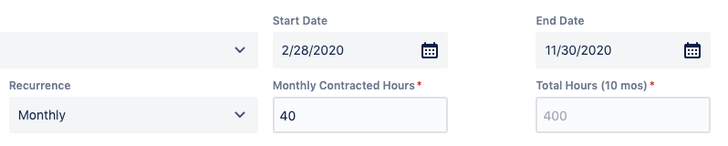

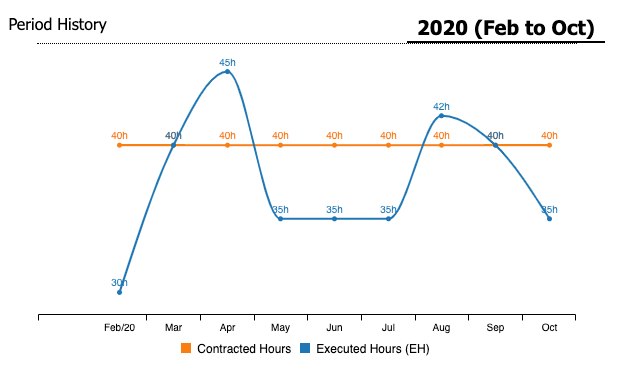

0 comments