Community resources
Community resources
Display user attributes from Azure AD, Okta and OneLogin inside Issues to speed up ticket resolution
Resolve user requests fast and efficiently: this is the goal of every support and IT team using Jira and Jira Service Management.
But the problem is: sometimes your team doesn't have in a ticket request all the user information needed to get the work done. When this happens, to get the data, they need to search and switch between multiple systems or try to reach out to the ticket reporter, which is not always available. It makes it harder to escalate requests and delays the ticket resolution process, causing many headaches in your team.
So how can you improve cross-collaboration and speed up this process?
We are introducing MindPro Sync: a new way to speed up and solve user ticket requests faster. In only 3 quick steps you can get all these benefits:
1 - Establish a fast and secure connection with your Identity Provider
Connect Jira with OKTA, Azure AD, or OneLogin to bring external data of your ticket's reporter or assignee in a fast and secure way:
2 - Map fields easily
Map the fields globally or project-based in a simple and clear manner and make them available for internal users or customers. The app uses Jira read-only custom fields to map IdP's attributes. It means you can use them to create JQL queries, filters for dashboards or integrate them with external systems.
3 - Define context and where to display the data
Choose what information you want to show, for what context (Reporter or Assignee) and where they should appear (Jira Issues or JSM Requests):
Additional insights and data
With these simple steps, you can have valuable and always up-to-date user attributes displayed directly in Jira issue details and JSM Portal, as it was Jira's natural feature, helping to solve user requests faster and with more accuracy:
Exclusive feature: display user hierarchy
MindPro Sync does more. With this exclusive feature, you can retrieve and display the user's (reporter or assignee) hierarchy and reporting lines with additional valuable data such as job title, department, email, and telephone. You can display this info inside Jira issues or JSM portal requests to facilitate escalation and approvals:
Auto-assign approvers
With a simple selection from the display options, you can assign approvers for JSM requests automatically, based on the existing user hierarchy, to speed up ticket escalation and resolution. You don't need to spend a lot of time creating complex automation or configuring complicated post-functions in your workflows anymore.
Working with the Atlassian ecosystem for more than 15 years taught us how important information can be for IT and support teams. Not rarely, a fast response can save a lot of money or cost your relationship with your best customer. MindPro Sync is developed with this sense in mind. With this additional information, your teams can have all the data they need directly in a ticket request to speed up the ticket resolution, improve your team's efficiency, and get more work done.
If you want to see the same benefits, try MindPro Sync for FREE here or access our product documentation to learn more.
Check other articles like this using the #MindProSync hashtag or visiting our blog.
Was this helpful?
Thanks!
Eduardo Anflor - MindPro

About this author
Head of Product
MindPro
Brazil
1 accepted answer
TAGS
Atlassian Community Events
- FAQ
- Community Guidelines
- About
- Privacy policy
- Notice at Collection
- Terms of use
- © 2024 Atlassian






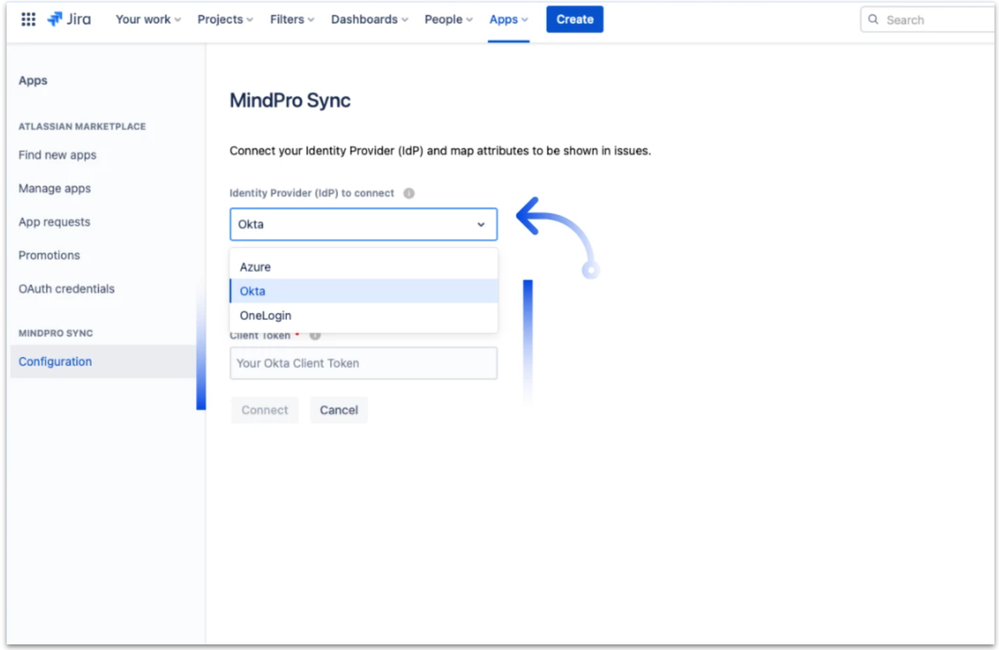
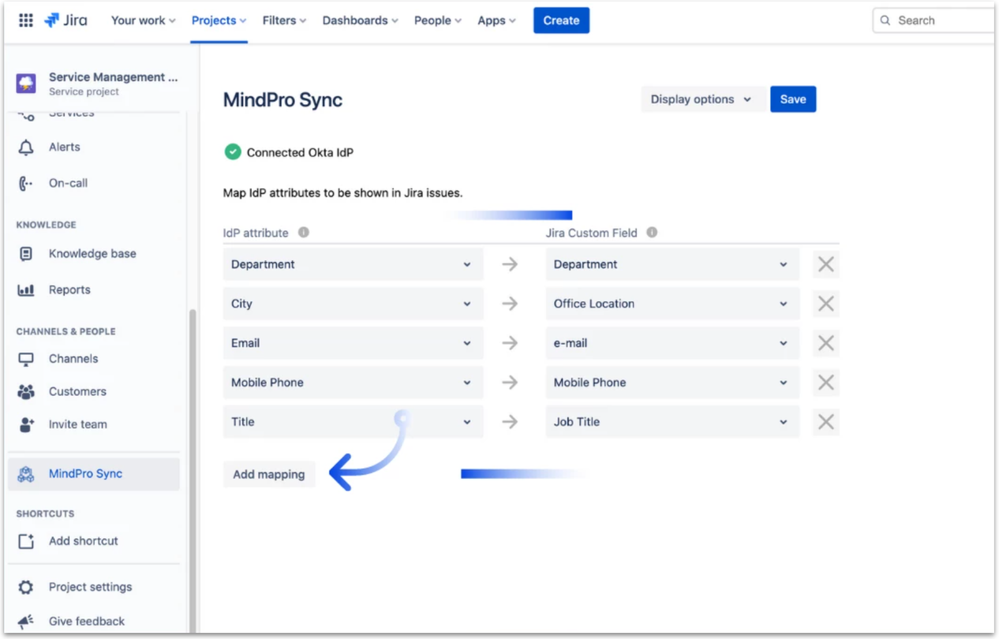
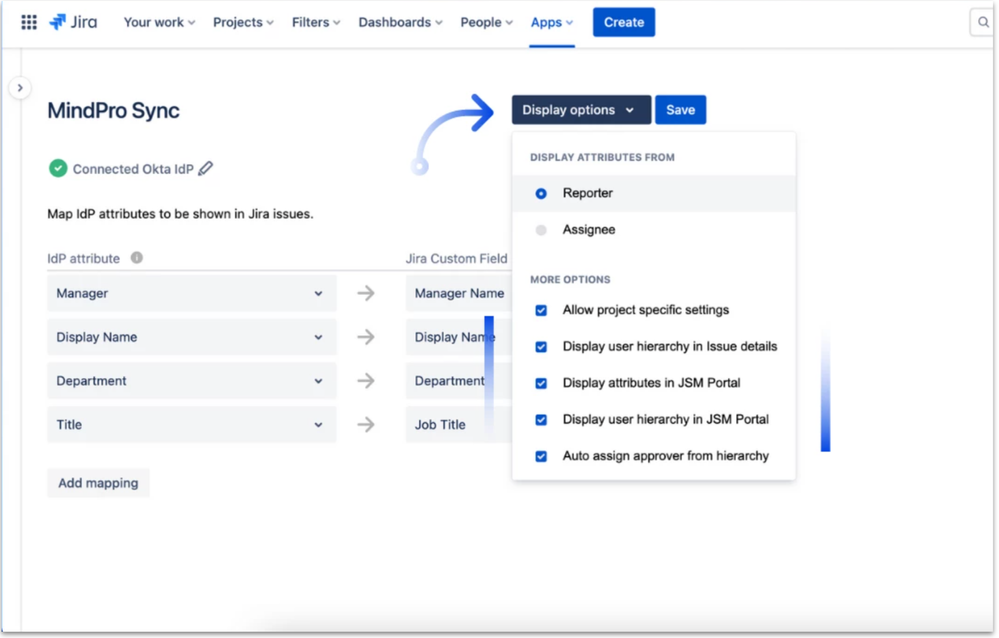
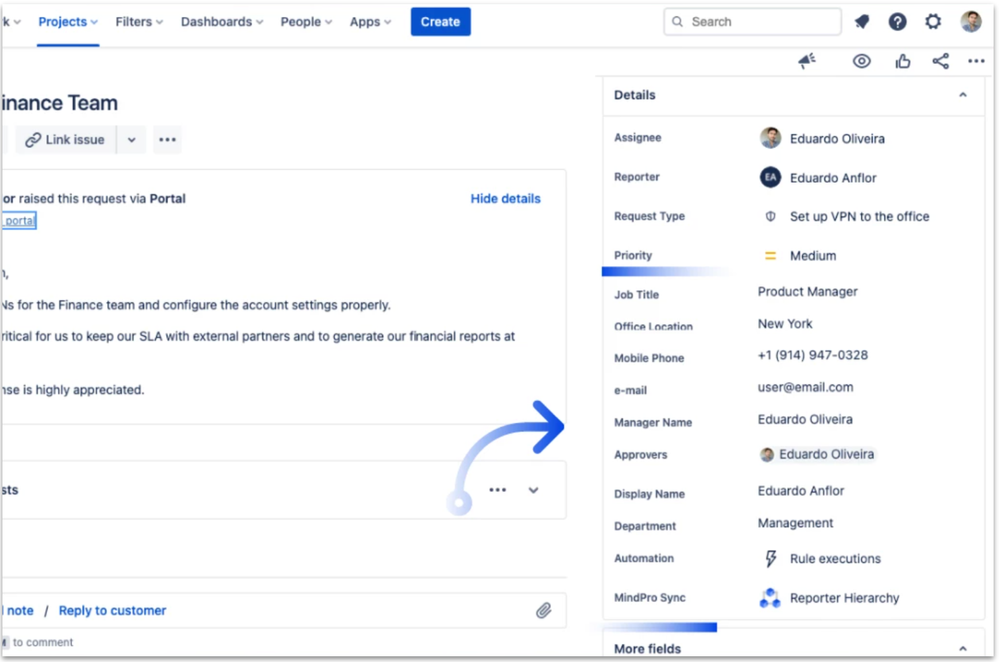
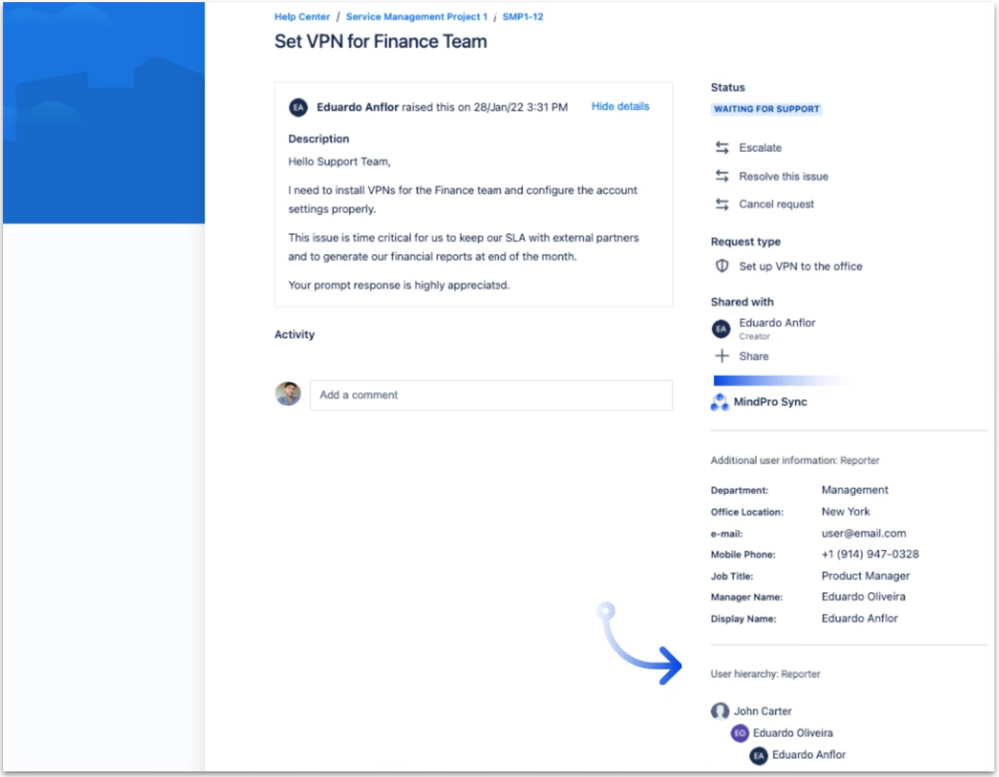
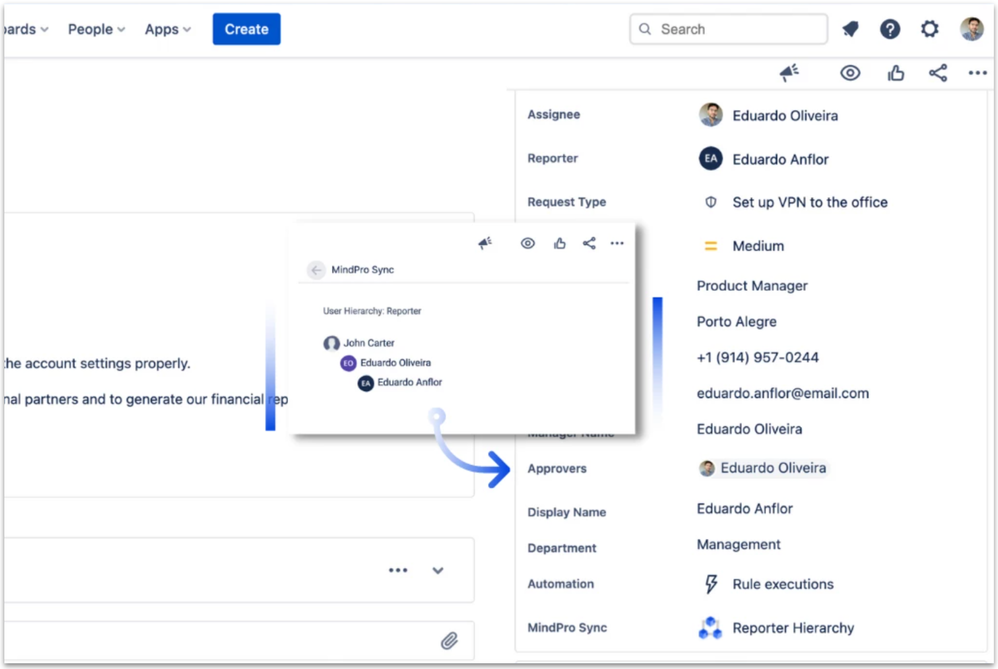
5 comments