Community resources
Community resources
- Community
- Products
- Apps & Integrations
- Questions
- Disable Tempo Timesheet Approval
Disable Tempo Timesheet Approval
Hi,
Since our latest upgrade, all users now have the option to ask for approval of their timesheet.
I can't find the option to disable the approval in the global configuration anymore (see screenshot)
We have upgraded lately to versions 8.14.1 where we noticed the issue, also in the latest 8.15.1 I don't see the option in the menu. (it used to be approval process and accounting according to: https://tempoplugin.jira.com/wiki/spaces/TEMPO/pages/172785784/Timesheet+Approval+Process)
2 answers

Hi,
with the move of the Timesheet Approval settings to the Tempo Period Configuration page, the option to disable approvals was removed. This change was implemented in Tempo Timesheets 8.12, see also https://tempo-io.atlassian.net/wiki/spaces/SERVERNEWS/pages/275054946/2018-06-18+Tempo+Timesheets+for+Server+8.12+Release.
Regards,
Susanne Götz
Tempo team
Thanks. I missed that in the release notes.
But why exactly is approval a requirement now?
We have self organized teams that use the timetracking for their own trace and transparancy. But it is not obliged on any level. So the button is a distraction and introduces extra questions.
You must be a registered user to add a comment. If you've already registered, sign in. Otherwise, register and sign in.
Agreed with Kevin; same use case here. I have employees that often need to go back in time and now they are no longer able to.
You must be a registered user to add a comment. If you've already registered, sign in. Otherwise, register and sign in.

Hi Kevin and Keith,
The display of the "submit" button for the Timesheet approval does not make the approvals mandatory.
Timesheet approvals are optional and the product is fully functional even if timesheets remain unapproved. Unapproved timesheets do not effect Timesheet reports - the only restriction of visible worklogs is based on the Jira project permission schemes ( see also https://tempo-io.atlassian.net/wiki/spaces/TEMPO/pages/301335944/Timesheet+approvals+can+t+be+disabled).
Regards,
Susanne
You must be a registered user to add a comment. If you've already registered, sign in. Otherwise, register and sign in.
Susanne,
This new feature may be simplifies your product but creates confusion in the teams. I suggest an option to hide the approval buttons when they are useless.
Regards.
Fabiano
You must be a registered user to add a comment. If you've already registered, sign in. Otherwise, register and sign in.
And even more than confusion because the user can click and get a window for approval reinforcing him that he is doing the thing right.
I need now to retrieve all the users with the worklog permission and communicate to them about this useless feature and that they must not click.
Fabiano.
You must be a registered user to add a comment. If you've already registered, sign in. Otherwise, register and sign in.

Hi Fabiano,
In case you have not yet done so, can you please create a feedback for this in our Tempo support system (https://tempo-io.atlassian.net/servicedesk/customer/portal/6) so I can forward it to the Product management team. They are reviewing all feedback and might consider changing this functionality.
Regards,
Susanne
You must be a registered user to add a comment. If you've already registered, sign in. Otherwise, register and sign in.
Hi Susanne,
I submitted a feedback in the portal and the response wasn't very assuring that something would be done about it. It was just "we forwarded it along".
You must be a registered user to add a comment. If you've already registered, sign in. Otherwise, register and sign in.

Hi Dorian,
thank you for creating this feedback.
Currently, the feedback tickets get closed and forwarded to the Product management team. They are collecting these tickets and evaluate the requests/ feedback and decide the next steps.
Regards,
Susanne
You must be a registered user to add a comment. If you've already registered, sign in. Otherwise, register and sign in.
For people interested, there are 2 ways I managed to get around this. 1) don't have a team lead (since it defaults to having approval permissions) or 2) remove the default team lead permission of approval. The button doesn't go away but at least when someone hits it, they can't send the timesheet anywhere.
You must be a registered user to add a comment. If you've already registered, sign in. Otherwise, register and sign in.
Hi Dorian,
I'm quite new to this. Could you please describe how to remove the default team lead permission of approval?
You must be a registered user to add a comment. If you've already registered, sign in. Otherwise, register and sign in.
Hi, You can configure the approval permission in the tempo team configuration. See screenshot. Tempo > Teams > select your team > permissions (left hand side)
You must be a registered user to add a comment. If you've already registered, sign in. Otherwise, register and sign in.
Hello,
I've got the Tempo 8.14.0 and I tried your suggestion but it doesn't work because if you try to remove all the members from the "Approve Timesheet" permission, Tempo keeps the Team leader anyway.
For us, the Team leader member is important because this allows him to have a global control on all the timesheets of his team.
You must be a registered user to add a comment. If you've already registered, sign in. Otherwise, register and sign in.
I have the same issue as Fabiano.
I created a team myself to test this and was not able to remove myself from Approve Timesheet permission.
In our company, we plan to implement weekly scheduled closings without any option of changing hours after the week is closed.
With Approve Timesheet functionality in the state it is now and with no way of removing "Get Approval" button, I'm afraid users will use this functionality to ask teamleads for grace period in order to change hours in closed weeks thus messing with our cost control and accounting.
Isn't there any way of removing either "get approval", "approve timesheet" or "grant grace period" options?
You must be a registered user to add a comment. If you've already registered, sign in. Otherwise, register and sign in.
Hi Mikus,
As I understand from tempo now, we have to live with the get approval button.
For your use case I don't see an issue with closing the time periods. Then no additional hours/changes are allowed. I am a bit confused with your question on the grace period: do you want them or not? If you want them the button could suit your needs, if you don't I would close the period, but you'll have to ignore the button.
You must be a registered user to add a comment. If you've already registered, sign in. Otherwise, register and sign in.
We are using Period Management for closing period on monthly basis and that is fine ( users can't change hours on closed months).
What I don't want for Scheduled weekly closing is users to be able to ask for grace period on closed weeks which are still in open period.
You must be a registered user to add a comment. If you've already registered, sign in. Otherwise, register and sign in.
I was able to prevent users from sending their timesheet for approval by hiding the "Submit period" button with this CSS code:
<style>
/* Hide Tempo Time Sheet Approval button */
div.sc-iwsKbI.jVKatu>button.sc-dnqmqq.eCPNqg {
display: none;
}
</style>
Add it to the Announcement Banner in Administration>System. If you already have a banner text, place the CSS code below it.
Note that you must specify the div/button hierarchy to prevent some other Tempo control elements, like the ellipsis to delete reports, from inadvertently getting hidden, too.
This works with Tempo Timesheets 10.15.2. In other versions, you may need to change the div.sc-iwsKbI.jVKatu>button.sc-dnqmqq.eCPNqg part. To find out its correct value, right click the button and inspect the div element that surrounds it (screenshot below using Firefox):
You must be a registered user to add a comment. If you've already registered, sign in. Otherwise, register and sign in.
Looking for an answer on this also. We don't want this function enabled, but can't find the option to disable it and it.
You must be a registered user to add a comment. If you've already registered, sign in. Otherwise, register and sign in.

Was this helpful?
Thanks!
Atlassian Community Events
- FAQ
- Community Guidelines
- About
- Privacy policy
- Notice at Collection
- Terms of use
- © 2024 Atlassian





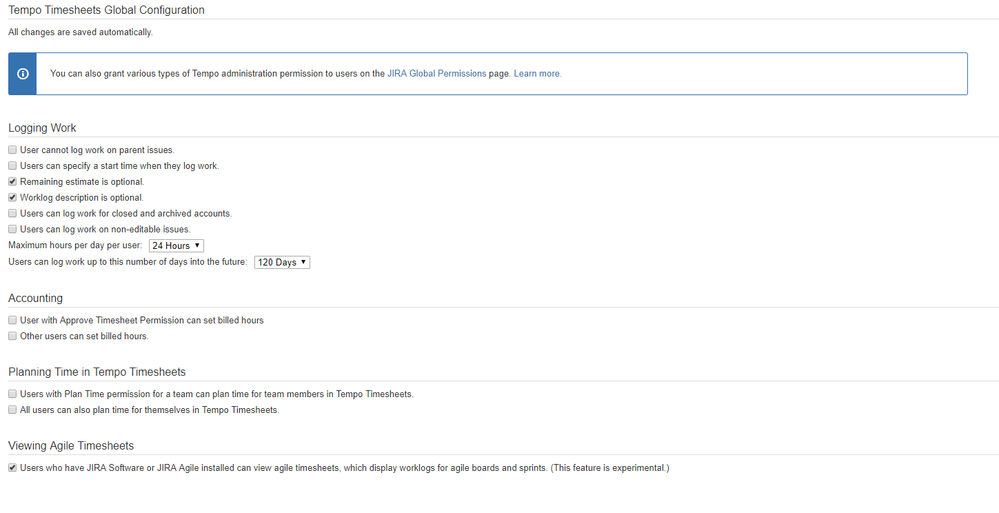
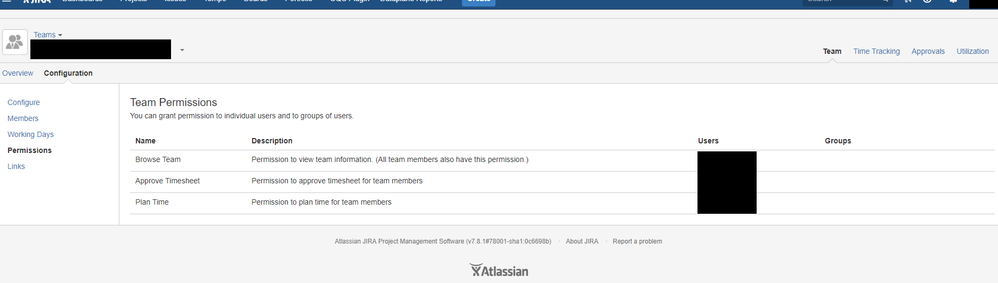
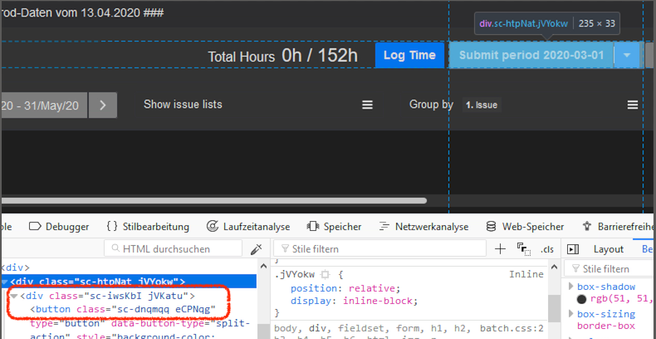
You must be a registered user to add a comment. If you've already registered, sign in. Otherwise, register and sign in.