Community resources
Community resources
- Community
- Products
- Apps & Integrations
- Questions
- Create on transition - why can't I update the components field?
Create on transition - why can't I update the components field?

I am trying to create a create issue post-function and when I get to Compoenents I am unable to select 'Parent issue's components' - it stays at None. This is in Jira Cloud. Any ideas?
1 answer
Hi @Rob Horan,
We have opened a support ticket, https://bobswift.atlassian.net/servicedesk/customer/portal/1/SUPPORT-7208 to better track your request. Please access the ticket and make sure that it is accurately showing you as the reporter.
If you need us to make any changes to the reporter field or unable to access the ticket, please let us know here in this thread.
We have an existing bug request https://bobswift.atlassian.net/browse/CSOT-1630
and also, we have a WORKAROUND for this issue:
1. In the post function configuration, go to detailed fields
2. Select the option ‘Set value’ on top of the field and leave it blank or provide a substitution variable for e.g. %parent_components%
3. Save the post function configuration.
At this moment, the Bug request is with our development team and that continues to be worked on by them and tracked.
Please feel free to vote and add yourself as a watcher to the ticket so that you can get all future updates.
Note: If you are unable to access the request or vote for it, please review this link.
https://bobswift.atlassian.net/wiki/spaces/SUPPORT/pages/975012266/Access+a+development+request+provided+by+the+support+team
Thanks,
Raja

Was this helpful?
Thanks!
Atlassian Community Events
- FAQ
- Community Guidelines
- About
- Privacy policy
- Notice at Collection
- Terms of use
- © 2024 Atlassian





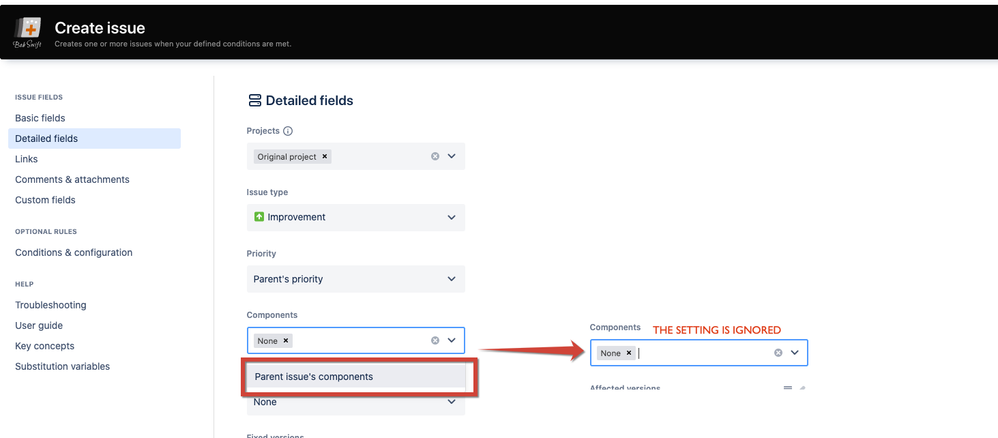
You must be a registered user to add a comment. If you've already registered, sign in. Otherwise, register and sign in.