Community resources
Community resources
- Community
- Products
- Apps & Integrations
- Questions
- Count the open/closed tasks on macro task report
Count the open/closed tasks on macro task report
I have a use case to display the number of open and closed tasks. Not sure if that is possible. Getting nothing to achieve the same.
1 answer
1 accepted

Hi @Payal Gogia ,
There is no Confluence native feature to count the number of open and closed tasks in the task report. For this purpose, you can use the Table Filter and Charts app.
1. Insert two Task Report macros and configure them to display both complete and incomplete tasks.
2. Insert the Pivot Table macro and place two Task Report macros inside the macro body.
3. Publish the page and configure the Pivot Table macro. Select the Description in the Row labels input and you'll get the number of checked and unchecked checkboxes as a result:
thanks for your response. is it possible to accomplish the same using only the task list. Creating task reports and then using pivot table is a cumbersome process. Is there a way to simplify this?
You must be a registered user to add a comment. If you've already registered, sign in. Otherwise, register and sign in.

Sure, I'd love to suggest such an option but, unfortunately, there is no option to display complete and incomplete tasks in one Task Report at the same time. You can choose one state only.
You must be a registered user to add a comment. If you've already registered, sign in. Otherwise, register and sign in.
If a task is marked as done, it is not automatically updating the count. A refresh has to be done manually.
You must be a registered user to add a comment. If you've already registered, sign in. Otherwise, register and sign in.

Thank you for pointing out this behavior. We'll try to improve it. I'll keep you updated.
You must be a registered user to add a comment. If you've already registered, sign in. Otherwise, register and sign in.

Hi @Payal Gogia , we've fixed this issue. Now the macros update the task count automatically without refresh.
You must be a registered user to add a comment. If you've already registered, sign in. Otherwise, register and sign in.
Is there a way to count all the tasks? It only counts the max available (40)
You must be a registered user to add a comment. If you've already registered, sign in. Otherwise, register and sign in.

Hi @Matt Gortner , unfortunately, this is a limitation of the native Task Report macro. It can display max 40 tasks per page. We have a tip for the Data Center/Server version (the Handy Macros app). In Cloud, we have no options to display all the tasks on one page. The only workaround is to try to break one report into multiple smaller reports (complete, incomplete, by assignee, by pages, etc.) and place all these separate macros inside Table Filter, Pivot Table, or other macros for further processing.
You must be a registered user to add a comment. If you've already registered, sign in. Otherwise, register and sign in.

Was this helpful?
Thanks!
Atlassian Community Events
- FAQ
- Community Guidelines
- About
- Privacy policy
- Notice at Collection
- Terms of use
- © 2024 Atlassian





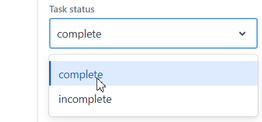
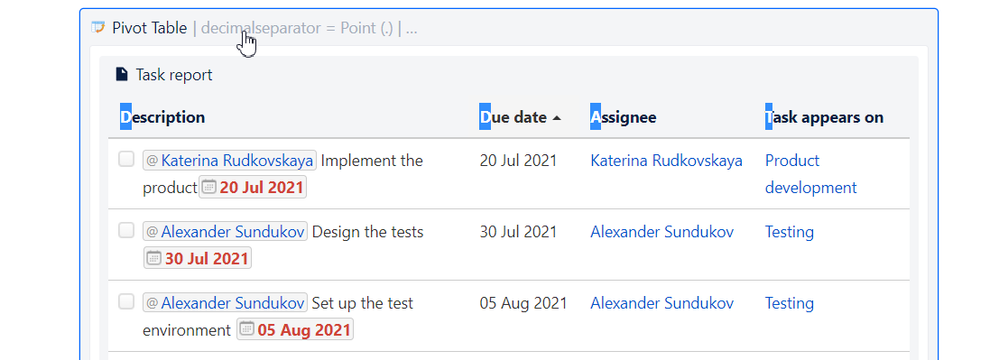
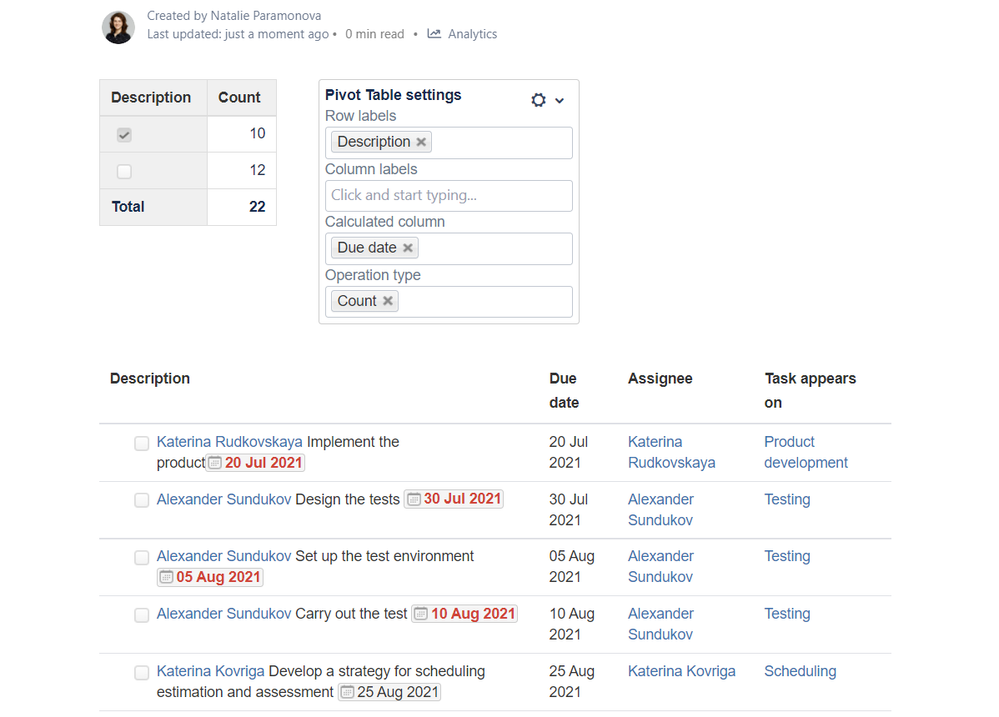
You must be a registered user to add a comment. If you've already registered, sign in. Otherwise, register and sign in.