Community resources
Community resources
- Community
- Products
- Apps & Integrations
- Questions
- Could not convert the field value to a number.
Could not convert the field value to a number.
I am trying to make multiple fields automatically sum up into another custom field for my WSJF scores. It seems as though I have everything set correctly but I cannot get the value to show up on the card. Here are a few screenshots to walk you through what I have set up.
If Time Criticality, User Business Value, or Risk Reduction-Opportunity Enablement Value change: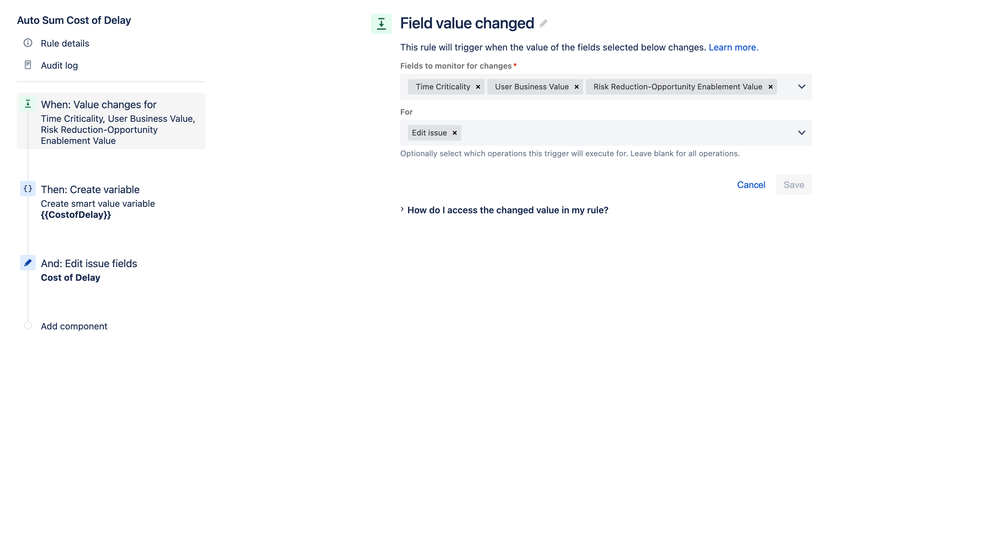
= {{#=}}{{Issue.Time Criticality|0}} + {{Issue.User Business Value|0}} + {{Issue.Risk Reduction-Opportunity Enablement Value|0}}{{/}}
Then set Cost of Delay field equal to the variable CostofDelay
It even looks like the rule is working as in the error message it is showing me that it is totaling correctly but it is throwing this error and not filling in the Cost of Delay field on my cards.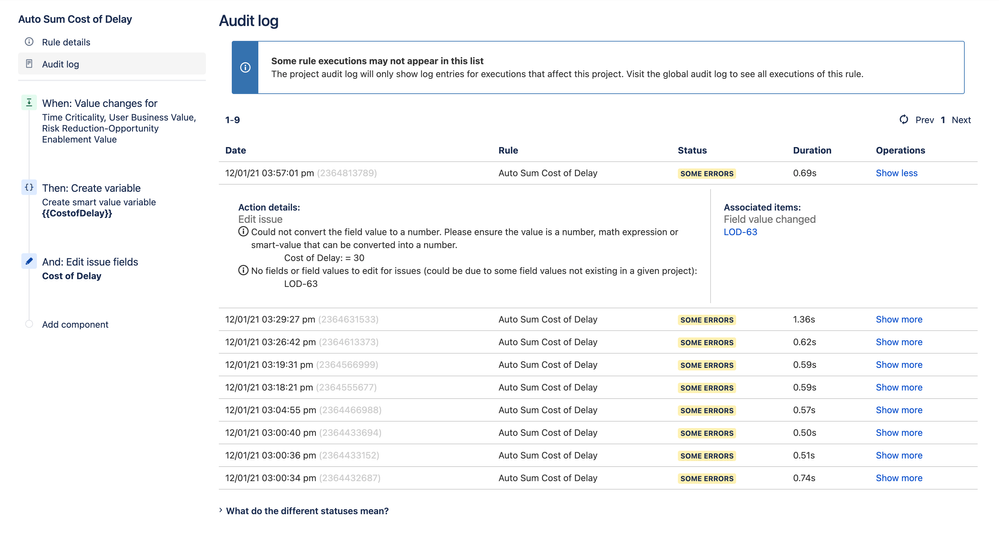
Thanks
3 answers
1 accepted
Hi there Brett,
Developer from Automation here.
Looking at your example it looks as though you've put an "= " at the start of the smart value, which will output something like = 30 which is considered text. If you remove that and just had {{#=}}{{Issue.Time Criticality|0}} + {{Issue.User Business Value|0}} + {{Issue.Risk Reduction-Opportunity Enablement Value|0}}{{/}}
Then your rule should work correctly, as a note since you aren't really using that variable for anything other than editing Cost of Delay, then you can actually just put that smart value formula into the edit field directly.
If you are still having issues with your rule, then you can get in touch with support here: https://support.atlassian.com/
You must be a registered user to add a comment. If you've already registered, sign in. Otherwise, register and sign in.
When field Value changes
- calculate and set value to cf "Cost of Delay" in one step
What is the purpose of using the variable {{CostofDelay}} when you can assign that value right in Edit Issue?
It is possible along the way the smart value process is converting to a String, so you "see" a number but it is not one in the end.
You must be a registered user to add a comment. If you've already registered, sign in. Otherwise, register and sign in.

Check the types of the fields you are working with - the error message suggests you are trying to perform mathematical operations on fields that are not numbers.
You must be a registered user to add a comment. If you've already registered, sign in. Otherwise, register and sign in.
You must be a registered user to add a comment. If you've already registered, sign in. Otherwise, register and sign in.

I'm sorry, I was unclear. The field might contain what you think is a number, but is the field type a number? The error message could be telling you the value is a string or even option.
You must be a registered user to add a comment. If you've already registered, sign in. Otherwise, register and sign in.
Yes, I knew what you meant. The field types are all number fields for all 4 fields in this equation, which has me at this dead end. What i really dont understand is that in the final screenshot it shows a "cost of delay" of 30 which is correct and if I change the numbers around the rule runs again and recalculates the Cost of delay correctly. The only issue is that the error keeps popping up and the actual cost of delay field on the card is not populating.
You must be a registered user to add a comment. If you've already registered, sign in. Otherwise, register and sign in.

Was this helpful?
Thanks!
- FAQ
- Community Guidelines
- About
- Privacy policy
- Notice at Collection
- Terms of use
- © 2024 Atlassian





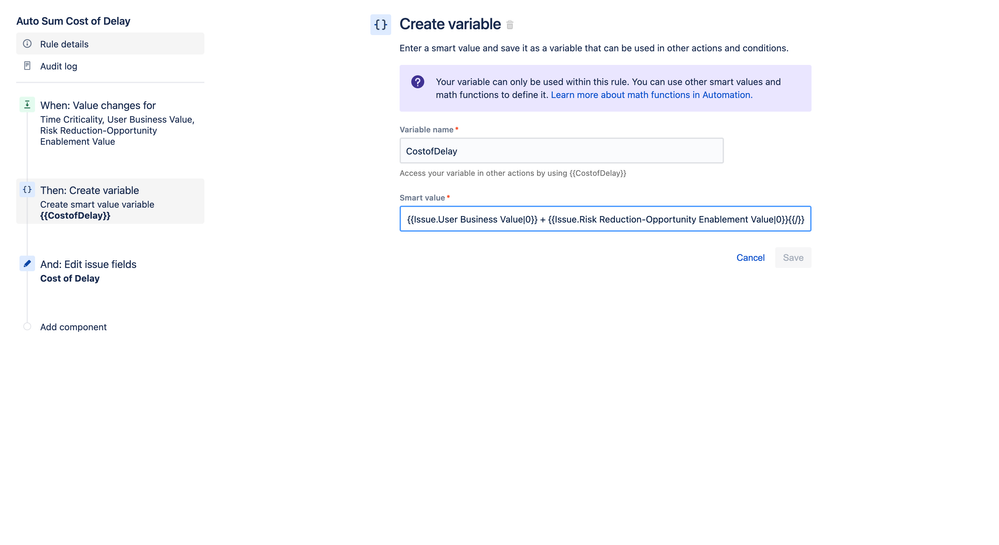
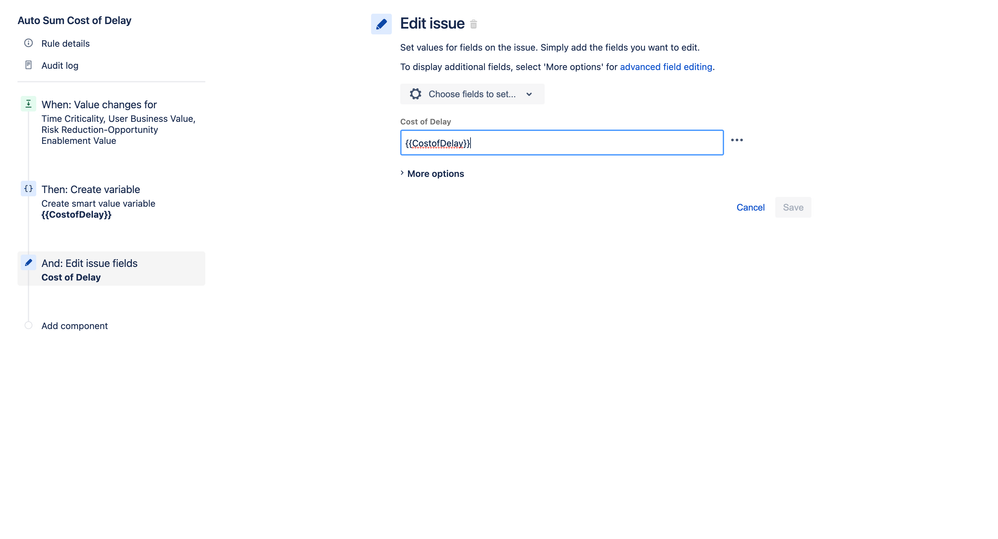
You must be a registered user to add a comment. If you've already registered, sign in. Otherwise, register and sign in.