Community resources
Community resources
- Community
- Products
- Apps & Integrations
- Questions
- Copying the Value from one field to a custom field using automation
Copying the Value from one field to a custom field using automation
Read various questions/post/comments/blogs about this but still cant get this to work even though i think its depressingly simple.
Background is we need to know which client our tickets are coming from using JIRA Service Desk. This is surprisingly tricky given we cant give them a drop down box of client names when submitting tickets (Client Confidentiality) and annoyingly we cant use unique email domains to determine this as some clients share domains (public sector). The only way we have found of doing this is to use SSO API to save the client name to the 'Organizations' value of the user. Unfortunately since that cant be edited i then need to copy it to a custom field which we can then manipulate if necessary (may need to be changed occasionally but dont want to have to set it for every new ticket)
So the main question is how to copy the value from the 'Organizations' field to a custom field 'Customer' when a ticket is created? They both have pre determined values but these will be the same.
Failing that any other alternatives of how to get this data into a custom field.
Thanks in advance for any help!
1 answer

Hey Jon,
Sorry this hasn't been as straight forward as it should be.
The fact that Organizations is a multi-value field may cause issues but if we assume there is only one value you use the following smart value to set the Customer field:
{{issue.Organizations.first.name}}You rule should be set up like:
Please let us know if that isn't working for you.
Cheers,
Nick
Hi Nick
Works a treat. Even though both fields have multiple values (list of various clients) i have tested it and it works.
Just so i understand the syntax what is 'first.name' referring to in the above. Not massively important as its working but i always like to understand why!
Thanks for your help on this.
You must be a registered user to add a comment. If you've already registered, sign in. Otherwise, register and sign in.

Was this helpful?
Thanks!
Atlassian Community Events
- FAQ
- Community Guidelines
- About
- Privacy policy
- Notice at Collection
- Terms of use
- © 2024 Atlassian





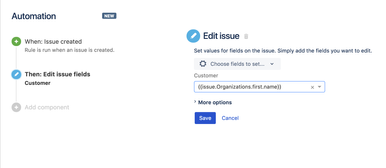
You must be a registered user to add a comment. If you've already registered, sign in. Otherwise, register and sign in.