Community resources
Community resources
- Community
- Products
- Apps & Integrations
- Questions
- Copy all fields from parent issue using automation
Copy all fields from parent issue using automation
Hello,
Please assist on how to copy all information from parent issue to linked issue. I have set settings to Duplicate Current Issue. But it doesn't copy any information. Which setting should be added to copy all information from parent issue.
1 answer

Try both things:
Change "Current issue" to "Trigger issue" in all copy fields value.
Validate that the fields you want to copy are on the Issuetype Creation and Editing screen that will be created by the automation. In your case, issuetype Task
I believe this will help you.
Let me know if you have problems still.
BR,
Fernando
Dear @Fernando Eugênio da Silva ,
Thank you fro the reply, unfortunately it didn't work, here is the automation screenshot :
How it copied:
Audit log errors:
All fields from parent issue are added to screen of second project, where issuetype:Task is created
You must be a registered user to add a comment. If you've already registered, sign in. Otherwise, register and sign in.

@Anastasia Krutitsenko , thanks for share information
Your error log says that the "Client email" and "Client full name" fields are not present in the issuetype Task creation/edit screen.
If this is not true, what could be happening is the following:
The fields "Client email" and "Client full name" are as mandatory in the creation of the issue Task, but in the issue trigger they are without any value.
Please review these two scenarios and make any adjustments. Then return indicating if it worked or is still facing errors.
You must be a registered user to add a comment. If you've already registered, sign in. Otherwise, register and sign in.
These fields still don't appear in the linked issue
However all the fields are added to the request type form
Or shall I remove these?
You must be a registered user to add a comment. If you've already registered, sign in. Otherwise, register and sign in.

Please do the following:
Go to project settings;
Click on "Screens";
Enter the "TASK" issuetype screen scheme.
Select the "Create issue", "Edit issue", "View issue" screens.
Add these fields on these screens.
Make sure this first step is correct and test it.
Ensure that the issue being created, which is the trigger for your automation, contains these same fields and filled values. The error indicated these fields "Client email" and "Client full name" doesn´t make part from issuetype Task Screens
You must be a registered user to add a comment. If you've already registered, sign in. Otherwise, register and sign in.
"Client email" and "Client full name" have been removed from automation. Screenshot of "Task" screen scheme below
All fields are added, but it doesn't copy information to "Task" issuetype ticekt.
You must be a registered user to add a comment. If you've already registered, sign in. Otherwise, register and sign in.

There is something wrong with the fields and screens or fields and validations in the issuetype TASK.
What you need to ensure is the following:
All the fields to be copied are present in the screens for creating and editing the issuetypes involved in the automation;
There should be no mandatory fields in the issue that will be created via automation (TASK in your case)
I replicated this automation in my personal jira and it worked fine. If you're still having trouble with this, we can continue to support you.
You must be a registered user to add a comment. If you've already registered, sign in. Otherwise, register and sign in.
Unfortunately, the issue still exist. I have created new Screen Scheme for issuetype Task., but the fields don't copy. Only Reporter and Description fields. Maybe the issue is with the order of copied information in the automation?
Or I should remove the Request types with same name from Issue types Task?
Or for every Request type there should be separate automation created? Because right now the automation checks 7 different Request types.
You must be a registered user to add a comment. If you've already registered, sign in. Otherwise, register and sign in.

@Anastasia Krutitsenko , i think i can help you to fix this more quickly.
If you have interested, please, let´s go schedule a meeting for few minutes to fix this:
https://calendly.com/fernando-eugenius/
Basically the same fields you need to have in the both screen schemes, then copy all informations by automation rule.
You must be a registered user to add a comment. If you've already registered, sign in. Otherwise, register and sign in.
You must be a registered user to add a comment. If you've already registered, sign in. Otherwise, register and sign in.

Just for knowledge, the automation was right. The new problema was in Issue Layout Screen.
Then we create a new tab in Screens to view all fields copied by automation at the midle of the screen.
Then worked very well.
Thank you, Anastasia for your time.
Take care yourself,
Kind Regards,
Fernando
You must be a registered user to add a comment. If you've already registered, sign in. Otherwise, register and sign in.

Was this helpful?
Thanks!
- FAQ
- Community Guidelines
- About
- Privacy policy
- Notice at Collection
- Terms of use
- © 2024 Atlassian





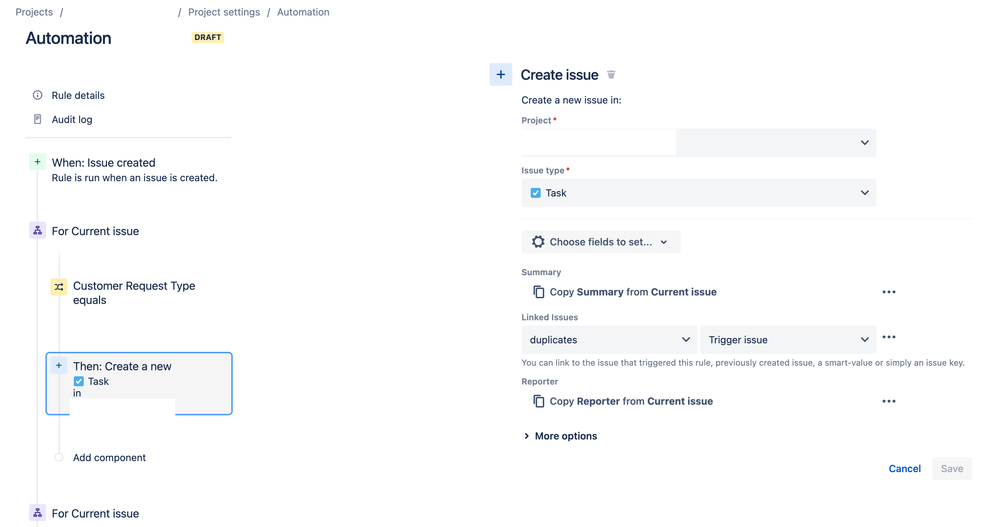
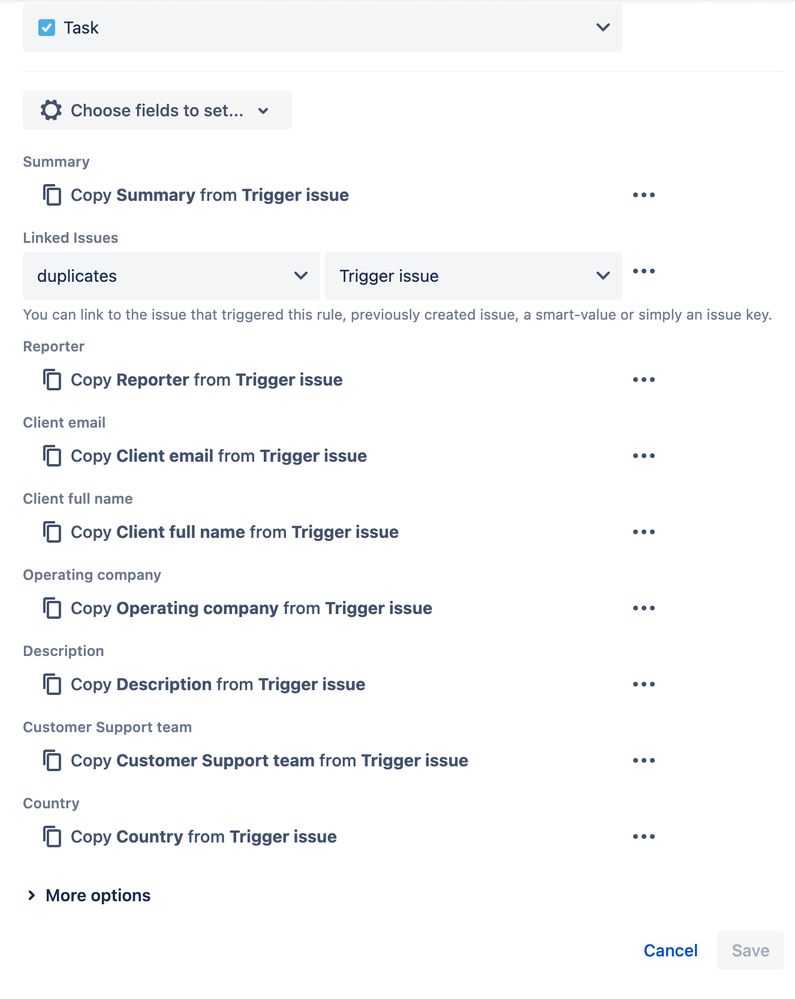

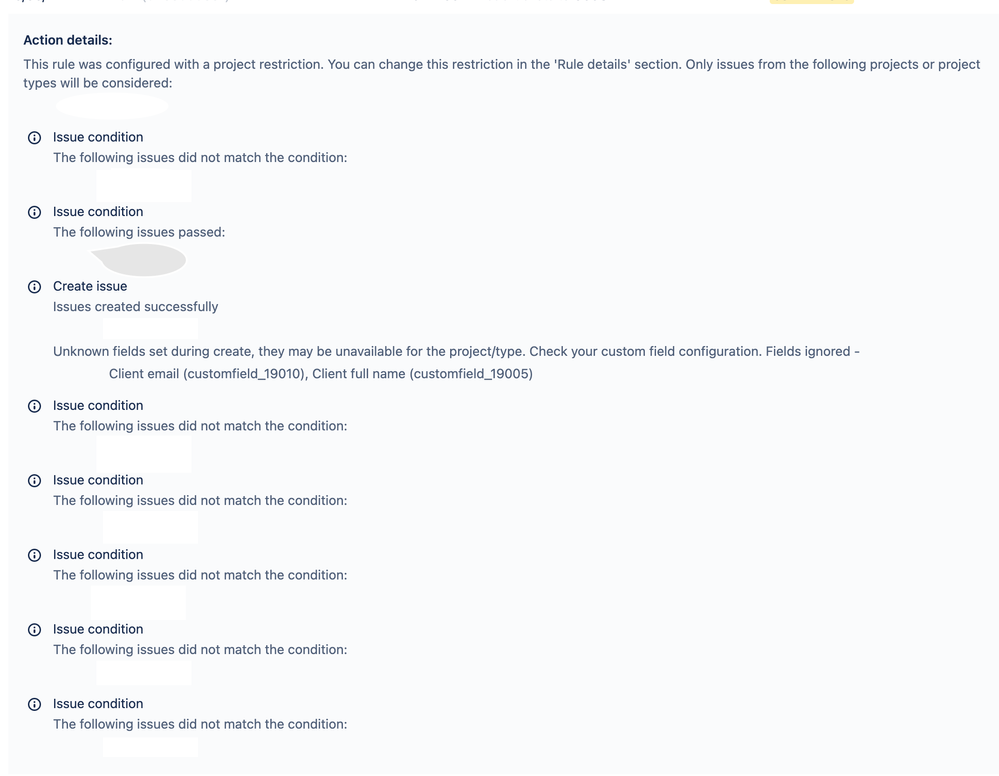
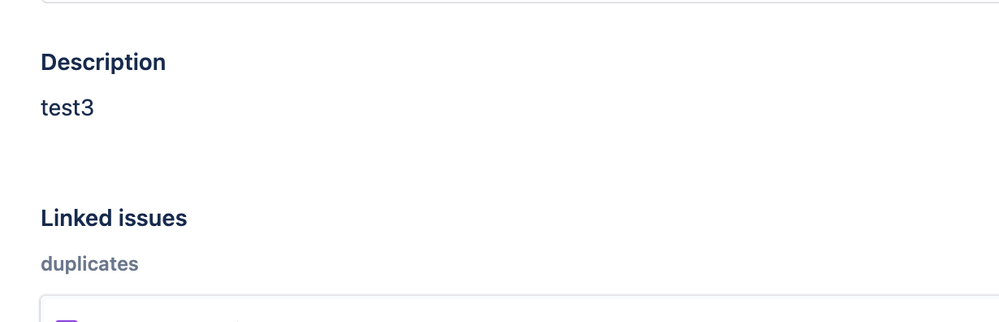
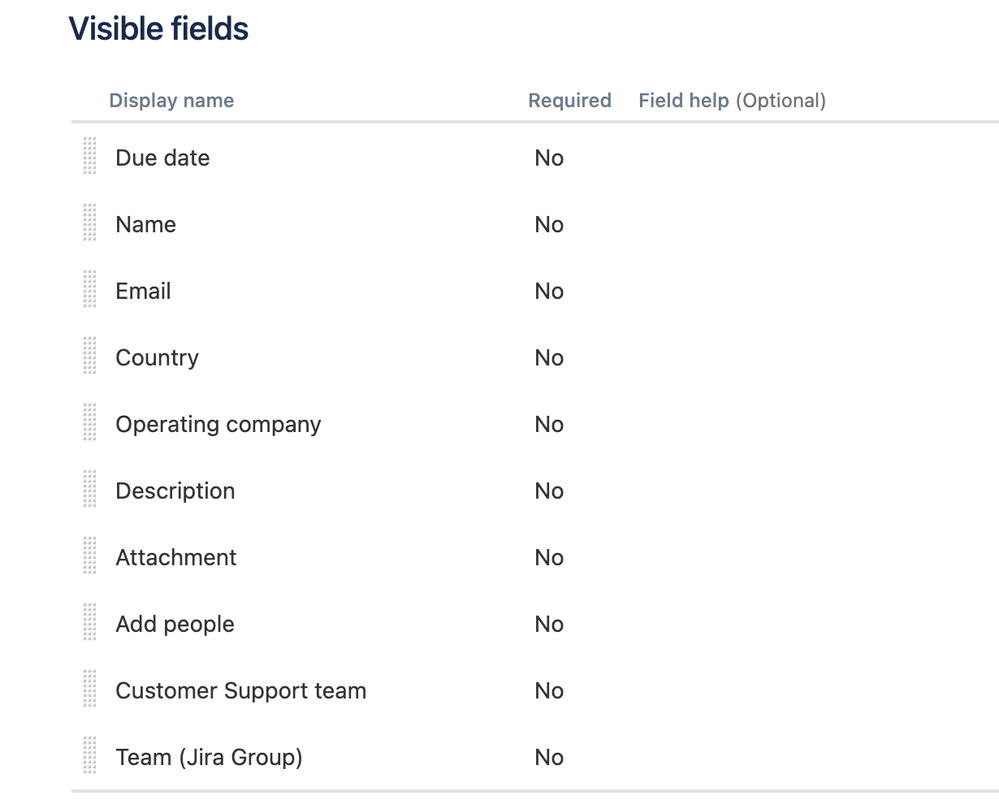
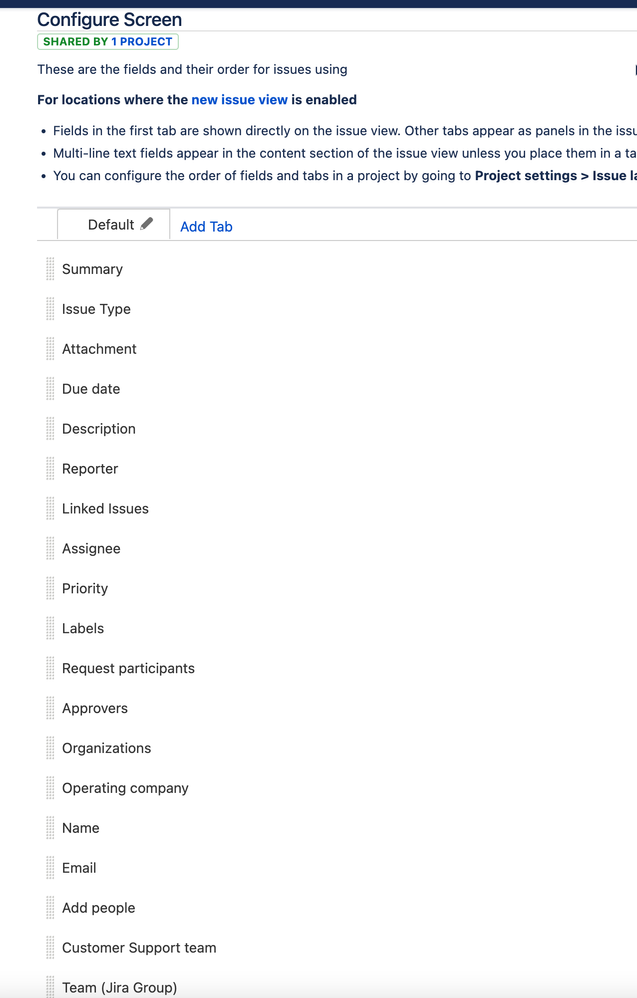
You must be a registered user to add a comment. If you've already registered, sign in. Otherwise, register and sign in.