Community resources
Community resources
- Community
- Products
- Apps & Integrations
- Questions
- Confiforms Matrixview - Can the grouped filed with 0 record be hidden from the left menu?
Confiforms Matrixview - Can the grouped filed with 0 record be hidden from the left menu?
Hello,
I am using Confiforms MatrixView to filter records in a form named as f grouped by filed f1 with filtered data (f2:2).
My question is that is there any way that I can only show f1 that have records associated. In the example below, when f2:2, f1 only has 2 records 2 & 3. However, the left menu shows all f1s anyway. Is it possible to only show 2 & 3 on the left menu?
Thanks,
Patrick
2 answers
1 accepted

Of course you should not have a limit parameter.
the TableView inside should be showing what exactly? May be you need to have a dynamic filter for it?
Alex
I will try the dynamic filter then. Thank you, Alex.
The table view inside shows the data filtered by the checked value on the left menu. If I don't set the limit parameter, the tableview is duplicated for n times depending on n items are showing on the left menu.
You must be a registered user to add a comment. If you've already registered, sign in. Otherwise, register and sign in.

The values you can see on the right are only the ones that ARE available in the form
So, there must be the value 1 in your dataset for field f1
(unless it is a select/radio group or multi-value field)
Alex
You must be a registered user to add a comment. If you've already registered, sign in. Otherwise, register and sign in.
Hi Alex,
Value f1:1 is in the database but I have the filter applied to the matrix view and the table view with f2:2 so the first record on the screenshot (f1:1 & f2:1) is filtered to be hidden.
In this case is there anyway to not show f1:1 on the menu? (since the tableview to the right doesn't have anything with f1:1 based on the filtered data.
Thanks,
Patrick
You must be a registered user to add a comment. If you've already registered, sign in. Otherwise, register and sign in.

Yes, there is an option in the macro parameters to show only “relevant options”. You need to enable that
Alex
You must be a registered user to add a comment. If you've already registered, sign in. Otherwise, register and sign in.
Thank you again for your prompt response. I tried "relevant options" as well.
However, it will only show one checkbox (2 in the example below) instead of both 2 & 3 because that I limit the number of the records to be returned, which is needed for the tableview to only show once.
If I remove the limit 1 from the matrixview, then the tableview will show twice as shown on the screenshot below.
How can I show the checkboxes to the left without duplicating the tableview to the right?
Thanks,
Patrick
You must be a registered user to add a comment. If you've already registered, sign in. Otherwise, register and sign in.

Was this helpful?
Thanks!
- FAQ
- Community Guidelines
- About
- Privacy policy
- Notice at Collection
- Terms of use
- © 2024 Atlassian





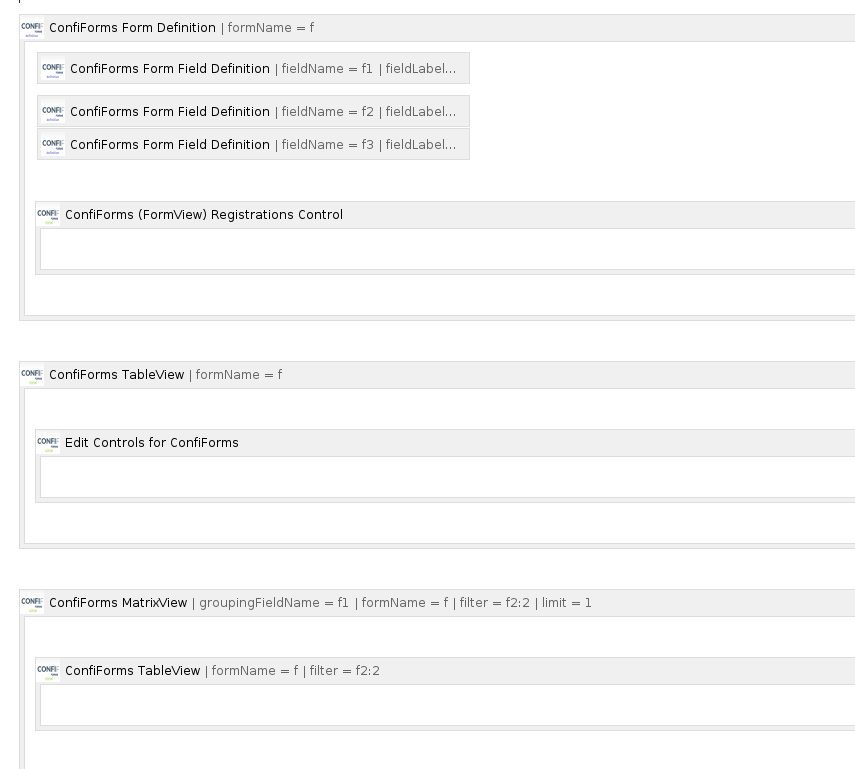
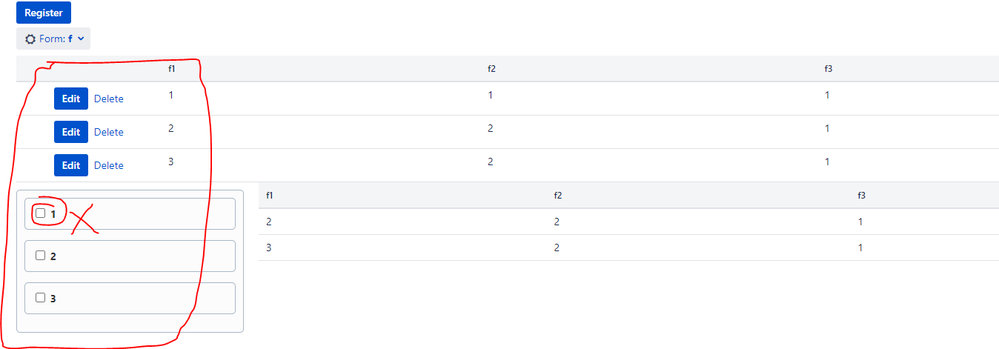
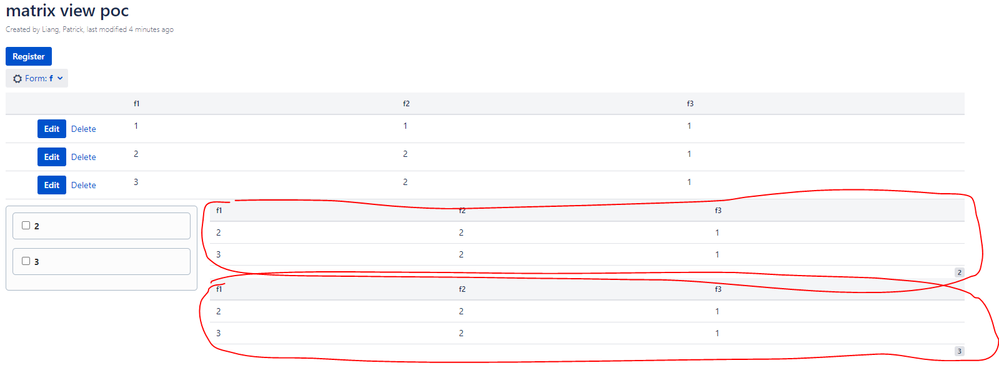
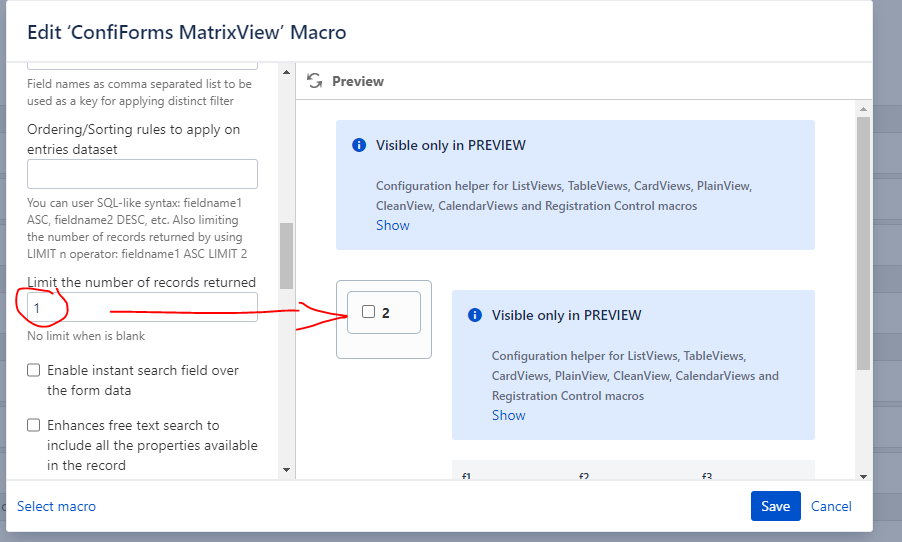
You must be a registered user to add a comment. If you've already registered, sign in. Otherwise, register and sign in.