Community resources
Community resources
- Community
- Products
- Apps & Integrations
- Questions
- Company managed project issues in template project issue list
Company managed project issues in template project issue list
Hi
We plan to use company managed projects. For that we have created one general company manged project (lets call id X) to be used as template for other projects. We had one project created before as team managed project. For this project we created new company managed project (lets call it Y) using template X and bulk moved all issues under new project.
For some reasons we can't see project Y issues from project X all issues list when in filters project Y is selected. Same problem is when new issue is created in Y. But when we created another new project using X as template then there is no problem.
So this is the view that shows all issues and issue N10249686-8 is shown as wanted.
Now when adding project filters and including issue N10249686-8 project we don't see issue N10249686-8
We just can't find the reason why project BHC issues are not shown.
1 answer

Hi Martin,
Just for clarity, can you change the filter in the second image to use the project keys instead of the project name? For instance, it would look like:
Project in (ABC, DEF, 123)
Hi John,
When i use keys everything works. But JQL shown was auto generated when selecting project from dropdown.
Interesting is that new projects issues are shown correctly but when issues have been moved over then don't
You must be a registered user to add a comment. If you've already registered, sign in. Otherwise, register and sign in.

I think the project names have gotten intertwined somehow. I would just use the project keys and you should be fine.
You must be a registered user to add a comment. If you've already registered, sign in. Otherwise, register and sign in.
Using the key is an option but not that comfortable. Also it shows that there is some kind of problem when bulk moving issues from one project to another.
It isn't actual solution for a problem.
You must be a registered user to add a comment. If you've already registered, sign in. Otherwise, register and sign in.

Just because it happened one time doesn't mean it is a problem every time when moving from one project to another. I have done that dozens of times with no problem.
And using the project key is just as comfortable as using the project name - again in my opinion. I am not sure what was not solved for you in this instance - what can you not do that you are trying to do?
You must be a registered user to add a comment. If you've already registered, sign in. Otherwise, register and sign in.

Was this helpful?
Thanks!
- FAQ
- Community Guidelines
- About
- Privacy policy
- Notice at Collection
- Terms of use
- © 2024 Atlassian





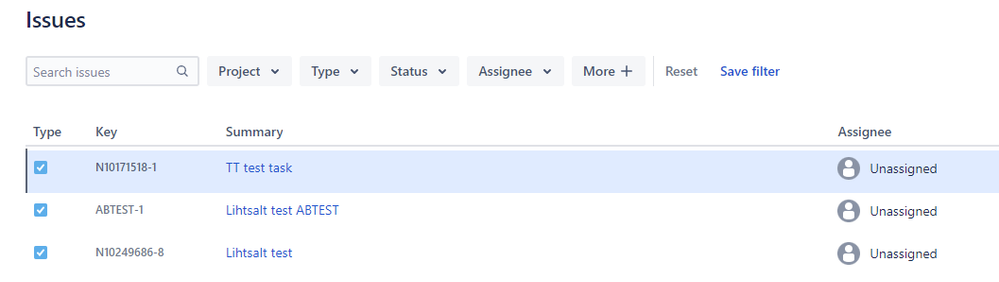
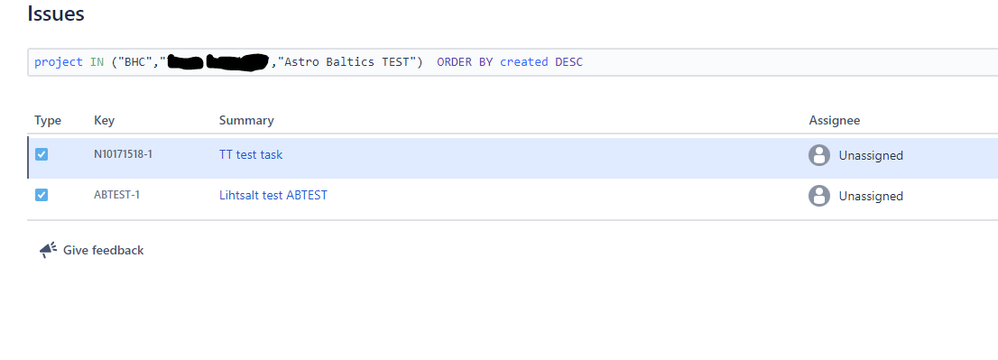
You must be a registered user to add a comment. If you've already registered, sign in. Otherwise, register and sign in.