Create Sign up Log in
Turn on suggestions
Auto-suggest helps you quickly narrow down your search results by suggesting possible matches as you type.
Showing results for
Community resources
Community resources
- Community
- Products
- Apps & Integrations
- Questions
- Comala Workflow - Using Page Properties in Workflow Header Macro
Comala Workflow - Using Page Properties in Workflow Header Macro
How can I get Page Properties to work in with the Header Macro?
{workflow:name=Page Header}
{pageheader} wiki markup to show at top of page {pageheader} <-- here
{state:Example}
{state}
{workflow}
1 answer
James Conway
Rising Star 
February 24, 2020 edited 
Rising Star
Rising Stars are recognized for providing high-quality answers to other users. Rising Stars receive a certificate of achievement and are on the path to becoming Community Leaders.
To reference a page property you need to to surround it with the @ character. e.g. @pageproperty1@
{workflow:name=Test}
{pageheader:visibility=all}
The value of Page Property 1 is @pageproperty1@
{pageheader}
...
{workflow}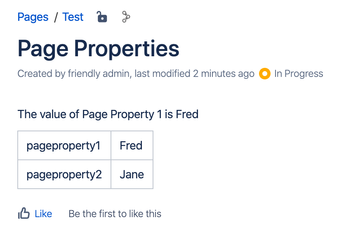
For more details on value references and page properties, see https://wiki.comalatech.com/display/CDML/Page+Property+References
For more details on the page header macro, see https://wiki.comalatech.com/display/CDML/pageheader+macro
If you have any more questions about Comala Document Management, please do reach out to our support team at support.comalatech.com - they are super helpful and very responsive!
Kind regards
James
Senior Product Manager at Comalatech

Was this helpful?
Thanks!
- FAQ
- Community Guidelines
- About
- Privacy policy
- Notice at Collection
- Terms of use
- © 2024 Atlassian





You must be a registered user to add a comment. If you've already registered, sign in. Otherwise, register and sign in.