Community resources
Community resources
- Community
- Products
- Apps & Integrations
- Questions
- Comala Workflow: Send email to email adresses
Comala Workflow: Send email to email adresses
Hello,
I have a Comala Workflow which should send status emails to certain email adresses, when a state is changed.
{trigger:statechanged|state=Active}
{send-email:adress=example@example.com|subject=State Changed}
The status of page @pagetTeng@ has changed
{send-email}
{trigger}
Unfortunately when I want to safe the workflow I get the error message:
Error en el workflow:
send-email: need to define at least one user or email address to send to
How do is the correct syntax to send an email to an email adress?
https://wiki.comalatech.com/display/CWL/send-email+macro
On the wiki page I can't find examples.
An alternative would be to send the mail to confluence user, but I have no Idea how to do that neither...
1 answer
1 accepted
Hi Martin,
it appears that you misspelled the word address. Try another d and it should work fine.
Best, Christian
Hi Christian,
thank you for the typo hint. Unfortunately it is still not working. Do I have to escape the @ somehow?
With the user name it is working e.g.
{trigger:statechanged|state=Active}
{send-email:user=JohnDoe|subject=State Changed}
The status of page @page@ has changed
{send-email}
{trigger}
You must be a registered user to add a comment. If you've already registered, sign in. Otherwise, register and sign in.
In this case, the e-mail settings for your Comala plug-in are most likely not configured properly. A Confluence administrator needs to do enable the "email any address" option in the global app settings. This allows the workflows to send emails to any email address. If disabled you can send emails to Confluence users only.
The syntax is: {send-email:address=name@domain.com|subject=e-mail subject} - without @
Give it a try and let me know whether it works ;-)
Cheers, Christian
You must be a registered user to add a comment. If you've already registered, sign in. Otherwise, register and sign in.
Unfortunately I don't have these rights.... But now with mentioning the user it works fine for my purposes :)
You must be a registered user to add a comment. If you've already registered, sign in. Otherwise, register and sign in.
Hello @Christian Hecht ,
The syntax is: {send-email:address=name@domain.com|subject=e-mail subject} - without @
Could you explain what you meant here with not using '@'
{trigger:statechanged|state=Awaiting guest input}
{send-email:address=ryan@gmail.com|subject=Document approved}
Thank you for approving @page@!
{send-email}
{trigger}This does not work for me and I have the the email any address setting enabled.
Any help here would be appreciated.
You must be a registered user to add a comment. If you've already registered, sign in. Otherwise, register and sign in.
Hi Ryan,
it's been a long time since I wrote the comment. I cannot remember what I meant by "without @". The only explanation I have is to use Confluence usernames without "@" but any other (common) email address should obviously have the "@", of course.
Your workflow code seems ok to me.
Best, Christian
You must be a registered user to add a comment. If you've already registered, sign in. Otherwise, register and sign in.
Thanks for your input anyways Christian. However this macro still doesn't seem to work.
You must be a registered user to add a comment. If you've already registered, sign in. Otherwise, register and sign in.
Have you tried sending it to an "internal" Confluence user?
Also double checked the spelling of the status name?
You must be a registered user to add a comment. If you've already registered, sign in. Otherwise, register and sign in.
Yes I did, it still didn't work. I think now it may have to do something with the fact that it is a trial version, but I cant find anything in the documentation about this.
You must be a registered user to add a comment. If you've already registered, sign in. Otherwise, register and sign in.
You must be a registered user to add a comment. If you've already registered, sign in. Otherwise, register and sign in.

Was this helpful?
Thanks!
- FAQ
- Community Guidelines
- About
- Privacy policy
- Notice at Collection
- Terms of use
- © 2024 Atlassian





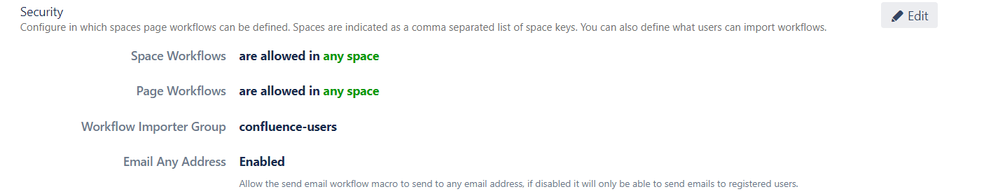
You must be a registered user to add a comment. If you've already registered, sign in. Otherwise, register and sign in.