Community resources
Community resources
Change Management in BigPicture
Change management software may greatly support organizational change making the process smooth. However, corporate transitions do not happen overnight, though the world is changing at an astounding pace. So, what change management software could stand the test of time?
Before we try to answer that question, let’s mark that there are two types of change management out there: the widely known “human” change management and product-related change request management.
Could a single software solution handle both approaches? This article elaborates on how BigPicture supports managing change in both individuals/teams and systems engineering.
Change management vs change request management
Most software tools that support change management focus on organizational change. Such type of software helps employees throughout the whole process of change. This kind of change management touches the human factor and promotes the adoption by the staff of whatever novelty is being implemented – new process, new technology, or new competence. The goal here is to ensure that people transition to some new state, in practice, not just in theory.
However, What is often omitted is the change request management – management of change in a product, typically in an engineering/IT/software-related product. Therefore, project management software present in many organizations can be effectively employed for that purpose.
Change management and change request management are closer than we think, and a single software tool can facilitate both jobs. Let’s follow how BigPicture can support change management and request management.
Change management in BigPicture
Let’s start with organizational change management.
Suppose an enterprise is to implement a new project management software. 150 teams across the organization will be trained to operate the new PM tool. The aim is to ensure the adoption of the new PM piece of software by all individuals across the organization.
The vast majority of employees in the organization expect a significant change in their daily workflow.
How to carry out such “human” change management in BigPicture?
Here is a sample workflow:
- Create a ‘Team #’ parent task for each of the 150 teams.
- Allow ‘To do / In Progress / Done’ statuses for each of the 150 parent tasks.
- Add sub-tasks, such as ‘New PM tool promotional session’, ‘Training session’, or ‘Has the team migrated their production data to new PM software?’ for each of the parent tasks. Schedule these sub-tasks in the Gantt chart.
- Supervise the overall progress by keeping an eye on the aggregated ‘To do / In progress / Done’ statuses.
We present this simple change management workflow in Figure 1.
Figure 1. Change management in Gantt module of BigPicture
Can you see the overall progress of the ‘Change management’ project? Have a look at the status aggregation in the top row: 15.4% done and 7.7% in progress. Notice the ‘Change progress evaluation’ marker on the 8th of May.
All in all, the adoption of change by humans can be scoped and mapped to a timeline, and so project management software lends a helping hand.
Which BigPicture modules can support change management?
Gantt, as seen in Figure 1, Scope and Risks are made for organizations that use predictive change management. Taking into account elusive behavioral changes, the Risks module seems especially useful.
What about agile change management? Here Scope (backlog), Board, and Risks modules – all available in BigPicture – are the way to go.
It could be argued and claimed that the Change Manager role is very different from the Project Manager role. Indeed, any Change Manager must be prominent in soft skills, such as leadership, flexibility, communication, and interpersonal skills. Change Managers, after all, are there to ensure that the change in humans actually occurs. Yet, the soft skills every change manager needs to have, do not contradict planning and execution competencies – the very same sciences project managers are famous for.
From an organizational point of view, the most beneficial would be synchronizing Product and Change Managers' actions on the same project-and-change management software, such as BigPicture?
Back to our sample setup – the organization with 150 teams implementing new PM software:
Now that the role of BigPicture in managing change in humans and processes has been explained, let's proceed to the other type of change management, namely change request management.
Change request management in BigPicture
Change Request (CR) is a formally submitted artifact that is used to track all stakeholder requests (including new features, enhancement requests, defects, changed requirements).
How to handle change request management in BigPicture? Here is a sample workflow:
- Since BigPicture integrates with Jira, a powerful issue tracker, ensure that clients and internal stakeholders enter their change requests into Jira. Ideally, set up a ‘Change Request’ issue type to distinguish change requests from other tasks.
- Set baselines in BigPicture’s Gantt chart representing the current schedule for a project/product. (Once you sign a new contract with a change requesting client, you can set a new baseline to save on formalities),
- Draw CRs from the backlog and position them in BigPicture’s work breakdown structure, the one that stands for the scope of your project. Schedule CRs in the Gantt chart.
- Now, use the What-if Scenarios feature to resolve dilemmas, such as this one:
- Should a change request be resolved by an internal work team (slower but cheaper), or by an external expert (faster, yet pricier)
Figure 2. Change request management in BigPicture.
Note the CHRQ – change requests collection of tasks at the bottom. The CHRQ-3 change request was completed later than the original plan (notice how the green taskbar deviates from its baseline). Two what-if scenarios are being tested – ‘External experts’ and ‘Internal work teams’ – the combo box at the top.
Which BigPicture modules are suitable for change request management?
Gantt, Scope, Board, Resources, and Risks. The Resources pane of the Gantt module is especially helpful when you test scenarios (bullet #3 in the list) with the What-if Scenarios feature. Meanwhile, the risks module might indicate Change Requests that have the potential to jeopardize the plan.
Was this helpful?
Thanks!
Anna-BigPicture

About this author
Project Manager
Appfire
Poland
104 accepted answers
Atlassian Community Events
- FAQ
- Community Guidelines
- About
- Privacy policy
- Notice at Collection
- Terms of use
- © 2024 Atlassian






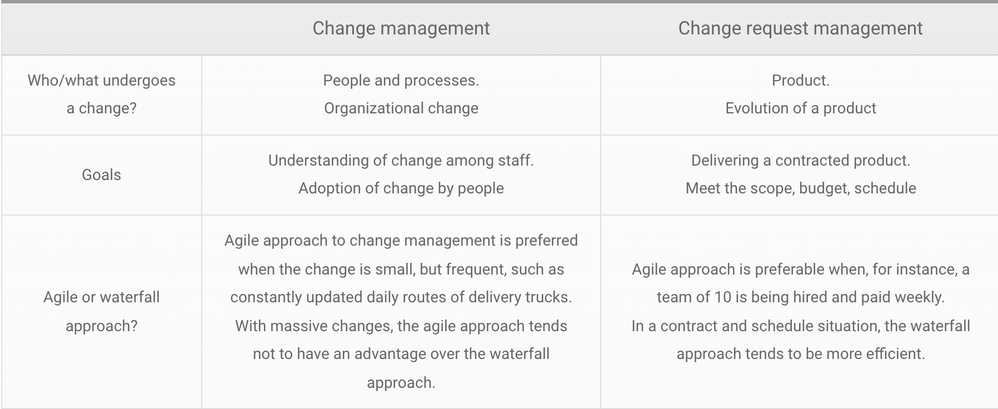
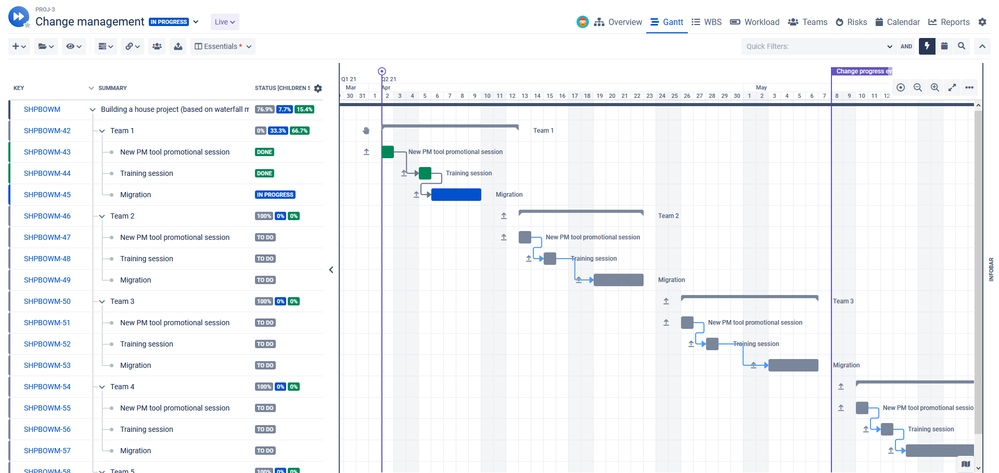
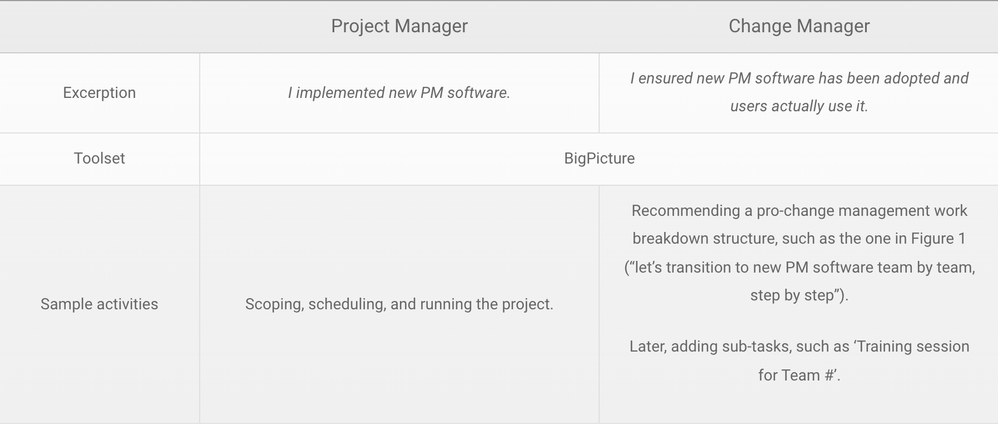
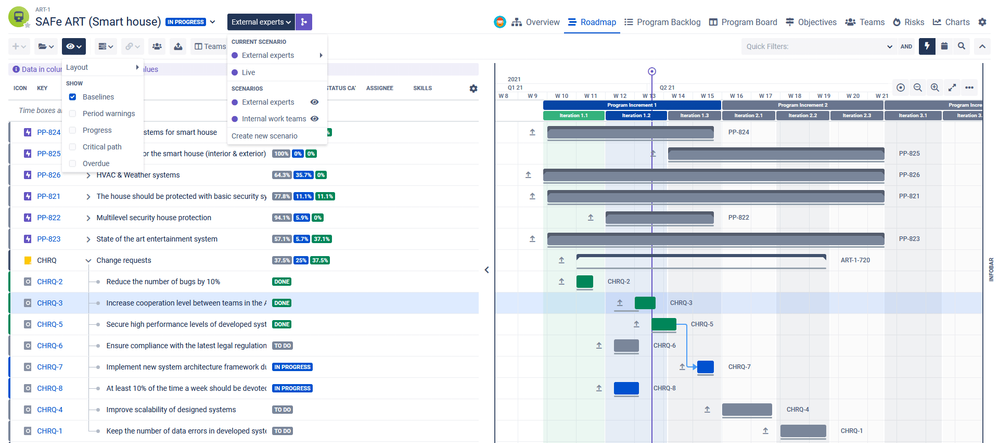
0 comments