Community resources
Community resources
- Community
- Products
- Apps & Integrations
- Questions
- Cannot locate Jira ID
Cannot locate Jira ID
We are trying to setup our Jira Plugin for Microsoft Teams and we cannot get past this point:
Please enter Jira ID to connect to your Jira Server instance.
Jira ID is a unique identifier generated by Jira Server for Microsoft Teams app installed for Jira. It can be found in app settings after installation on Jira Server and should be provided to users by Jira admin. Learn more.
Can you please provide detailed instructions on getting the Jira ID from our Microsoft Teams for JIRA plugin? It is not available in the configuration Screen.
1 answer

Are you a Jira Admin on the application? Can you access the settings / Configuration page for the app? Are you on Server if so you will see the ID? If you are on cloud make sure you install the correct desktop application - https://appsource.microsoft.com/en-us/product/office/wa200002140?tab=overview
Hi Brant thanks for your reply...I am an Admin. When I goto the configuration page there is no JIRA ID shown. Is this because I'm using the cloud version? Maybe the plugin doesn't work with the Cloud version?
You must be a registered user to add a comment. If you've already registered, sign in. Otherwise, register and sign in.

If you are on the cloud version there is no prompt for an ID. Make sure the application you installed on your desktop is the cloud version. The link is above.
You must be a registered user to add a comment. If you've already registered, sign in. Otherwise, register and sign in.
Sorry, perhaps I wasn't clear, I'm getting that prompt from the Jira Server plugin in Teams, Not from the Jira cloud plugin. Again maybe this type of integration isn't supported with the cloud version? I would just like a specific teams channel to get notifications when new issues are created....
You must be a registered user to add a comment. If you've already registered, sign in. Otherwise, register and sign in.

@colin if you are using a Jira cloud instance you need to make sure that you use the Jira Cloud Plugin. https://marketplace.atlassian.com/apps/1217836/microsoft-teams-for-jira?tab=overview&hosting=cloud
Once you install that you can then install the app on your computer which has to be the cloud version - https://appsource.microsoft.com/en-us/product/office/wa200002140?tab=overview
You must be a registered user to add a comment. If you've already registered, sign in. Otherwise, register and sign in.

Were you able to get it to connect?
You must be a registered user to add a comment. If you've already registered, sign in. Otherwise, register and sign in.
Yes its connected....but that was never really the problem to be honest. I was attempting to install the jira server connector (In Teams) to attempt to setup a channel to automatically receive notifications when a new issue is created, is that functionality available in the Cloud Plugin?
You must be a registered user to add a comment. If you've already registered, sign in. Otherwise, register and sign in.
Ok got this figured out. The problem we ran into was that the connector interface from within the Teams application is currently broken (the "Add" button does nothing, several posts about this). There is a work-around which is to use the web version of the application. The configure button is active and working when using the web interface...I was able to properly setup the connector and its now posting new issues to the channel as desired. Thanks for your help.
You must be a registered user to add a comment. If you've already registered, sign in. Otherwise, register and sign in.

Was this helpful?
Thanks!
- FAQ
- Community Guidelines
- About
- Privacy policy
- Notice at Collection
- Terms of use
- © 2024 Atlassian





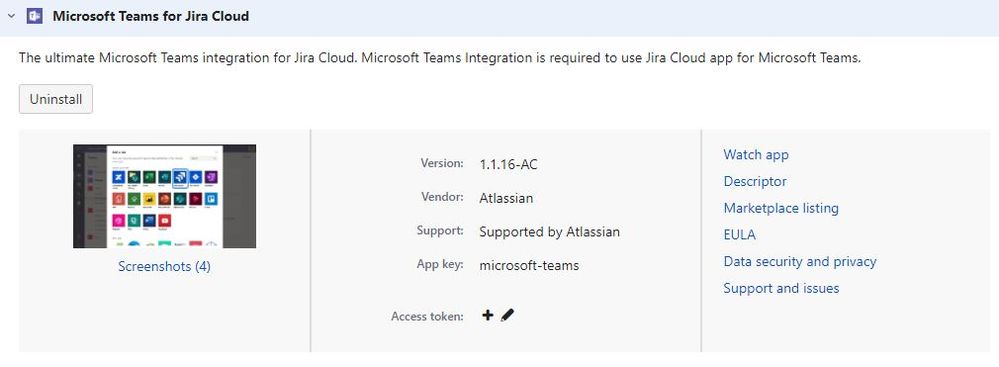
You must be a registered user to add a comment. If you've already registered, sign in. Otherwise, register and sign in.