Community resources
Community resources
- Community
- Products
- Apps & Integrations
- Questions
- Cannot automate setting field "Original Estimate"
Cannot automate setting field "Original Estimate"
When I try to do this the audit log describes the error with:
"Unknown fields set during create, they may be unavailable for the project/type. Check your custom field configuration. Fields ignored -Time tracking (timetracking)"
So I think I need to set permissions right some where.
But what confuses me is, that the "Original Estimate" field does not exist in the "Custom Fields" menu, nor does "Time Tracking".
Also when I view the task that I have created with automation I can easily edit the Original Estimate field manually which heavily puzzles me vs then getting the information that the automation doesn't have permission.
See here, this is the field I want to edit with automation just like I do with other fields such as "Labels", but I can't even though I can easily change it manually:
Help would be super appreciated!
3 answers
1 accepted
Wow I just solved it but I would kind of consider it a Jira bug, solution was to set original estimate after the subtask was created instead of when it was created, that seems very unintuitive and the audit log does a poor job describing why this work around is needed with the permission hints.
See solution here:
Did this really fix the issue? My Original Issue has a Original Estimate set to 2h. When I setup this automation it clones the other fields from the Original Issue just fine. Only issue is that the Original Estimate in the clone is always set to 0h instead of 2h. Any idea why this would happen?
You must be a registered user to add a comment. If you've already registered, sign in. Otherwise, register and sign in.
I have confirmed that this fixes the issue. The key was to configure the Edit issue step to (Copy Original Estimate from Trigger issue.)
You must be a registered user to add a comment. If you've already registered, sign in. Otherwise, register and sign in.

Hi @Stef Green
could you probably show you rule alongside with the log? This makes it sometimes easier for Community members to follow.
One wild guess: have you checked if the executing user of the rule has indeed the "Work on issues" permission in your project?
I found it in documentation about time tracking (https://support.atlassian.com/jira-cloud-administration/docs/configure-time-tracking/) it seems to be needed.
Cheers,
Daniel
You must be a registered user to add a comment. If you've already registered, sign in. Otherwise, register and sign in.
Thanks yes let me give you a bunch of screenshots here:
This is the audit log on the rule and red marked the error and the rule that spawns the error here:
This is how I set Original Estimate when I create the new sub task, note that I've also tried with syntax 2d, which caused no difference:
Also have permission on, not sure if I can grant more broad permission than this, also my account is admin and I'm the owner of the rule:
You must be a registered user to add a comment. If you've already registered, sign in. Otherwise, register and sign in.
Hi @Stef Green
According to the message in the audit log, it is possible that the custom fields are not enabled in that particular issue type. Maybe you can check what type of issue will be created in the rule and check that config of the issue type.
Cheer,
Joy [Automation for Jira]
You must be a registered user to add a comment. If you've already registered, sign in. Otherwise, register and sign in.
Thanks, to clarify the issue it creates is a Sub-task which uses the default issue type scheme which includes Time Tracking.
And I believe Time Tracking is what enables the "Original Estimate" field, but that part is super confusing, cause normally fields exist by themselves, but the "Original Estimate" field does not, it's just shown in connection with Time Tracking.
You must be a registered user to add a comment. If you've already registered, sign in. Otherwise, register and sign in.
Hi @Stef Green
Can you try to create a subtask to see if you can set Original Estimate field when creating? Or share a screenshot with us about your configuration. And here is a reference about change the time tracking: https://community.atlassian.com/t5/Jira-Core-Server-questions/How-to-change-timespent-with-an-automation-rule/qaq-p/401843
Cheers,
Joy [Automation for Jira]
You must be a registered user to add a comment. If you've already registered, sign in. Otherwise, register and sign in.

Was this helpful?
Thanks!
- FAQ
- Community Guidelines
- About
- Privacy policy
- Notice at Collection
- Terms of use
- © 2024 Atlassian





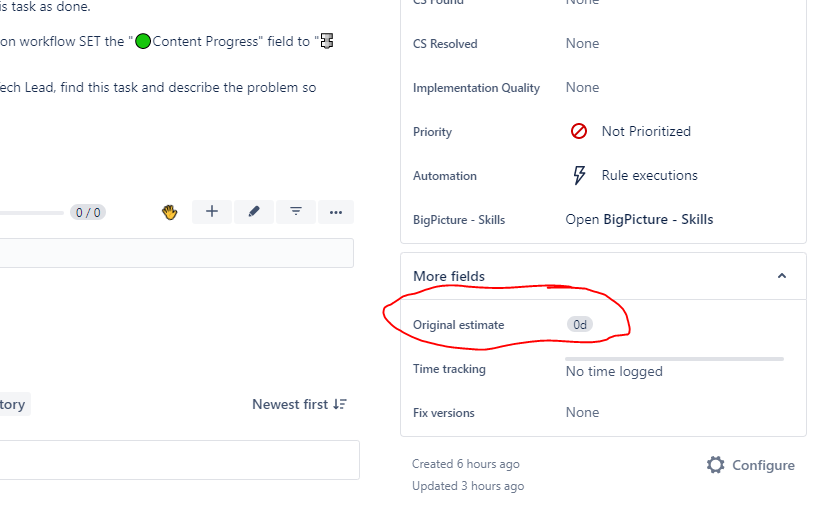
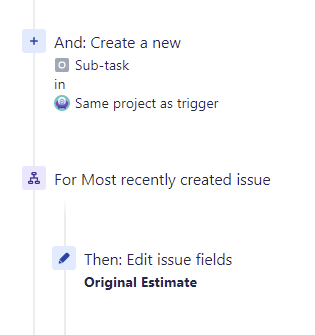
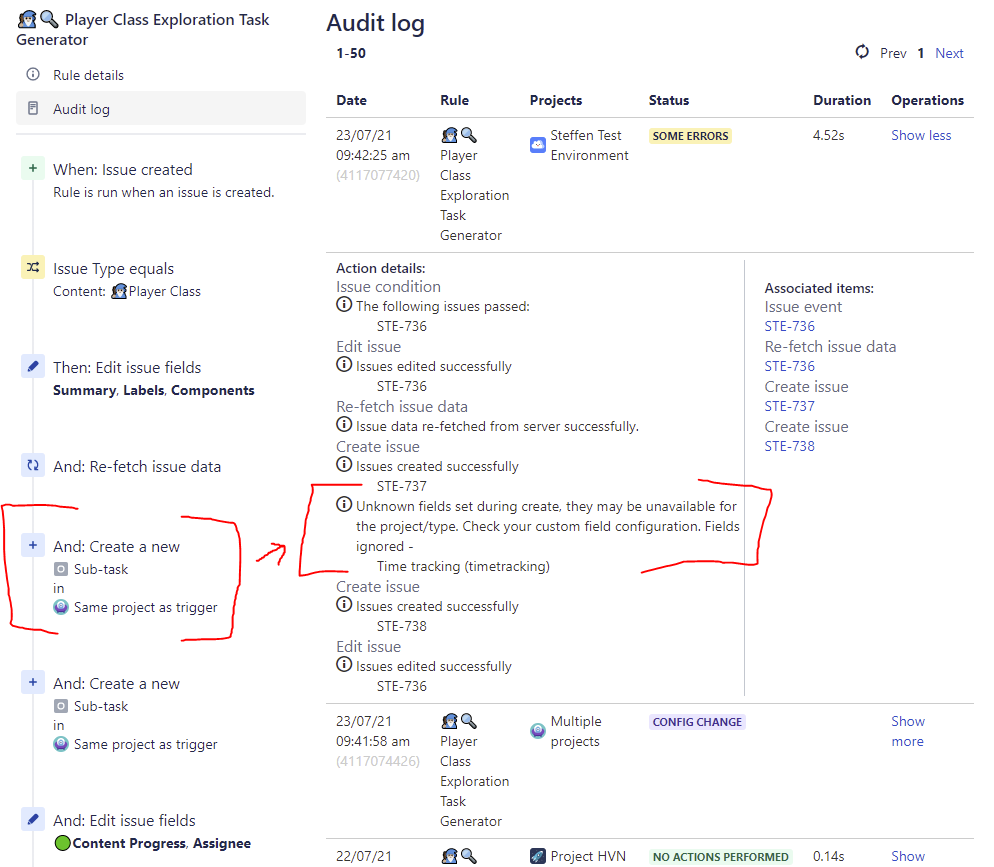
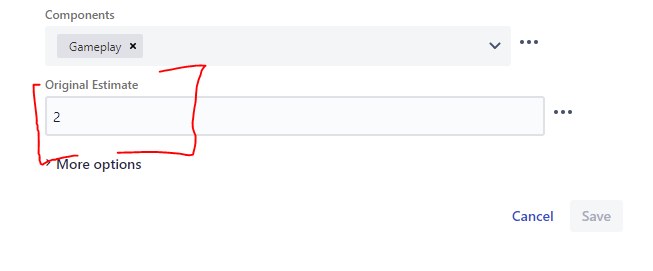
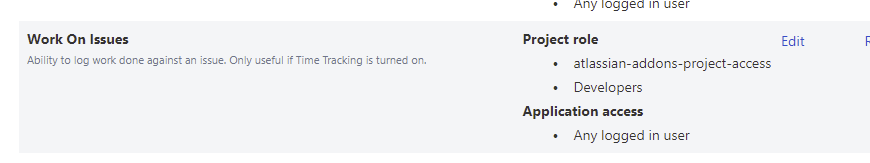
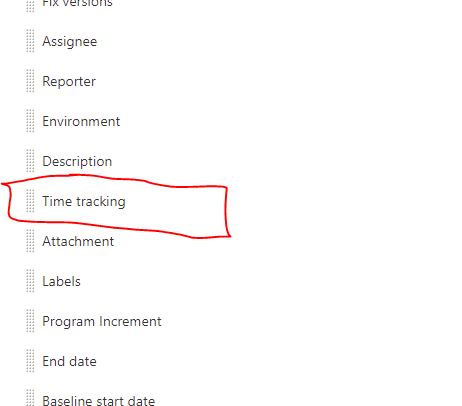
You must be a registered user to add a comment. If you've already registered, sign in. Otherwise, register and sign in.