Community resources
Community resources
- Community
- Products
- Apps & Integrations
- Questions
- Can u copy a filled out form (proforma) to another project?
Can u copy a filled out form (proforma) to another project?
I am trying to copy a ticket with jira automation to another jira board.
The problem is that the ticket we want to copy has a form (Proforma) attached to it. When i copy the ticket to another project with automation it doesn't copy the form.
Does anyone know a way how i can copy this filled out form to another project with automation?
2 answers
I stumbled across this post trying to do the same myself, clone a form from one project to another which is not yet possible as per Bill's post.
I still wanted this functionality so I instead mirrored the form using text entry fields for the request type, the requester is still presented with a form to fill in, albeit put together differently in the Jira configuration.
I then created an automation rule that upon creation of the service portal ticket the description was edited to include all of the information in the description of the ticket similar to the following;
Trigger: When issue created
Condition: Request Type = Your request type
Action: Edit issue fields (description)
Form field 1
{{issue.text field 1}}
Form field 2
{{issue.form field 2}}
Form field 3
{{issue.form field3}}
A second automation rule is then present to clone the ticket as follows;
Trigger: Field value changed
-Fields to monitor : Description
-Change type : Any changes to this field
-For: Edit issue
Action: Clone issue
-Project: Destination project
-Issue Type: Destination issue type
-Summary: Destination summary
-Fields set: Fields you wish to populate
I do not use any conditions on the clone, but I might change that so that the rule on triggers on "automation by Jira" rather than a user based edit.
The reason I did the above was to avoid populating every potential destination project with additional text based fields, and to collate the information in a single, easy to read way for the request owner to complete.
I hope that's of some help if you still wanted some way to get around the inability to clone forms.
Hello Thomas,
How exactly did you mirror your form? Did you create another form with only text-based fields or did you just created text-based custom fields and added them to the request type?
I'm trying to do the same here, but if I think about creating a separate form, I don't see how you can copy the fields from a form to the description.
You must be a registered user to add a comment. If you've already registered, sign in. Otherwise, register and sign in.
This was done using text based custom fields which were then added to the request type and then the automation to copy from those fields to the description.
Once the content is in the description it can easily be cloned to another project without having to add those custom text fields to other projects in your site.
You must be a registered user to add a comment. If you've already registered, sign in. Otherwise, register and sign in.
Do you know if date fields and checkbox fields can be copied over into the description?
You must be a registered user to add a comment. If you've already registered, sign in. Otherwise, register and sign in.
@admin-nwalter - I can't say I've used them, but if there's a smart value, or you can possibly create a smart value you should be able to achieve what you're looking for:
https://support.atlassian.com/cloud-automation/docs/what-are-smart-values/
https://support.atlassian.com/cloud-automation/docs/jira-smart-values-issues/
For example there are smart values for issue created {{issue.created}} and issue due date {{issue.duedate}}.
You must be a registered user to add a comment. If you've already registered, sign in. Otherwise, register and sign in.

Hi @twan are you in cloud or server? In server there is an automation for Jira action to copy forms between issues.
You must be a registered user to add a comment. If you've already registered, sign in. Otherwise, register and sign in.
@twan At the moment, you can only copy ProForma forms in cloud with the app Deep Clone .
You must be a registered user to add a comment. If you've already registered, sign in. Otherwise, register and sign in.
Hey Kate, this can only be done as a post-function and NOT from Jira Automation, is that still correct?
You must be a registered user to add a comment. If you've already registered, sign in. Otherwise, register and sign in.

Was this helpful?
Thanks!
Atlassian Community Events
- FAQ
- Community Guidelines
- About
- Privacy policy
- Notice at Collection
- Terms of use
- © 2024 Atlassian





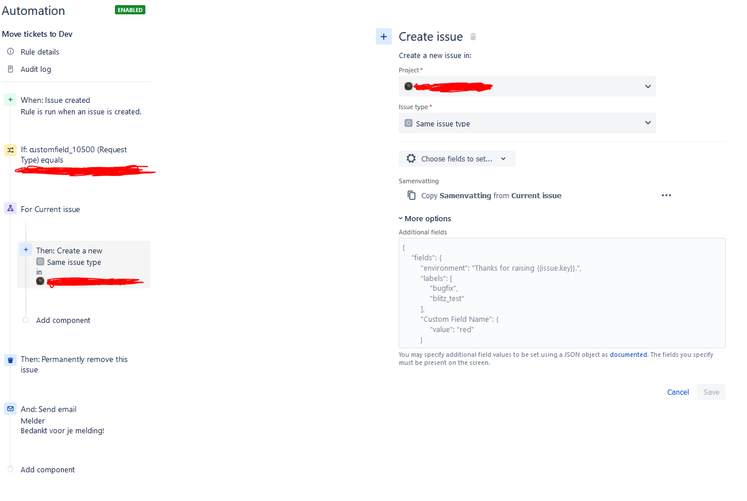
You must be a registered user to add a comment. If you've already registered, sign in. Otherwise, register and sign in.