Community resources
Community resources
- Community
- Products
- Apps & Integrations
- Questions
- Can I create a report that uses the CRM Company or Contact as a statistic?
Can I create a report that uses the CRM Company or Contact as a statistic?
JIRA has a built in report where you can create a pie chart and pick a field to use a statistic. I would like to create a pie chart that uses Company or Contact as a statistic to measure how many issues belong to each company.
Also, for other reporting I need to export all issues from a project into excel and run a few more reports. When I download these reports, I use the "CSV (all fields)" report, but the Atlas CRM Company and Contact fields are not showing up. Is there a way to get to integrate into the export?
2 answers

Hi Kamil,
The pie chart that is available in the JIRA dashboard is limited to data that is available on issues. Atlas CRM data is separated from this and therefor not available. We do, however, want to make this data available in a reporting overview or in Atlas CRM specific dashboard gadgets.
What you can do, however, is use the 'Favorite filters' gadget to display the issue count for a select group of companies. Using JQL, you can create filters for specific companies:
Company = Atlassian
The favorite filters gadget will show the amount of issues for all favorited filters. This works well if you have a select amount of companies or contacts that you would like to track.
About reporting: Companies and contacts are not saved on the issue and are therefor not exported with the issues. We have been looking into adding company and contact information to the issues, but this is currently not an option since JIRA cannot handle the amount of data that we would like to make available.
What kind of reports would you like to run? We are planning to add reporting to the add-on and would love to learn about what you are trying to accomplish.
With kind regards,
Maarten
I work for a government agency and we are looking to JIRA as a solution for our Compliance Unit, and a bad contact repository is a show stopper.
When a violation is reported, or if an investigation program is initiated, this would create an "Issue", and every product that is used inappropriately or under investigation would be identified as a "Sub-Task" which would contain the Enforcement Taken, etc..
The Issue needs to hold information about the company or person being investigated, as well as the person/company making the complaint. We thought about making this a text field, but we risk duplication and losing the integrity of the information, which is why we are testing Atlas CRM. This allows us to keep a list of Companies, and allow an "auto-fill" or "add contact" immediately when the Inspectors are putting in their information.
Here are some of the reports that are run on a quarterly basis:
1. A report of all investigations opened that quarter which lists the investigation number (likely Issue number), company/person (contact from Atlas CRM using company field) being investigated, a summary of the claim, the person making the claim (might use Atlas CRM for this as well using contact field), and the date initated.
2. Amount of investigations opened in each regions (no contact info required here)
3. Report on products that require enforcement (from the Sub-Tasks) and their status that shows the investigation number, the company being investigated, the person making the claim, the product in question, a summary, the initiation data, due date.
4. This one is more contact heavy... Each company/contact being investigated is put into a classification (Distributor, Producer, Person in Posession, Retailer, Applicator, etc..) which we are using the "Affiliation" field in Atlas CRM to identify this information. We basically need a report that separates each classification, and shows us how many violations were found and how many investigations were conducted in each classification, in each region, where "region" is a field on our Issues. For example:
In Alberta, # violations on distributors, # investigations on distributors, # violations on retailers, #investigations on retailers….
In Ontario, # violations on distributors, # investiations……v
You must be a registered user to add a comment. If you've already registered, sign in. Otherwise, register and sign in.

Report 1 & 3
If I understand you correctly, you want the same thing for report 1 and report 3. Which is to export a set of issues. Investigation issues or enforcement issues, for example.
In this export, you want to add information from the issues. And you want to add the names of linked companies and/or contacts, which come from Atlas CRM.
This is currently not possible with Atlas CRM. We have been looking into an integration that would make this possible. But unfortunately it's not ready for the amount of data that some of our users store in Atlas CRM.
When someone has over a thousand companies or contacts, it would slow down parts of their Jira instances and sometimes even make parts unavailable.
This is why we have decided not to build this integration, until Jira's problems with large amounts of data are fixed. We don't know when these problems will be fixed, but we can let you know once there is any news. (feel free to send us a message in our service desk with your contact information)
Report 4
For this report you want to filter companies or contacts, based on criteria which you have entered for the company or contact. Affiliation or region, for example.
For each company/contact in the overview, you want to see a number of total linked issues for a certain issue type. Violation or investigation, for example.
This report is very specific. It's definitely possible to filter companies or contacts based on a criteria from their template. This will not give you an overview of all issues that are linked to the company/contact, but this is something that we will likely add in the future.
Making a distinction between the types of issues that are linked to a company/contact is taking it a bit too far, however. I don't think that this is something that we will add in the near-future. I have added this to our list of feature requests, however.
Conclusion
It's not possible to build these reports with Jira and Atlas CRM at this moment. For report 1 & 3, we need a more stable integration from Jira. Report 4 is very specific and not on our horizon for the near-future.
You must be a registered user to add a comment. If you've already registered, sign in. Otherwise, register and sign in.
Since the ticket is already 3 years old. Did something changed towards that manner?
Is it now somehow possible to add atlasReference results under Issues -> Columns so that the client is able to export them?
Cheers,
Kris
You must be a registered user to add a comment. If you've already registered, sign in. Otherwise, register and sign in.

Hi Kris,
In the Cloud version of Atlas CRM this has not changed. We're somewhat limited in the way that Jira Cloud handles data from apps. We're still on the lookout for improvements and talk to Atlassian about this regularly.
For the Server and Data Center versions of Atlas CRM the situation is different and atlasReference can be used in dashboard widgets, JSD Queues, filters, etc. But that's different from adding the value to an issue column. As far as I know, that's not possible.
Cheers,
Maarten
You must be a registered user to add a comment. If you've already registered, sign in. Otherwise, register and sign in.
@Maarten Arts We are talking about on-premise:
Yes, we are already using this on Dashboards and filters successfully, but for more extensive and custom reports there is a need to export issues to .xls or similar. Unfortunately under this export the data of Atlas CRM is not visible.
You must be a registered user to add a comment. If you've already registered, sign in. Otherwise, register and sign in.

Was this helpful?
Thanks!
Atlassian Community Events
- FAQ
- Community Guidelines
- About
- Privacy policy
- Notice at Collection
- Terms of use
- © 2024 Atlassian





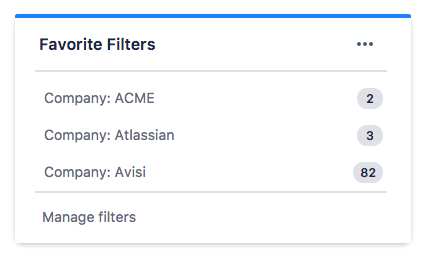
You must be a registered user to add a comment. If you've already registered, sign in. Otherwise, register and sign in.