Community resources
Community resources
- Community
- Products
- Apps & Integrations
- Questions
- Bitbucket Server integration with jenkins - triggered on certain changes
Bitbucket Server integration with jenkins - triggered on certain changes
Hi, I'm trying to set a webhook which will trigger build in Jenkins when changes made on specific folder.
all my attempts came to the same results, Bitbucket webhook notifies Jenkins on every change, which is expected, but Jenkins doesn't perform any filtering and triggers the build.
These are the configuration I've made:
# added "Bitbucket Server Webhook to Jenkins" in my Bitbucket repository
# set "poll SCM" in jenkins job without any scheduling.
# added include regions
Thanks!
1 answer
Hi Arkadiy, I know this post is 2 years old.. But now I am in exact same situation, where I have multiple Jenkins jobs with same bitbucket url.. But my bitbucket repo has multiple sub projects. I want each job to kickoff only when there is change in respective sub folder.
My bitbucket and Jenkins connected using bitbucket webhook and poll scm enabled without a schedule. Tried include exclude paths but no luck.. Wanted to know how you solved your situation.. Appreciate your reply... @Arkadiy Verman
If anyone else in the community please through some light on solving this or alternative..
Thanks in advance..
hi @san
eventually, I went with `HTTP Request Post-Receive Hook`
you can configure it to send an HTTP request to your Jenkins job with params.
example:
http://jenkins:8080/job/my-deployment/buildWithParameters?COMMIT=${refChange.toHash}&EMAIL=${user.email}
You can find the list of parameters in the bitbucket documentation.
good luck
You must be a registered user to add a comment. If you've already registered, sign in. Otherwise, register and sign in.

Was this helpful?
Thanks!
- FAQ
- Community Guidelines
- About
- Privacy policy
- Notice at Collection
- Terms of use
- © 2024 Atlassian





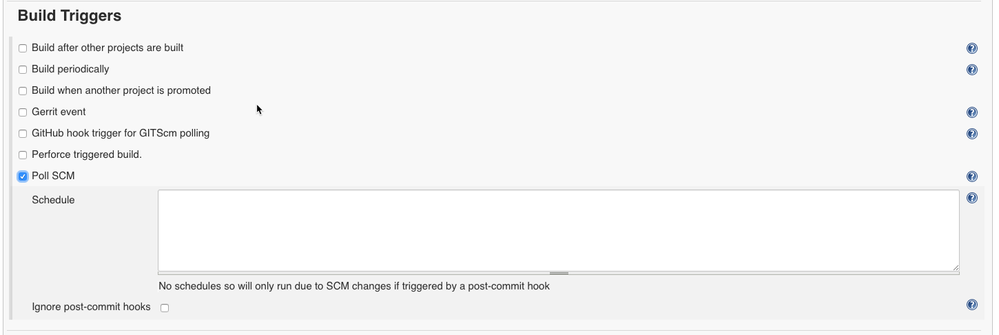
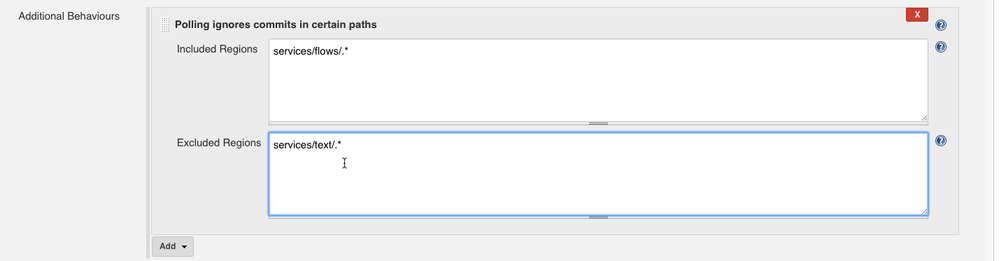
You must be a registered user to add a comment. If you've already registered, sign in. Otherwise, register and sign in.