Community resources
Community resources
- Community
- Products
- Apps & Integrations
- Questions
- BigPicture Resource Allocation
BigPicture Resource Allocation
Hi all,
I am using Bigpicture to plan task and subtask with gantt.
In resource tab I have noticed that bigpicture sum the effort of an epic with the effort of its tasks.
Is it possibile to tell to bigpicture to take into account only leaves elements?
Thanks,
Matteo.
4 answers
Hello @m_cusmai
To display on the Resource panel Original Estimate aggregations only for epics (or other types of tasks), you can use JQL Filter. See my image as a reference. I used the JQL query to filter only epics ‘issuetype = Epic’.
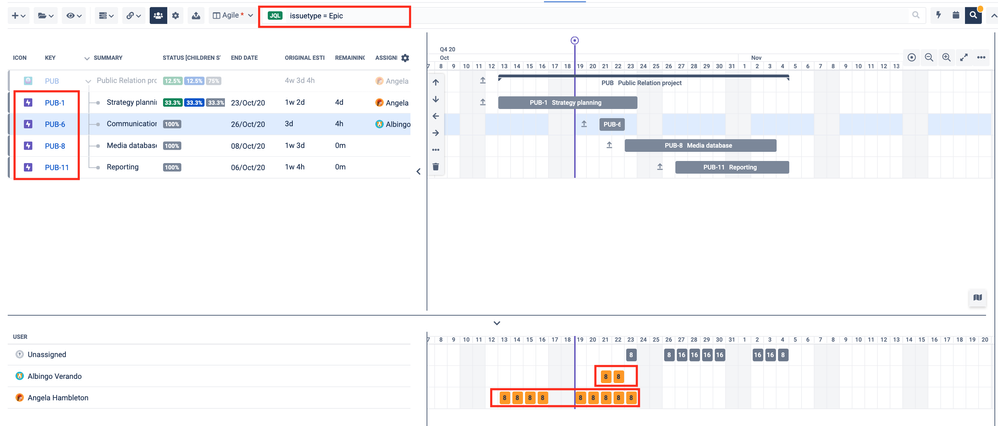
Moreover, you can create Quick Filters based on the above-mentioned JQL queries to quickly switch between epics and other issue types aggregations. Please go to Program Configuration >> Tasks >> Quick Filters >> Add new Quick Filter.

Best regards,
Anna
SoftwarePlant Support
Hi Anna,
thanks a lot, I have implemented a qf like this:
type = Sub-task OR (type = Task AND issue NOT IN hasSubtasks())
It seems it gives me the right vision.
You must be a registered user to add a comment. If you've already registered, sign in. Otherwise, register and sign in.
Hello @m_cusmai
I am glad that you found my answer useful. If you have further questions, please let me know.
Anna
You must be a registered user to add a comment. If you've already registered, sign in. Otherwise, register and sign in.
Hello,
BigGantt gives the possibility to configure columns aggregation on a parent level that best suits your reporting needs.
Depending on the data you can choose from:
- None
- Minimum
- Maximum
- Sum
- Sum without parent
- Average
- Average without parent
- Children by status category
- Children by status category %
In BigPicture 8 you can choose the aggregation type by clicking a “tool” icon next to the column name. See my image as a reference.
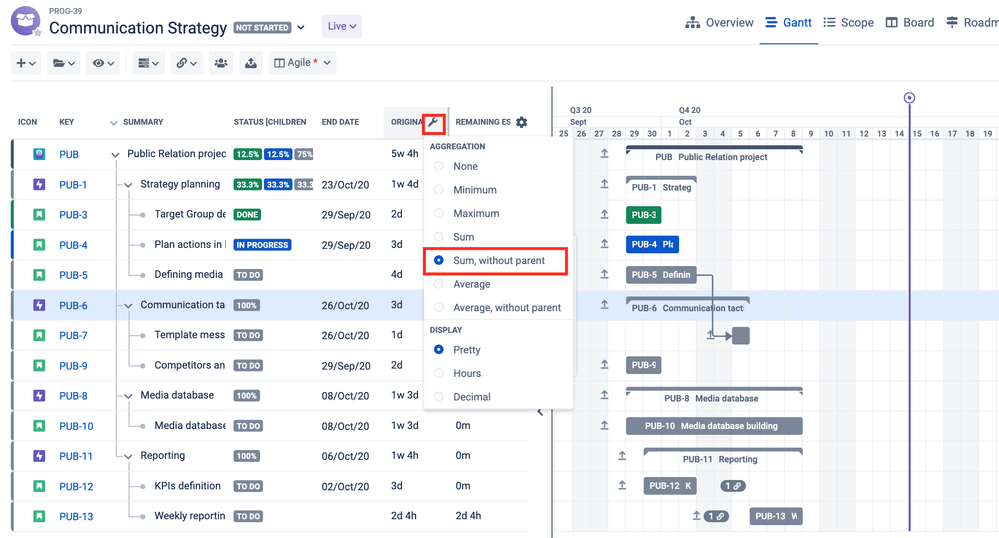
As a rule, an effort is distributed evenly throughout the duration of a task but you can change how it is distributed in the Resources module. Please follow the articles to find more detailed information: Resources Panel
Best regards,
Anna
SoftwarePlant Support
You must be a registered user to add a comment. If you've already registered, sign in. Otherwise, register and sign in.
Hi Anna,
thanks a lot for the response, but I haven't understood how I can solve my problem.
Is it possible to use the resource panel with tasks and epics or not?
There are other way to have the same functionality?
You must be a registered user to add a comment. If you've already registered, sign in. Otherwise, register and sign in.
You must be a registered user to add a comment. If you've already registered, sign in. Otherwise, register and sign in.

Was this helpful?
Thanks!
- FAQ
- Community Guidelines
- About
- Privacy policy
- Notice at Collection
- Terms of use
- © 2024 Atlassian





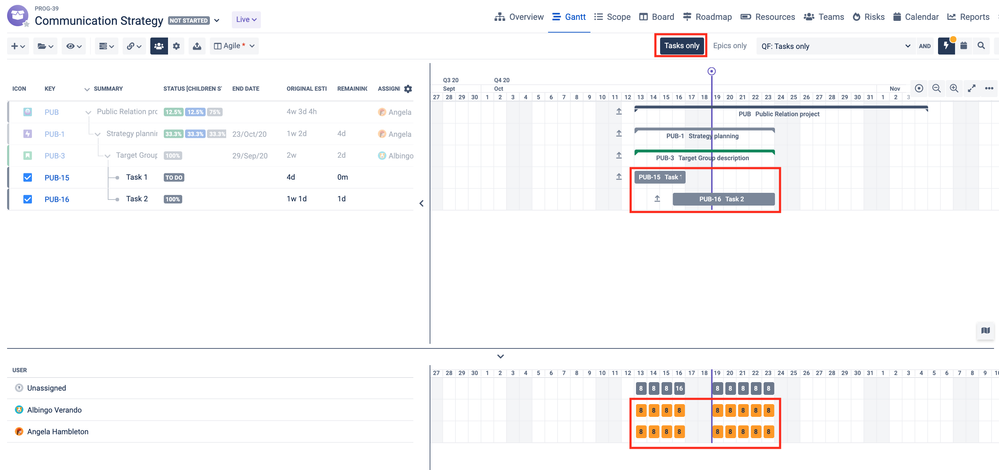
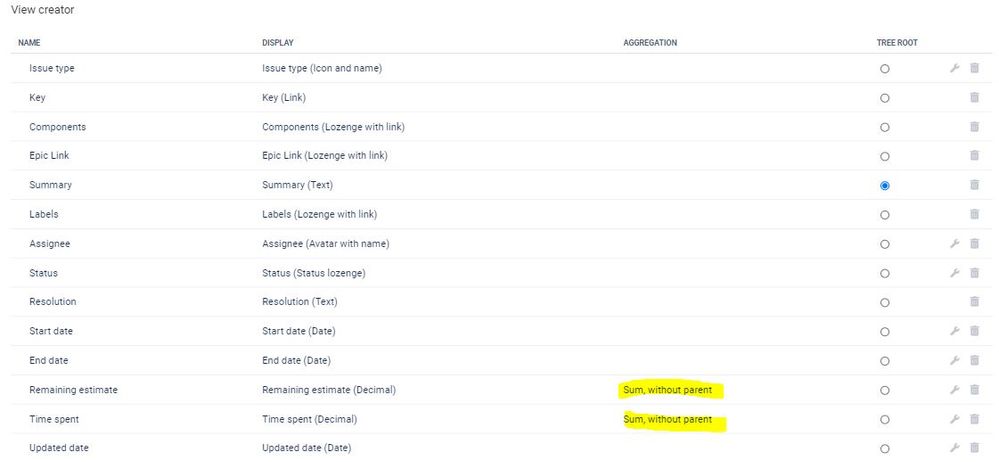
You must be a registered user to add a comment. If you've already registered, sign in. Otherwise, register and sign in.