Community resources
Community resources
- Community
- Products
- Apps & Integrations
- Questions
- BigPicture Issue Hierarchy with duplicated "parent" issue
BigPicture Issue Hierarchy with duplicated "parent" issue
Hi everybody,
I would like to display an issue with 2 "parent Epic" issues in the BigPicture Scope Hierarchy. That meens a Feature can be lineked to 2 "parents" issues.
I have created a new Link type : Split (split form/split to)
I have a Feature Issue with 2 linked issues (link type split from).
Is it possible to display these issue under both "parent Epic" issues?
Feature Issue - definition of links:
Under DIG-43 we can see the correct tree stucture. I would like to see the same structure under the DIG-41 Issue as well.
Task Structure:
Thanks your help!
regards,
Eva
1 answer
Hello @eva almasi,
It is impossible to display the issue under two parents because this would cause a double display of the same issue. The Gantt chart is intended to display a coherent structure (WBS), and a task double display would disturb this process.
However, we do understand the need for visualization of uncommon situations like the one you described. Therefore we plan to introduce new functionality in the future, allowing you to multi-displaying the same task in different groups while grouping.
This solution is a compromise that will affect only the temporary structure created during grouping but will not disturb the regular Work Breakdown Structure.
You can observe the functionality development works in the feature request ticket ONE-22245. Please note that it is best to open it in the incognito tab of your browser.
Best regards,
Anna
SoftwarePlant Support
Hi Anna,
Thanks for the quick answer. I need this function in the Scope Hierarchy. Is it in scope of this ticket (ONE-22245) as well? What is the planned release of this function?
Thx,
Eva
You must be a registered user to add a comment. If you've already registered, sign in. Otherwise, register and sign in.
Hi @eva almasi
The feature will be implemented both in Gantt and Scope module. At the moment, we are in product Roadmap planning, and we cannot give you ETA. However, you can follow the progress status in the ONE-22245 ticket.
Anna
You must be a registered user to add a comment. If you've already registered, sign in. Otherwise, register and sign in.
Hi @Anna-BigPicture
I have the same problem. This function would be very helpful. We have such m:n relationships with the task structure (link based) quite often. How is it decided under which issue the child issue is placed?
You must be a registered user to add a comment. If you've already registered, sign in. Otherwise, register and sign in.
Hi @Florian K
Thank you for your feedback. Please note that you can increase the feature Customer Rank (our internal scripted field tracking the customer interest in the feature) by raising a Feature Request ticket via our Service Desk. Your email address will be linked to the feature request, and you will receive updates about the status changes.
In BigPicture/BigGantt, an issue with more than one parent is nested under a parent linked with a given issue as a first one.
However, if you would like to display an issue under a different parent, you can add another link between child-issue & parent-issue and enable the relevant link-based structure builder in Box Configuration >> Tasks >> Task Structure at the top.
You must be a registered user to add a comment. If you've already registered, sign in. Otherwise, register and sign in.
@Anna-BigPicture I need this feature too, this is a very crucial capability.
I tried to raise ticket from your link but cant figure out the right link
You must be a registered user to add a comment. If you've already registered, sign in. Otherwise, register and sign in.
Feature request ticket link isn't working for me. Is there an ETA for it and/or screenshots to use the feature?
You must be a registered user to add a comment. If you've already registered, sign in. Otherwise, register and sign in.

Was this helpful?
Thanks!
- FAQ
- Community Guidelines
- About
- Privacy policy
- Notice at Collection
- Terms of use
- © 2024 Atlassian





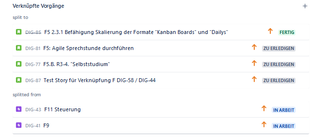
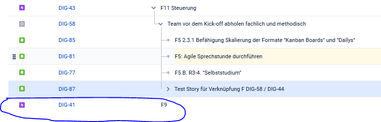
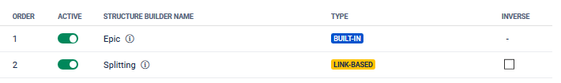
You must be a registered user to add a comment. If you've already registered, sign in. Otherwise, register and sign in.