Create Sign up Log in
Turn on suggestions
Auto-suggest helps you quickly narrow down your search results by suggesting possible matches as you type.
Showing results for
Community resources
Community resources
BigPicture 8.3 is here❗️🎉
February 17, 2022 edited

We’re happy to present the new version of our flagship product BigPicture, loaded with powerful features!
BigPicture 8.3 version's main theme is usability. We focused on improving users' experience and intuitive navigation in different areas. Therefore, from the newest version, you can expect greater ease of use and better accessibility, followed by potent improvements in Portfolio Management aspects to make them more powerful.
New Capacity Allocation units
We introduced additional capacity allocation units, such as hours, man-days, percentages, and heatmap. The effort mode visualization can be presented from the perspective of original estimates, the remaining estimates, or via Story Points. These improvements provide a better understanding of the program’s progress, as well as quicker identification of incorrect workload.
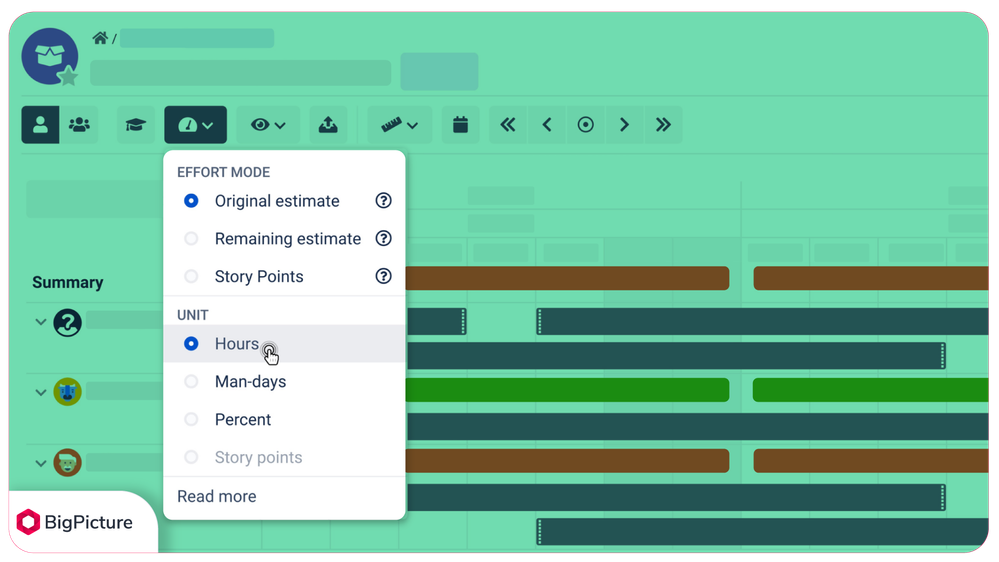
New Role and export capabilities
Access to actual resource availability data is crucial. Therefore, in BigPictue 8.3, we introduced a brand new role: Global Resource Admin. Now you can assign this role to a person whose sole purpose is managing resources without the ability to manage other aspects of the projects. Consequently, a Global Resource Admin can manage days off and other things associated with resource availability without any risk that they would, by accident, edit some other project or program settings.

BigPicture 8.3 expands your export capabilities to Excel. From now on, you can easily export the Resources module to Excel with the help of BigTemplate. The exported spreadsheet will respect aggregation settings defined in your BigPicture view.
Furthermore, now you can edit Jira task details directly within the Resources module. We added in-line task editing details, so there is no need to leave the BigPicture app.

Clear view of your boards
Most of the projects have so many dependencies in their Board module it can be quite challenging to tell what's connected with what and how. BigPicture 8.3 allows to collapse all dependencies and see how every single task is associated with others using the dependency counter. Now you can display a clear, neat view of the board even if the network of dependencies is quite complex.
In addition, Board dependencies can now be based on several Jira link types. And if you want to use your Jira’s Quick Filters in BigPicture, you can just directly copy them to the app.
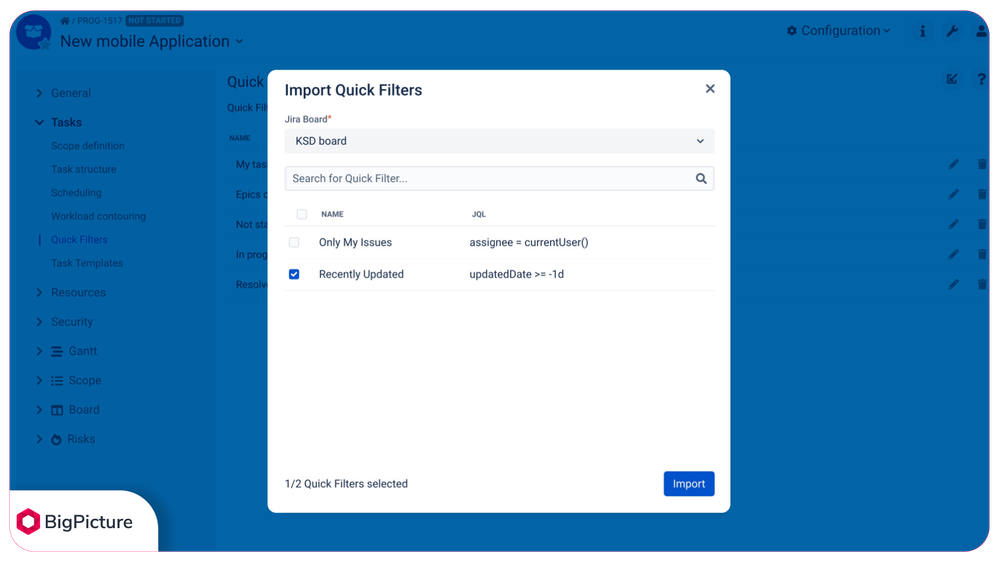
Improved Gantt Module
Huge uplift was also introduced in BigPicture's Gantt module and our roadmapping app BigGantt. Firstly, we added new methods of grouping and creating dependencies. The new methods allow BigGantt users to collapse all the task groups, sort collapsed tasks, and manage dependencies between them for better visibility.
Now, you can display more crucial for effective planning indicators, e.g., estimates or Jira dropdown fields, in the columns of your Gantt WBS panel. And in case you need to share a specific BigGantt view, we also added shareable views and links. Just generate one and send it to the interested parties. Everyone will have the same view.
Advanced Portfolio Management
Both BigGantt and BigPicture gained a huge boost for Portfolio Management, with a particular focus on a financial level of your projects and initiatives. First and foremost, you can now add and fill in manually columns that describe budget, estimated, and actual cost and assign value to projects and items within them. All those estimates can be easily aggregated at the initiative or portfolio level.
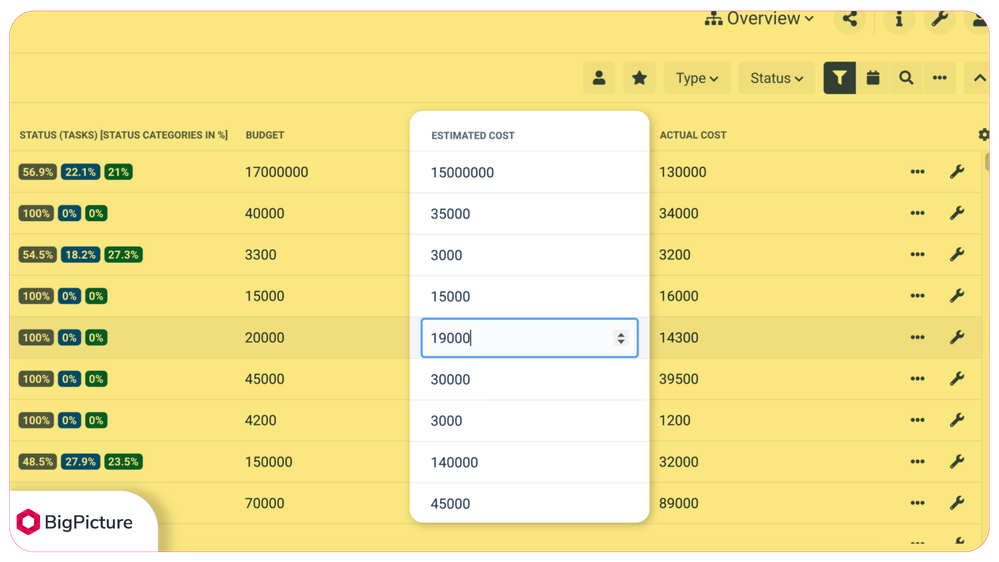
Alongside new financial metrics, BigPicture 8.3 allows you to customize portfolio-view columns in the Overview module, so instant access to more accurate insights and reports becomes a reality.
Just like we improved Gadgets, so you can use them with Jira’s Quick Filters, we also added a feature that allows you to present data from Gantt, Calendar, and Risks modules with the use of Jira and Confluence gadgets. These can be filtered using both regular and Quick Filters so you have full control of what’s presented in your gadgets.
Check our Version Overview pages for more details:
BigPicture
BigGantt
BigPicture
BigGantt
Was this helpful?
Thanks!
Anna-BigPicture
Marketplace Partner

Marketplace Partner
Marketplace Partners provide apps and integrations available on the Atlassian Marketplace that extend the power of Atlassian products.
About this author
Project Manager
Appfire
Poland
104 accepted answers
Atlassian Community Events
- FAQ
- Community Guidelines
- About
- Privacy policy
- Notice at Collection
- Terms of use
- © 2024 Atlassian





1 comment