Community resources
Community resources
- Community
- Products
- Apps & Integrations
- Questions
- BigGantt doesn't show all links after filtering
BigGantt doesn't show all links after filtering
Hey guys,
I'm trying out BigGantt and have found some irregularities.
When I use a quick filter only some of the links between issues are shown straight away. They will all reappear if I refresh the browser, but this shouldn't be needed based solely on a filter change?
Before refresh:
After refresh:
Has anyone else experienced this? And found a way to solve it?
/Stine
1 answer
Hello Stine
Just to let you know that I investigated the issue and here is what I found.
I tested the Quick filters both on the Server and Cloud hosting and they work fine for me, namely, the links between tasks appear by themselves just after applying a quick filter to the Gantt chart; no browser refresh necessary. I attached one of my Cloud test results in the screenshot below.
To further investigate this, it would be helpful for me to know what exact quick filter did you apply.
Also, it wouldn't be surprising to me if there was a bug in BigGantt in May, resolved later by a SoftwarePlant developer, prior to my July tests.
Another contributing factor might be that the calculations that the Gantt chart does in the background happen on a user's machine, namely in their browser. This stands in contrast to what we've seen in the past, where nearly everything was calculated on some server and returned to the user's browser as pure html. In other words, a user's machine and their browser settings affect how BigGantt behaves to a large extent, and in a sometimes unpredictable manner. And so it would be helpful to check on another laptop or at least on another browser, and if the issue persists, then to contact SoftwarePlant support, perhaps even for a shared screen session to pinpoint the thing.

Was this helpful?
Thanks!
DEPLOYMENT TYPE
CLOUDPRODUCT PLAN
STANDARDPERMISSIONS LEVEL
Site AdminTAGS
Atlassian Community Events
- FAQ
- Community Guidelines
- About
- Privacy policy
- Notice at Collection
- Terms of use
- © 2024 Atlassian





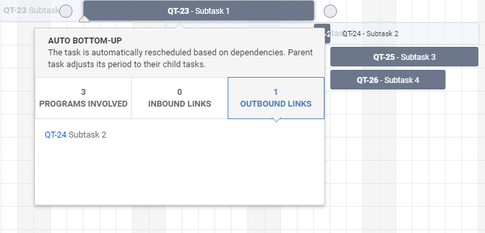
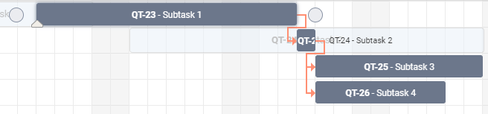
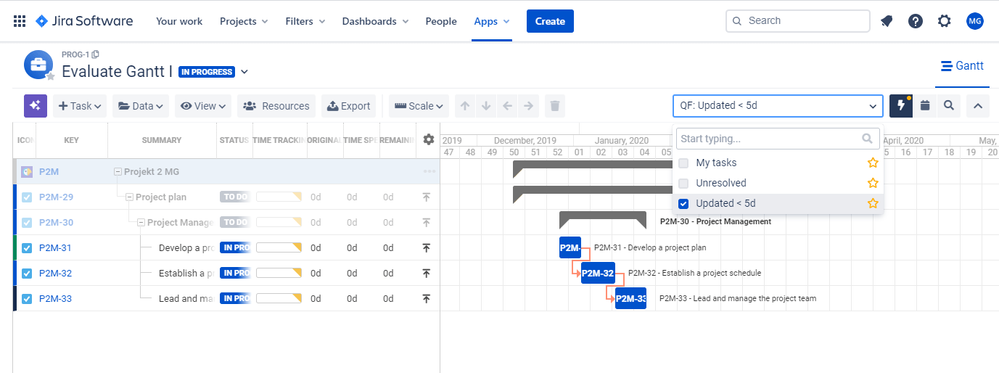
You must be a registered user to add a comment. If you've already registered, sign in. Otherwise, register and sign in.