Community resources
Community resources
- Community
- Products
- Apps & Integrations
- Questions
- Big Picture Task Duration
Big Picture Task Duration
How is the duration of a task calculated in Big Picture? In MS project I create a task, give it an effort estimate, assign one or more resources and I get a duration. Is it the same in the Big Picture:
task = jira issue
effort = original estimate (say 40 hours)
resource = assignee (with a working day of 8 hours)
duration (days) = original estimate / assignees working day
= 40 / 8
= 5 days.
2 answers

Yes, that's how it's calculated. Bur you have to ensure that you have a start and end date set in your task with the effort (time tracking).
Link: https://bigpicture.one/time-tracking-bigpicture-biggantt/
Regards
If I am manually setting the start date and end date then am I not also manually setting the duration?
If I have a start date (which I believe is equal to Jira Creation Date, by default) and I know the effort (Jira Original Estimate) and I know the resource assigned (Jira Assignee) and their working hours per day, isn't the end date calculated for me?
End Date = Start Date + (Effort / assignees hours per day)
End Date = Mon 1st Jan + (40 hours / 8 hours per day)
End Date = Mon 1st Jan + 5 days (the duration!)
End Date = Friday 6th Jan
In MSP I only enter end dates or a duration for tasks that are 'fixed duration', not effort driven. For effort driven its almost always a start date, an effort estimate, and one or more resources (with a resource % allocation).
I don't understand what Big Picture needs Start Date and End Date to 'calculate' a duration....clearly I am missing something here...
You must be a registered user to add a comment. If you've already registered, sign in. Otherwise, register and sign in.

You will have to ask bigpicture directly. It's mandatory for their calculations, but I had the same concern as you.
Feel free to try other apps as well such as structuregantt or wbs gantt chart.
Regards
You must be a registered user to add a comment. If you've already registered, sign in. Otherwise, register and sign in.
You must be a registered user to add a comment. If you've already registered, sign in. Otherwise, register and sign in.
Perhaps you could tell me exactly what the configuration needs to be (in the app configuration, which drop downs to change from the defaults, and what the change them to) to have duration calculated in the way I expect in my message. i.e. the end date and duration are calculated based on the start date, the original estimate, and the allocated resources working hours.
The documentation you point at is not sufficiently clear on how to configure the tool to achieve this.
Thanks.
You must be a registered user to add a comment. If you've already registered, sign in. Otherwise, register and sign in.
You must be a registered user to add a comment. If you've already registered, sign in. Otherwise, register and sign in.
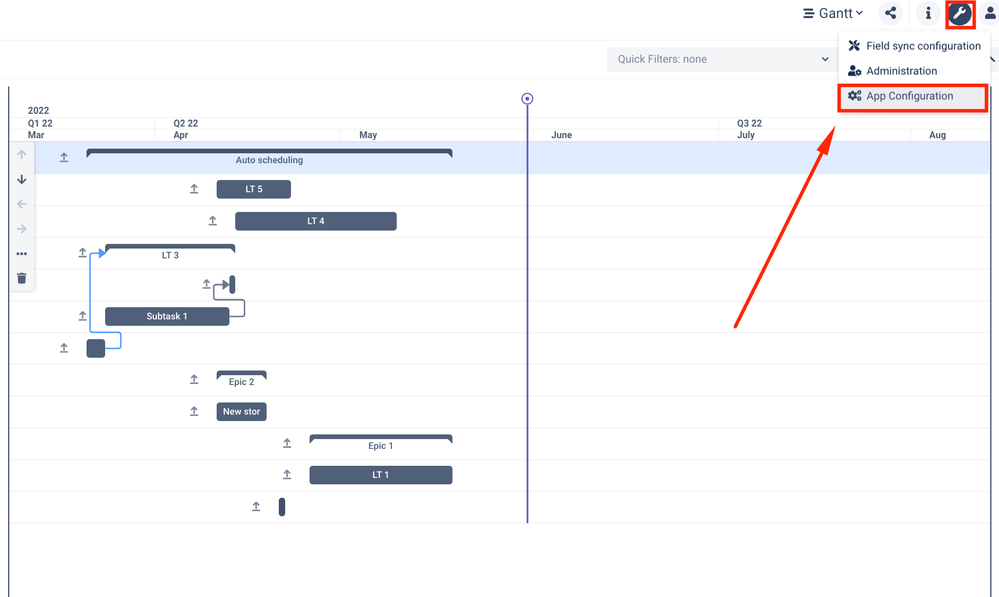
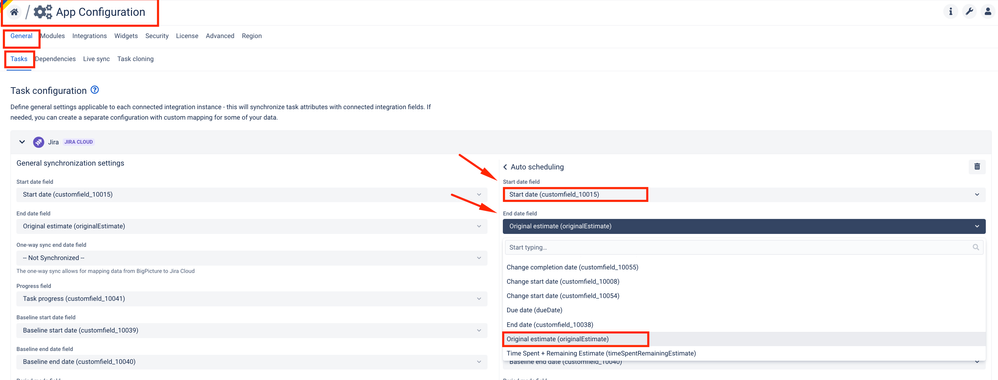
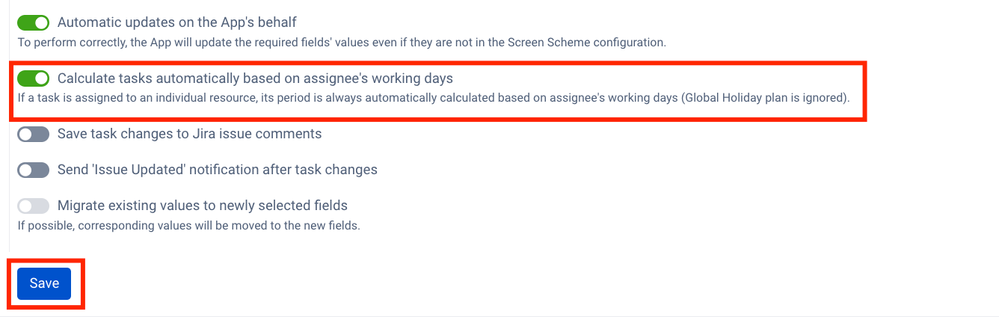
You must be a registered user to add a comment. If you've already registered, sign in. Otherwise, register and sign in.
Sorry for the delay. I made the changes as outlined above, and nothing changed. I have a task allocated to myself, and there is no change to the task duration / end-date whether I am 50% or 100% available in the resource / workload planner. I would expect the duration to double in the case where I am only 50% available.
Thoughts?
You must be a registered user to add a comment. If you've already registered, sign in. Otherwise, register and sign in.
@Hi @Anna-BigPicture
Do you have an answer for the % allocation question above, as it is not working for me as well.
Further on this, will it be possible to have % allocation on the Task level? So an individual will be able to work on a number of tasks in parallel with different % allocation on each task. The Due date should be calculated the same way as above, i.e. Due Date = Start Date + ( Original Estimate extended based on % allocation )
Example: Assume a task with O.E of 2 days, the task is set with 50% allocation of the assignee. In this case I would expect to have the Due Date set for 4 days after the Start Day.
Thanks
You must be a registered user to add a comment. If you've already registered, sign in. Otherwise, register and sign in.

Was this helpful?
Thanks!
- FAQ
- Community Guidelines
- About
- Privacy policy
- Notice at Collection
- Terms of use
- © 2024 Atlassian





You must be a registered user to add a comment. If you've already registered, sign in. Otherwise, register and sign in.