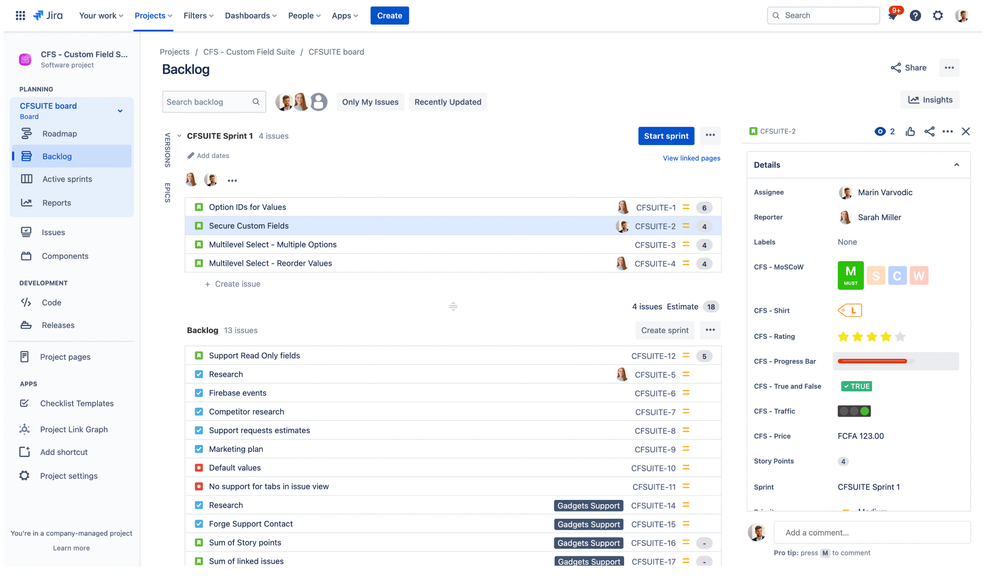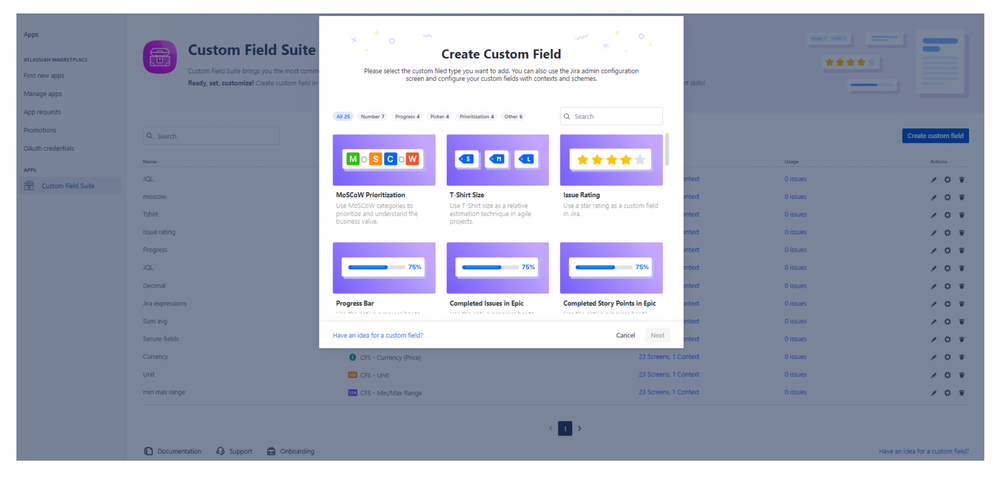Community resources
Community resources
Beautiful Custom Fields for Jira
What if we tell you that good-looking Jira issues can make you feel good and more confident? Sounds far-fetched? Ok, allow us to prove you wrong.
Now, listen to this. If you’re like most users, you use Jira for project management. And why wouldn’t you? It’s no secret that Jira provides features for every project stage. From project idea to project execution and project completion, all is possible with Jira issues.
But Jira issues work doesn’t stop there. No, sir. In fact, this is where it intensifies, as it also empowers you to make better project estimations and wiser choices.
Making well-informed decisions has several advantages, including more effective project outcomes, improved profits, efficient resource management, self-assurance, and less anxiety. Both for the project manager and the team. However, to arrive at that point, you need to gather and visualize all facts and information that are relevant to the decision.
So, to help you shape up your project management skills and drills, we’ve revamped the design of our Custom Filed Suite app for Jira. Now you can make your Jira issue view even more neat and clear with eye-catching and informative custom field types in just a few clicks. Read on and find out what we did. Pretty awesome things await you.
Custom field types had a major glow up
Why so serious? Cheer up your team and brighten up your Jira issues. All custom field types available within the app had a major glow up and now look more stunning and eye-catching than before. We could say that a more engaging and vibrant style has replaced the former, somewhat more traditional visualization. Something we’ve all been waiting for. After all, better visualization will lead to a better understanding of the requirements and help you reach that decision that can make or break your project.
A new level of configuration for custom field types
Custom field types now come with more configuration options, making them even more visible and suitable for our customers’ different use cases and needs. To name just one example, a new MoSCoW Prioritization field configuration offers two view options to choose from – Shortened view or Label view. But, other custom field types were no exception, and each got its makeover treatment. So, feel free to install the app today and admire them up close.
Custom field types got more fluent in JQL
Use the “is not Empty” query to search for issues related to your Custom Filed Suite fields. Clicking on the data in the “Usage” column displayed directly on the dashboard, a JQL filter is automatically entered: e.g., cf[10002] is not EMPTY (cf[10002] being a “MoSCoW Prioritization” field”). With this, you now have the ability to view all issues which utilize the selected custom field.
On your marks Jira issues. Ready, set, customize!
If you can’t beat Jira issues, well, customize them and make them work for you. Enhance the visibility and improve the usability of your Jira tickets by choosing from a vast selection of custom field types available within the Custom Field Suite app. Make things clear for everyone using Jira and unlock the next level of your project management skills in just a few clicks.
Who knows. Your next big business decision or crucial and reliable estimation could be just one Jira custom field away.
Need more information or assistance to lay the basis for sound project planning? Check out our collection of custom field types or book a demo with our Jira experts today.
Was this helpful?
Thanks!
Atlassian Community Events
- FAQ
- Community Guidelines
- About
- Privacy policy
- Notice at Collection
- Terms of use
- © 2024 Atlassian