Community resources
Community resources
- Community
- Products
- Apps & Integrations
- Questions
- Automation to check for EPIC Link at the time of creation of a new Jira
Automation to check for EPIC Link at the time of creation of a new Jira

Hi I am trying to do the below check using Automation rules.
When an issue is created and if it is not of an EPIC type, it should have an EPIC link.
Basically I am trying to get all issues to have an EPIC link at the time of creation. I have gotten this far. Not sure what the final action should be. The automation doesn't save without the Action. If someone could help, much appreciated. Thank You!
1 answer
1 accepted

It doesn't work like validator!!
You automate things here, so it excepts you to add the action
You could add the Epic link to an issue by adding edit issue action
The basic principle is if you are creating automation, it should have atleast 1 trigger and then 1 action
If you need to check for the Epic link while creating issue add the validator in initial transition of a Workflow
Let me know if you have any queries
Thanks,
Pramodh

Hi @Pramodh M Thanks for the details!! This is a much simpler option than what I was trying to do and it works perfect. Only exception scenario is when the Issue Type is EPIC, then the validation rule should be ignored. As the EPIC cannot have another EPIC Link. Is there a way to bypass/apply to validator for specific issue types only? Thank You.
You must be a registered user to add a comment. If you've already registered, sign in. Otherwise, register and sign in.

I am going to try a scriptrunner validation.
You must be a registered user to add a comment. If you've already registered, sign in. Otherwise, register and sign in.

This scriptrunner validation works (issue.issueType.name != 'Epic' && issue.epic.id >= 0) || (issue.issueType.name == 'Epic')
You must be a registered user to add a comment. If you've already registered, sign in. Otherwise, register and sign in.

Was this helpful?
Thanks!
- FAQ
- Community Guidelines
- About
- Privacy policy
- Notice at Collection
- Terms of use
- © 2024 Atlassian





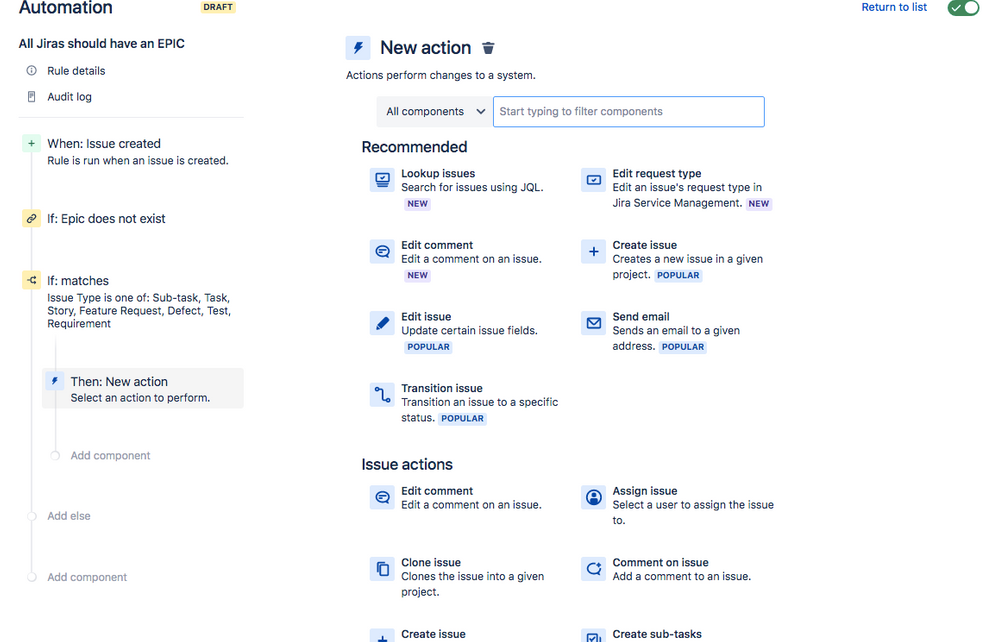
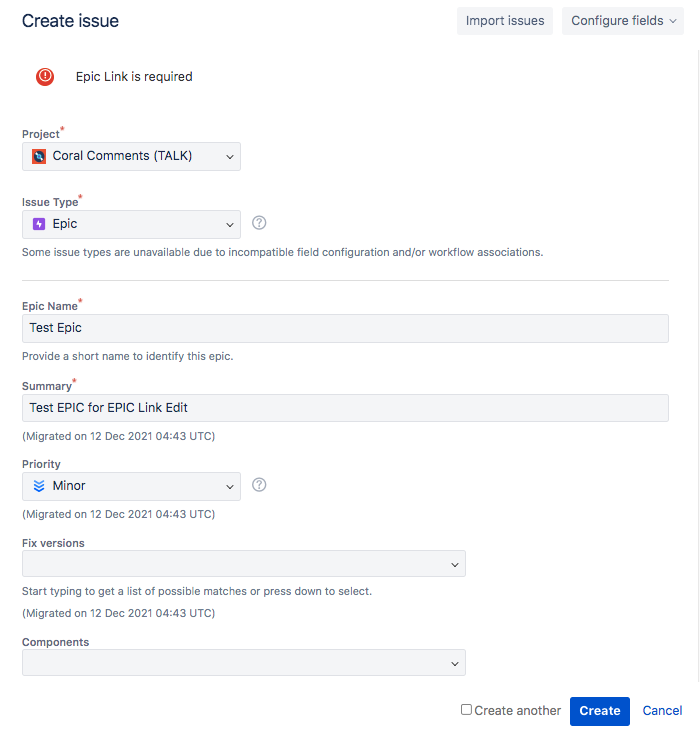
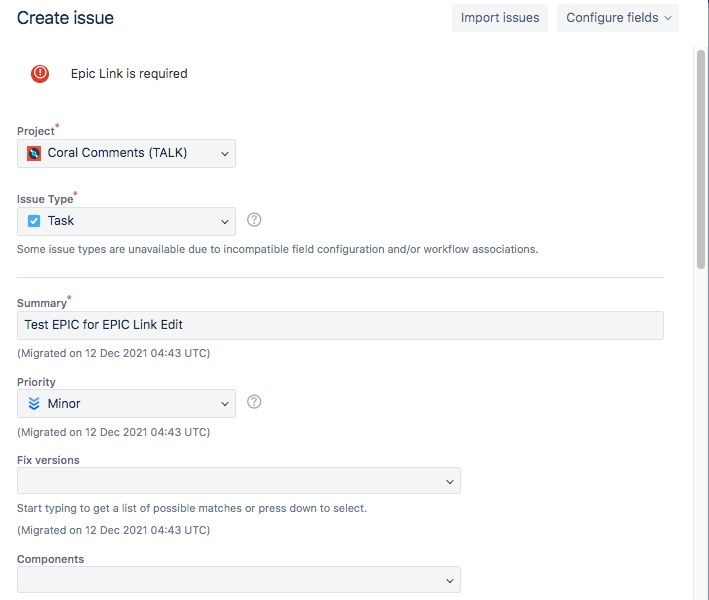
You must be a registered user to add a comment. If you've already registered, sign in. Otherwise, register and sign in.