Community resources
Community resources
- Community
- Products
- Apps & Integrations
- Questions
- Automation rule intermittently runs in Jira Cloud
Automation rule intermittently runs in Jira Cloud
Hi All,
One of the automation rule in Jira is causing issue, it sometime runs without any issues and remaining time it is not running completely.
This automation rule is triggered by incoming webhook from another application.
The rule gets triggered everytime and mostly stops in the middle and log show "No actions were performed."
Can someone help me to figure out what is causing this issue.
Regards,
Vinod
2 answers
2 accepted

If you go in to the audit log of the automation do you see more details?
Normally it shows you the path the automation took and what happened.
Hi Dirk,
In this case it doesn't show any logs, it just shows "No actions were performed", strange but true.
regards,
Vinod
You must be a registered user to add a comment. If you've already registered, sign in. Otherwise, register and sign in.

Could you screenshot the audit log?
Normally you see the execution that happened and you can expand that to show what was evaluated/on what issue/..
I'm not talking about the log on the issue itself but the audit log on the Automation page.
You must be a registered user to add a comment. If you've already registered, sign in. Otherwise, register and sign in.
Hi Dirk,
I have attached the image of audit log. please check.
You must be a registered user to add a comment. If you've already registered, sign in. Otherwise, register and sign in.

What I find odd is that there is no associated issue.
How is your webhook acquiring the issue to launch against? Could you show/elaborate on your trigger?
You must be a registered user to add a comment. If you've already registered, sign in. Otherwise, register and sign in.

Good point! From the initial step of "incoming webhook", you need to first Create a new issue in Jira and then all the steps will be applied!!! :)
That should be your problem resolved.
You must be a registered user to add a comment. If you've already registered, sign in. Otherwise, register and sign in.
Please find the webhook detailes in the image attached.
The rule is triggered by calling the incoming webhook by target application.
Note: The rule was working perfect since months, but from past 3 days i am facing this issue.
Regards,
Vinod
You must be a registered user to add a comment. If you've already registered, sign in. Otherwise, register and sign in.

Maybe the webhook stopped working somehow? Perhaps you need to recreate it, if the automation rule worked until recently.
You must be a registered user to add a comment. If you've already registered, sign in. Otherwise, register and sign in.
I tried by creating the rule but still no luck, i am thinking some updates from Jira Cloud end is causing this issue.
You must be a registered user to add a comment. If you've already registered, sign in. Otherwise, register and sign in.

Usually when you see in the log "No actions were performed", it means all your rules/actions were set as such that the automation rule ran perfectly, went through all steps and successfully did nothing. I can only help if you specify more :/
I only get that when the rule didn't apply well to what you wanted to automate.
You must be a registered user to add a comment. If you've already registered, sign in. Otherwise, register and sign in.
Hi Kristina,
Thank you for replying on this issue.
So, the steps in my automation are as shown in attached image. Only below steps are working
Trigger gets activated
transition to "Escalated" status
sending out email function
Functions not working ;-
updating the custom field "Description of error"
commenting the issue
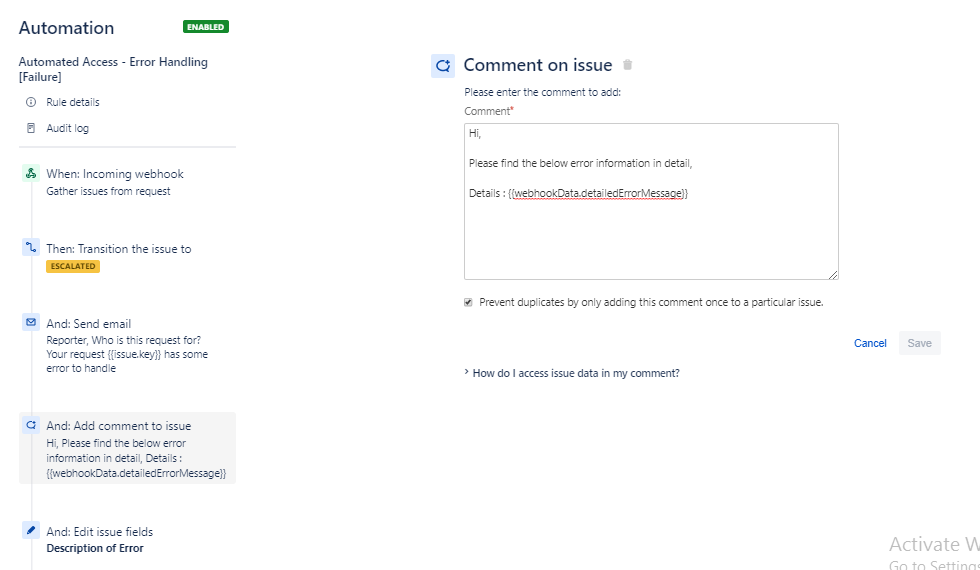
Regards,
Vinod
You must be a registered user to add a comment. If you've already registered, sign in. Otherwise, register and sign in.

Might be useful to show an example of the Audit Log as well, so that I can see where this fails to work. So far, the rules you created seem very straight-forward.
You must be a registered user to add a comment. If you've already registered, sign in. Otherwise, register and sign in.
Hi Kristina,
Please see the screenshot of the audit log.
Regards,
Vinod
You must be a registered user to add a comment. If you've already registered, sign in. Otherwise, register and sign in.

I see the rule is set to Global, not sure if you meant to do that. Perhaps it's best to specify a project for the rule to run in while you debug the problem?
It seems like the rule just does nothing and closing the scope to a single project might help.
You must be a registered user to add a comment. If you've already registered, sign in. Otherwise, register and sign in.
It is actually restricted to project type = Service Desk from the beginning.
But will try to restrict to one project and test it.
You must be a registered user to add a comment. If you've already registered, sign in. Otherwise, register and sign in.
I tried restricting the rule to one project but still no luck.
You must be a registered user to add a comment. If you've already registered, sign in. Otherwise, register and sign in.

Was this helpful?
Thanks!
- FAQ
- Community Guidelines
- About
- Privacy policy
- Notice at Collection
- Terms of use
- © 2024 Atlassian





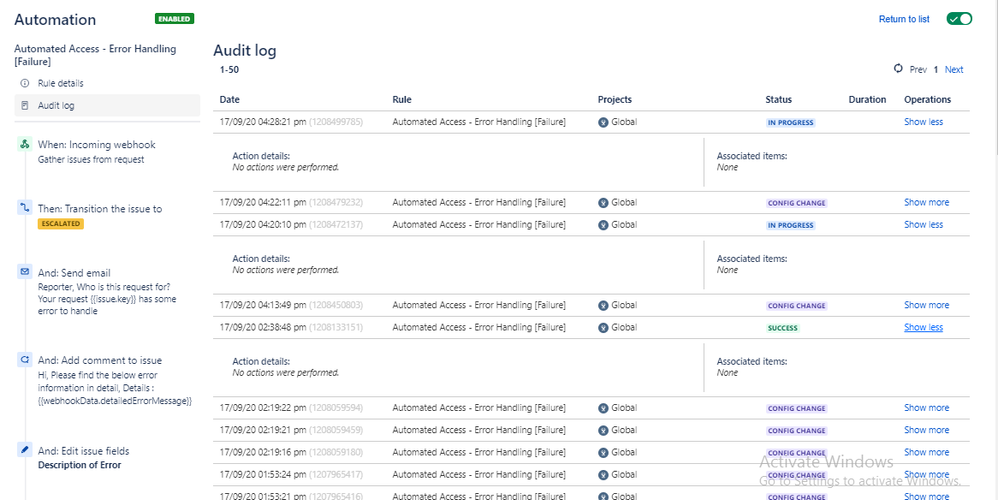
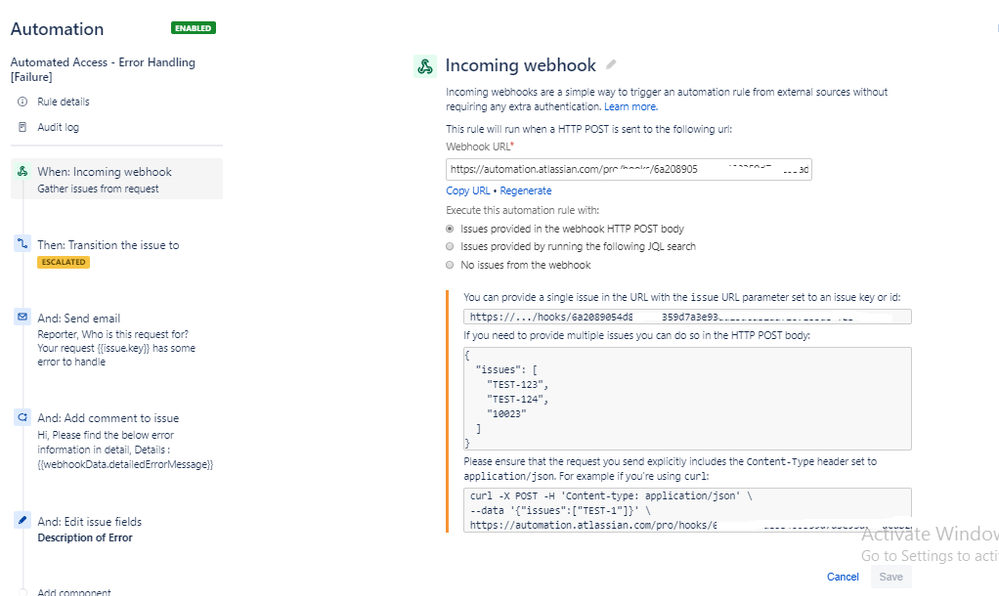
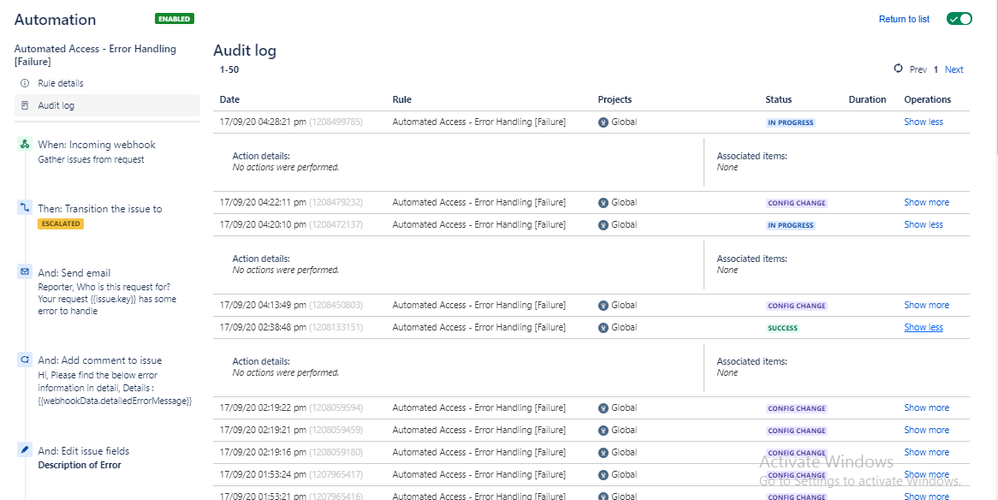
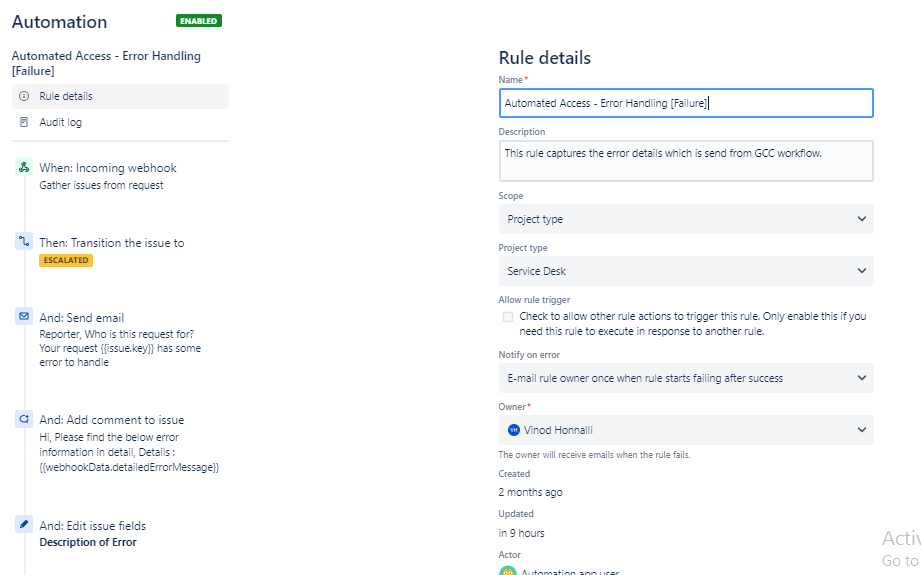
You must be a registered user to add a comment. If you've already registered, sign in. Otherwise, register and sign in.